I've created two hours and two minutes of Mpeg video in VideoStudio and want to burn it to a single-layer DVD. As I expected, with quality set at 100%, it was over 7.2Gb. I moved the Speed/Quality slider back to 70% which has a marker on it suggesting this is the 'standard' quality. The resulting file was 4.75Gb. So I moved it to 60% and changed audio from stereo to mono. It's now 4.67Gb - still too big.
Am I going about reducing the file size the correct way? At 60% or lower, won't the image quality suffer dramatically?
My current settings are as follows:
Video Data Rate: Variable - 6000kbps
I'm a little confused about the option of 'Media Type'. The drop-down box offers several options including PAL DVD (I'm in Australia), MPEG-1, and MPEG-2. Which should I be using when creating this file that will be stored on my harddrive prior to buring to DVD?
So, in the end, I have two questions:
How do I correctly reduce the file size & will quality suffer too much? and
What 'Media Type' should I select?
Thanks,
Mark.
+ Reply to Thread
Results 1 to 13 of 13
-
-
You can get excellent quality in a standard DVD 2 hours long.
I don't use VideoStudio so I can't advise you in detail, but DVDs normally use MPEG2 video.
(VCDs use MPEG1.)
One thing to look at is the audio. DVDs can use uncompressed audio (basically a WAVE file), but that will eat up gigabytes. AC3 compressed audio can save 90% of the audio file size and at reasonable rates (say 224, or higher if you like) is as good as hi-fi. -
Yes, you are going about this in the wrong way. You don't want to use a single pass variable bitrate encode like you're using. what you want is a two pass encode with the bitrate requrired to fit your video on a DVD. Use a bitrate calculator to get the right bitrate for the length of your video. Set the average bitrate to that value. The encoder will examine the video during the first pass to see how much bitrate each scene needs. Then during the second pass it will allocate bitrate based on that. The file will come out exactly the size you want with the best quality the encoder can deliver for that much video on a DVD.Originally Posted by markannab
-
You are going to have to use a lower video bitrate and make sure audio is Dolby AC-3. Also use 2-pass VBR encoding, as jagabo suggested. VideoCalc gives a bitrate of 4727kb average, when audio is set to 256kb, and with 100mb for extra files. VideoCalc isn't really very accurate, and you can usually bump up the average a little bit. Maybe to 4800kb. You can also use dual-layer discs for higher bitrate.
-
Two hours, single layer, is best at 5000-5500k VBR MPEG-2 720x480 interlaced. Max bitrate 8000, minimum is whatever the encoder wants (usually 2000k, many don't let you alter this either). AC3 audio 256k stereo.
This is the exact setting used by DVD recorders in SP mode.Want my help? Ask here! (not via PM!)
FAQs: Best Blank Discs • Best TBCs • Best VCRs for capture • Restore VHS -
Thanks for all your replies. I used the bitrate calculator found at http://www.3ivx.com/support/calculator/index.html. Allowed specified 4600Mb final size, audio bitrate of 224, and it suggested a bitrate of 4923. I also am using the two-pass encoder as suggested. I've also returned the Speed/Quality slider back to the Quality end.
The only thing is, I don't have AC3 as an option. One option was MPEG, the other L-something (four letters). I can't check it at the moment because it's busy encoding. I'll see how this particular attempt goes. But evidently from your comments, if it's a bit out, I just make some minor adjustments to the encoding bitrate & try again.
I just hope my audio limitations (not having AC3) won't be a problem. Thanks again. -
The max size a DVD+R holds is 4483 MB, a DVD-R 4487 MB. You don't usually want to fill it all the way up.Allowed specified 4600Mb final size
LPCM, or WAV audio.the other L-something -
OK. I've stopped the encode and made the following changes & started again:
Specified final file size: 4400Mb
When exporting to MPEG-2, I'm given no option to specify LPCM or AC3, so have changed to export as PAL DVD (which still results in an MPEG). Hope this is right. Default is LPCM (I've heard WAV will create a massive file, so have opted for MPEG).
Calculator came up with 4700 for bitrate. Unless I hear otherwise, I will assume exporting as PAL DVD is OK. I will get there . . . one day. Thanks for all the replies. -
Originally Posted by markannab
This is adequate for decent footage. i.e. from a DV cam on tripod or someone with a steady hand. It willgive you about 1.5 hours on single layer DVD. Here's the choices, these screen shots are from Media Studio Pro but should be nearly identical to Video Studio. These settings assume for NTSC, if you're in PAL land you'll have different frame size of 720x576
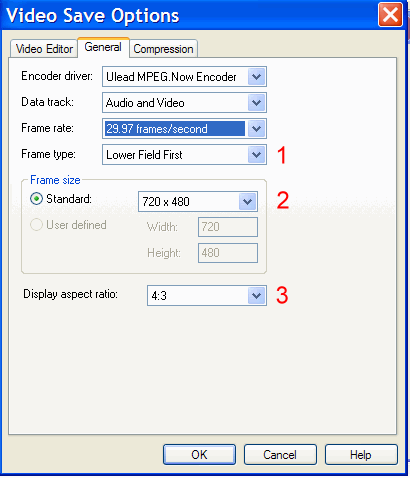
1. Frame type depends on your source, if it's DV-AVI from mini-DV cam it's always lower filed first.
2. Frame size, again depends on your source and what you want to do. If you're trying to achieve the best quality from mini-dv tape choose the native resolution of the DV-AVI, 720x480(NTSC) or 720x576(PAL). Note this is also relative to the bitrate, if you drop the bitrate below 4000 unless you have really good steady footage without a lot of action you'll get better results with a smaller frame size .
3. Sets the display aspect, this relative to your source.
-----------------------------------------------------------------------
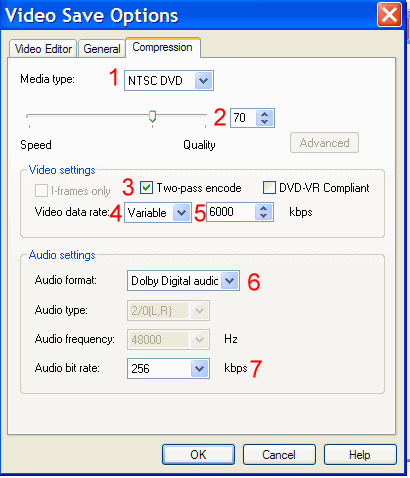
1. For DVD compliance choose this, it limits your selections such as frame sizes to within the DVD spec so you don't screw it up. :P The MPEG2 selection only unlocks the different frame sizes and other selections and lets you create MPEG2 video that does not meet DVD spec.
2. To tell you the truth I really have no idea. Seems this really has no affect on either encode time or quality of the video in my testing, I have really good material to work with so it may help with poorer material. Whatever the case I always slide it to 100. Also not it doesn't affect file size in anyway that I'm aware.
3. Two pass encode enables the encoder to better distribute the bitrate where it's needed the most. This also has the affect of doubling your encode time. If time isn't an issue always select this.
4. Again distributes bitrate where it's needed the most, selecting Constant will grey out the two pass encode box as its no longer necessary.
5. This adjusts the bitrate for the video and has the largest affect on your overall file size. If you want to go below 4000 and experience macroblocking change the frame size. As general rule for single layer DVD: 8000kbps for one hour , 6000 for 1.5 hours and 4000 for 2 hours .
6. If you're using Video Studio 9+ or one of the older version with the AC3 plug in you'll have a selection for Dolby Digital (aka AC3) , this is the preferred audio format. If you do not have this selection use MPEG audio instead. The LPCM is uncompressed and produces enormous files as mentioned above.
7 Select your audio bitrate.
---------------------
The settings above will produce very good results for half decent source material from mini-dv, if you want absolute best results use 8000. -
As I mentioned use the PAL selection they both produce the same thing, The AC3 probably gets greyed out due to licensing, ie your license only covers video for DVD. That's just a guess though. Stupid because you could extract the audio track once encoded...Originally Posted by markannab
-
Thanks the Coalman for such a lot of trouble. Having visuals really helps. I'm in the middle of an encode right now so I'll see how we go!
Mark. -
One other thing to note is the framerate in the first image also assumes NTSC, it will be different for PAL.
Similar Threads
-
Fitting more onto a DVD
By Woolen Llama in forum Authoring (DVD)Replies: 14Last Post: 23rd Sep 2010, 07:31 -
Two hours of video over 7 GB MPEG?
By Canopus Smoker in forum Newbie / General discussionsReplies: 5Last Post: 27th Nov 2008, 22:21 -
Fitting more in the dvd
By btkuehn in forum Newbie / General discussionsReplies: 2Last Post: 17th Nov 2008, 17:53 -
Hours of Music without Hours of Video Data in DVD Architect
By Guff22 in forum Authoring (DVD)Replies: 3Last Post: 6th Aug 2008, 22:23 -
fitting four hours on 4.7 GB DVD
By cthiesen in forum Newbie / General discussionsReplies: 34Last Post: 13th Apr 2008, 17:36




 Quote
Quote