Hi!
Whenever i try to capture with my Hauppauge WinTV (BT878) card i get these awkward vertical lines in the picture. Seems like some type of grounding problem or something that interferes with the card. Have tried moving it a couple of slots down but no difference. Can't remember i had these before. I don't have my equipment hooked up right now so i could be wrong, but i think it appeares more (or only) when i run PAL60, not 100% sure.
I should say that i try to capture from my Telefunken VCR by the way.
* Both the S-Video and antenna connection give the same result.
* Tried other cables.
* When connecting VCR to TV there no disturbances in the picture.
Thank you very much for your help!
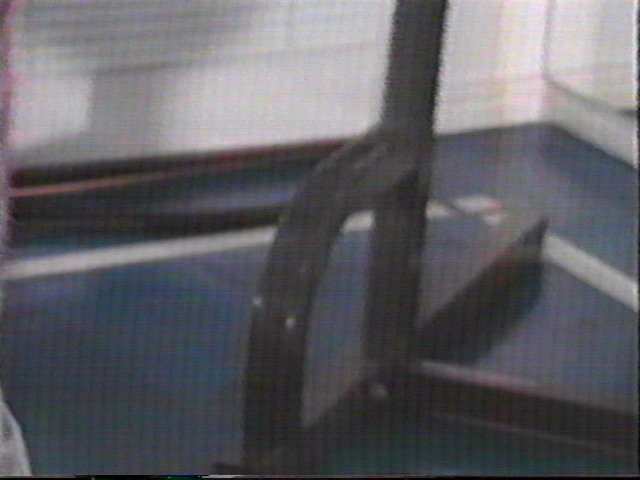
+ Reply to Thread
Results 1 to 9 of 9
-
-
There are 50 repetitions per horizontal line. If the pattern is stationary then it is about the 50th harmonic of the horizontal line frequency. If it moves then it is not a harmonic. Either way, a poor ground could be responsible but it could be a poor ground return in a cable to the card as well as a ground in the computer.
It could also be interference from another product coming in through the power line or radiated by another product. For the first, try unplugging other nearby products and for the second, try moving other equipment further away. -
You know, I've seen this in other video captures. Yes. Mine

I forget the correct terminology for this. But I've been labeling them as
"harrington boon" or something like that. I've been having trouble with
trying to label it for this type of problem, though the name seems to ring
in my head, something "..boon" or something. Anyway. . I would get
these whenever I would capture with HVR-1600 (sorry, no more lines
through this model number -- don't worry if you don't get it, its not
important) -- anyway. They (the noise pattern) only showed up in my
analog cabletv captures on certain channels.
I could be wrong, but I think that this might be related somehow with
analog cable type sources and pci capture cards.
Q: Is there an actual term for this phenomina ??
-vhelp 4410 -
vhelp, that sounds like you are thinking about 'herringbone distortion'. More of a zig-zag pattern that often drifts across the video. Often caused by RF interference by a close transmitter or bad shielding. The OP seems to have some other type of distortion.
I couldn't find a screenshot of herringbone distortion, but I found this one of a herringbone brick pattern. Sorry, but it does illustrate the pattern.

Nice brickwork, though.
-
Thanks redwudz, I knew it was something close to my situation. However, I still feel
that my (previous) captures exhibited similar to this poster's posted example.., just a little
bit different. I may have been mis-using the term(s) with the above example and mine.
I still have a demo of it on my other pc. Maybe I should post it just to give light to the
issue. Let me see what I can do..
Cheers,
-vhelp 4412 -
Hmmm...
Try alternative systems. Maybe some PAL variation cause this problem. Rare situation (this definitely seems like an electric interfere of some kind), but you never know.
I have seen something like this, with settings like "S-Video from Composite", "Composite through S-Video cable", etc.La Linea by Osvaldo Cavandoli

-
It's either a ground loop issue or noise inside the computer.
For ground loops:
Plug all devices into the same electrical outlet.
Cable TV should be grounded at the point it enters your house.
Try a different VCR.
Remove any unused devices (for example, if you're recording from VHS tape, disconnect the cable TV input).
For internal noise:
Move the capture card away from any other cards, especially the graphics card. (You've already tried this.)
Try setting your graphics card to a different scan rate.
Go to the BIOS and select "Spread Spectrum" anywhere you can.
New graphics card, new motherboard, etc. -
Weak signal or interference, try this to fix it cable isolator device. It will break the ground.
-
I'm very thankful for your suggestions! I have not had much time to try things but will do so later this week.
Still feel free to post about this problem.
Similar Threads
-
Lines On Desktop
By jjis in forum ComputerReplies: 4Last Post: 16th Dec 2010, 15:11 -
sub lines too long
By 45tripp in forum SubtitleReplies: 2Last Post: 26th Mar 2008, 11:58 -
Why are there lines in my video?
By Mysteriouskk in forum Video ConversionReplies: 8Last Post: 6th Dec 2007, 22:30 -
What are these lines?
By Dr.Gee in forum Newbie / General discussionsReplies: 14Last Post: 14th Sep 2007, 14:17 -
Lines
By snake2589 in forum Video ConversionReplies: 1Last Post: 2nd Aug 2007, 20:08




 Quote
Quote