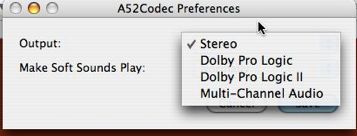HELP!!javascript:emoticon('')
Apologies up front for my ignorance here but I am new to MAC and DVD burning so please be patient.
I have downloaded several movies which I want to put on DVD using Mac's iDVD. They are avi format. Problem is there is no sound through quicktime which I think iDVD defaults to, but if I play them with VLC player I get the sound no problem. My problem is if I burn them I dont get the sound either. I have tried downloading codecs but maybe I didnt install them properly as there was no difference. Does anyone have a solution for this? I though maybe there might be another burning software that was better. Any help appreciated.
Thankyou!
+ Reply to Thread
Results 1 to 8 of 8
-
-
Hi There, I downloaded Perian but alas still nothing happened. I made sure I followed the instructions and it definitely downloaded. When I try and play the movie I get a message stating 'quicktime may be missing components' so I assume Quicktime is the default program. It will play via VLC with sound but when I burn it , no audio. Thanks for your help though.Originally Posted by albloom
-
ok, slow down.
First, open one of the .avi files in VLC.
When the file is open in VLC,
go to Window-->Information
( or apple-i) and when the open
information window appears, you should see
a listing for stream0 and stream1.
Toggle the arrows until it fully opens, displaying
all the information therein.
Copy down all that information and post it
back here, so that we can narrow down the cause
of your problem, and instruct you properly
on what codecs you need."Everyone has to learn, so that they can one day teach."
------------------------------------------------------
When I'm not here, Where can I be found?
Urban Mac User -
Hi there, ok here is the info, I appreciate your patience
Stream 0
CODEC XVID
Language
Type Video
Resolution 512x384
Frame rate 23.976000
Stream 1
CODEC A52
Language
Type Audio
Sample rate 48000hz
Bitrate 192kbs -
There is a prefs that has to be set for that component. If you download the updated codec and mount the dmg, drag the two items on the left into their respective folder shortcuts and then set the prefs.
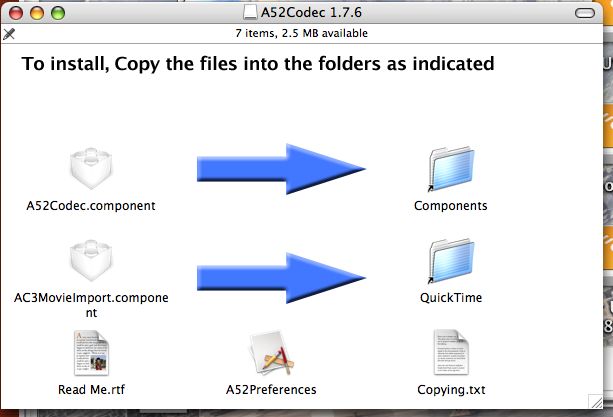
Similar Threads
-
Frame rate conversion for NTSC to PAL conversion?
By Trellis in forum EditingReplies: 33Last Post: 27th Jul 2010, 10:55 -
Video8 Conversion: Best trade-off for digital conversion ?
By ghl1 in forum Video ConversionReplies: 12Last Post: 6th Mar 2010, 19:36 -
DV vs DVD conversion
By asopher1 in forum Video ConversionReplies: 6Last Post: 11th May 2009, 13:12 -
HD DVD conversion help
By Shadowofthedarkgod in forum Newbie / General discussionsReplies: 2Last Post: 12th May 2008, 08:44 -
conversion from 2 avi files to a one DVD title in DVD flick
By netimen in forum Video ConversionReplies: 2Last Post: 30th Jun 2007, 10:06




 Quote
Quote