Apologies if this is something dumb, obvious, been done 100 times, whatever.. not sure how to properly search for the combination of problems I'm having.
Basic level: Have authored a fairly complex DVD with DVDStyler. Generated and recorded OK, plays alright in Media Player (disregarding it's odd approach re: not resizing non-CCIR rez videos), and in an uncle's set-top DVD recorder .... but in my own DVD player, and my brother's chipped XBox, all manner of wierdness occurs.
more detail (feel free to skip thru)
The clips encompass several different resolutions, aspect ratios, PAL/NTSC standard, audio encoding types, etc, with each major group of these in their own Titleset/VTS to ensure compatibility, and a VGM / vmMenu set at the top level to take care of it all, and select between the videos on a category basis other than just their encoding type... as they're mostly video captures taken randomly of whatever was on and what channel / tape was being watched at the time, they're broken up into "program x", "program y", "ads and trailers", "music videos", etc.
As I said, complex, but seemingly within spec and the spirit of the vmMenu system (no jumping between titles in different sets, etc - its set to always return to a VGM if there's a need to change VTS), and works OK in *some* players. So, what's breaking it in the others? Others that up until now have had no problem playing any other kind of (quasi-standards-compliant) media thrown at them... CD, MP3, (X)VCD, SVCD, regular DVDs and copies/simple DVDRs..
Is there a known DVDStyler issue that may cause this? Are some players just crappy when it comes to dealing with complex discs? Standalone is a *very* cheap and clunky SM Electronic Supervision 2500, for all it's multi-disc capability and component/6-channel outputs, etc; wouldn't have expected it of the Xbox, but there you go.
Or is it just something dumb I might have done, an option set wrong in a menu, taking the wrong approach, a need to resort to scripting, etc?
If there's a chance it would do this sort of thing with any less complex disc that has multiple title sets and menu selections, then I might just say "sod it" and take to dumping all my future stuff to be burnt out to full-resolution huffyuv and just put it on disc with NeroVision (as my unupdated copy still works relatively well, given it's poor reputation).
Symptoms include:
Freezing at menus after making a selection (and removing all the buttons);
the menu image jumping and the buttons being seemingly resized to 720x480 though the background stays at 720x576 (particularly tricky/obvious when the buttons are supposed to be wrapping around something ON the background);
incorrect videos playing after menu selection or pressing Skip Fwd;
similar freezing or going to incorrect menus, particularly root or dummy menus, after videos play or the menu/title button is pushed;
general locking up and unresponsiveness (including malfunctions of eject and laser head assembly);
menu music not playing;
videos spontaneously and persistently starting to play at random in the middle of a menu when no buttons are pushed, or only left/right/up/down are used without OK... (this only happened once but was incredibly annoying)
Etc, etc, etc. General strange and wierd behaviour really, but largely suggestive of some kind of programming/firmware bugs, crashes, out of memory errors and what-have-you. When the videos can be convinced to play, they play just fine (except for one that, on further inspection, is all messed up and won't even play off the hard drive as the original file), and video-to-video jumps / chapter jumps themselves work as expected. It's mainly the menu->menu, menu->video, video->menu transitions that are all screwed up.
Attached is a general idea of how I approached the disc layout, and if that's a bit unclear (i kinda think it is, but its a smaller, simpler pic) I have a larger, more true to life version but with less arrows on it...
Other gory, exacting technical details:
Menus themselves mostly made out of .bmps and encoded by DVDStyler, the limit looks to be 9000kbit/s, I may reduce this to 8000...
The exception is one MPG-file menu that's built from a prerendered single-frame MV2 with a 3-minute AC3 music track muxed into it.
In both cases, I went the route (this time) of not having any actual text or buttons on the background and letting the program deal with them - all titles, buttons etc are added in as overlays, or imprints on the background bmp (depending) by DVDStyler... a mistake in the case of the musical one, as quite a few have gone missing (unable to alter the video stream!)
All video files are about as compliant as I can make them; the vast majority are PAL, 4:3, with a mix (in different VTSs) of CCIR, D1, D1/2, and CIF, all with AC3. But i've pretty much run the gamut of potential formats, there are also MPG1 VCD video streams (with AC3 audio) in PAL and NTSC, PAL anamorphic, NTSC standard / anamorphic CCIR, and a SVCD transfer which plays fine at 480x576 with 48khz MP2 audio...
As DVDStyler (and the DVD spec?) require a menu in each titleset, I have put one in, but made it a "dummy"; nothing specifically points to any of them, and they each have simple white-on-black identifying text and a "you shouldn't be here!" style error message ... which i've been seeing too much of. This is particularly odd as I set the menu's post command to jump straight to a VGM menu (depending on what the majority category of videos was in each VTS) with a 0-second (not infinite) delay. Perhaps it should have been the pre-command instead, but either way up, it shouldn't even be touching it really let alone getting stuck on it!
(Again the exception to this is a Test Card image that I set as a bmp menu background*, with a dummy video file - the m2v for a menu from a different disc with some random ac3 audio - added to the VTS to maintain compliance ... again nothing points to that video, and it points directly back to the test card screen, and i think it might be the only one that i haven't actually seen pop up... yet!)
* a mistake in itself as the standalone, at least, seems to reduce menus and subpictures to 720x288 internally as an anti-flicker or memory-conservation measure... making the horizontal stripes useless (or in this case, very useful diagnostically!), and the text barely readable... will make it as a looping 30-second stillframe video next time so that the full resolution is used... wierd that it never did that with VCD menu screens!
Some screens do have a lot of buttons on, but nothing that threw up an error anywhere (maybe a maximum of 16, perhaps 20?), and most only have between 5 and 10, nothing that I'd expect to trouble it.
There has been the odd strange navigational hiccup on the player with certain recent DVDs, e.g. Batman Begins bonus disc, but at the time I assumed it was just a poorly made disc, and didn't check it elsewhere, so I have no way of knowing just what the culprit was. Like I say, it came from Lidl discount store, in about 2001/2...
Then again, it worked fine with the interactive quiz game in the Pirates of the Carribean II bonus materials that my brother and his GF played (or was it even an entire standalone game? cant remember)
Longwinded, yes, i know, sorry, but there's a lot of detail surrounding this, and i'm just a bit put out. If I was to turn off Jump Pad and deal with the VGM jumping to titles other than the first video/menu in each VTS manually (scripting it with e.g. g0 and g1 for the video number and the menu to return to), might it work better? Is it just something in the player I need to deal with and make very simple DVDs for? I really can't see what I'm doing wrong
It also played its face with a simpler (but still complex) DVDStyler one before, which i think was more down to me misunderstanding how to do multi-VTS discs, but a very simple (single screen) setup was fine.
Purple dotted lines are the "failsafe" path, where the returning video erroneously falls back to the titleset menu, which is set to then immediately exit out to the most appropriate VMGM.
+ Reply to Thread
Results 1 to 7 of 7
-
-= She sez there's ants in the carpet, dirty little monsters! =-
Back after a long time away, mainly because I now need to start making up vidcapped DVDRs for work and I haven't a clue where to start any more! -
well right off the bat some players only play one format ntsc or pal. and there is a good chance mpeg1 and svcd won't play in some others. take the time to recode everything to one spec be it pal or ntsc dvd.
--
"a lot of people are better dead" - prisoner KSC2-303 -
it's not that mate

this player does pretty much anything i've thrown at it, apart from those odd VCD/SVCDs that have wierd horizontal resolutions (544 pixels etc). Happy with XVCDs too, up to SVCD rate, though the ones on this disc are just standard 1150/224 clips.
the videos themselves play fine, when you can get to them, it's something in the menu system.
also it's not the media, i've tried it on +R, +RW and -RW (player doesn't like -R at all) with similar results. Admittedly they're all supermarket own-brand, but they come out with ratings between fair (-RW) to good (+RW) to excellent (+R) in CD/DVD speed and haven't thrown up any significant errors in normal copies or simple menu discs.
Burnt at 4x (+-RW) and 6x (+R) in a usually very reliable external LiteOn DVD burner with both Nero 7 and ImgBurn.
barfling.-= She sez there's ants in the carpet, dirty little monsters! =-
Back after a long time away, mainly because I now need to start making up vidcapped DVDRs for work and I haven't a clue where to start any more! -
i was just going for the time/value thing. how many hours are you going to sit and try to figure out where it all went wrong versus how many hours to encode the clips to one format and know it's going to work in any player.
--
"a lot of people are better dead" - prisoner KSC2-303 -
true, true
but thats why i've come here to ask in the first place. i do have a lot of older format stuff that isn't dvd quality, but is dvd compliant, and i dont have that much disc space to throw around. if it's just a simple bug in the authoring software somewhere, and the set top recorder / software player can bleep over it but the xbox/standalone player can't, then i can try to change my authoring package (though i'm a bit stumped for a no-cost alternative right now)
if it's a terminal error because the player just can't handle the menus, i can then throw my hands up and just re-encode the stuff (at a further time and hard disc / dvdr storage space loss) or get a newer, less fussy player. maybe a recorder -= She sez there's ants in the carpet, dirty little monsters! =-
-= She sez there's ants in the carpet, dirty little monsters! =-
Back after a long time away, mainly because I now need to start making up vidcapped DVDRs for work and I haven't a clue where to start any more! -
Just some shots in the dark.
When you say "single frame m2v" menu(s), do you mean one frame or two? I've heard some players don't like one frame only video, two frames minimum instead.
Open all the ifo files in IFOEdit and see if the resolution it shows is what you expected it to be. If it's wrong, just reset it and save.
Open the dvd folder in PGCEdit and see if any of the title's pre/post commands are hilighted in red. If they are, double click the highlight. When the command editor opens, just click ok, then save.

-
Technically it is not a DVD if you mix PAL and NTSC on the same disc. This is outside spec, and even some players that will happily play both formats from individual discs will not plat play discs that mix format (nor do they need to be able to to carry the DVD logo). Similarly, many players that will happily play SVCD material when authored as SVCD, baulk or have problems playing back the same material when authored within a DVD format, simply because SVCD is not DVD compliant.
So far you have at least two breaches of the DVD specification, either of which could be the cause of at least some of your problems. And while you defend the media, anything that carries a supermarket brand is suspect in my book.Read my blog here.
Similar Threads
-
DVDSubEdit... Everything Is Wrong!!!
By Typhoon859 in forum SubtitleReplies: 18Last Post: 5th May 2009, 09:08 -
What did I do wrong???
By olofen in forum ffmpegX general discussionReplies: 1Last Post: 12th Jul 2008, 10:36 -
Where did it go wrong?
By video_enthusiast07 in forum Authoring (DVD)Replies: 1Last Post: 31st Dec 2007, 19:17 -
What is wrong with this picture?
By anonjon in forum RestorationReplies: 20Last Post: 10th Sep 2007, 14:02






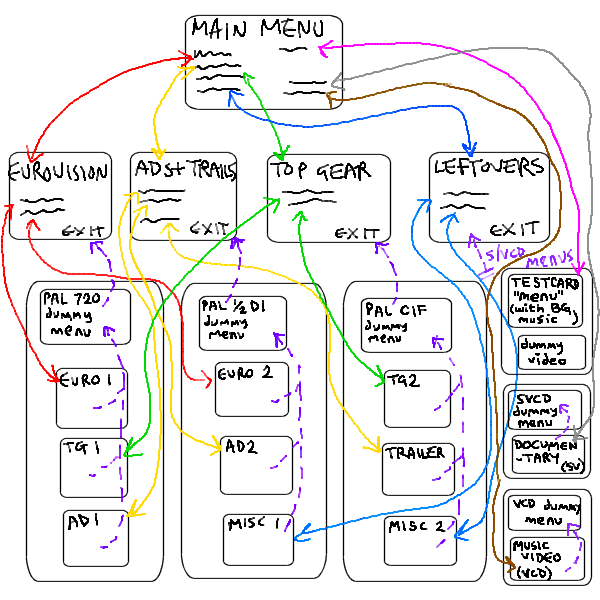
 Quote
Quote