Is there some feature of PowerDVD or a download that can read a disc and tell you if a 2.0 soundtrack is standard stereo or surround (if the DVD package does not say so)? For certain mixes (usually 2.0 downmixes), I can't tell whether the surround effect is part of the mix or added by one of the virtual surround audio filters in PowerDVD like Cyberlink Headphone or Dolby Headphone(?). I'm guessing selecting "stereo" would either drop the surround channel or mix it into left and right.
+ Reply to Thread
Results 1 to 9 of 9
-
-
There are lots of apps that can do this. I like this tiny utility called Vobaudio. It's from Japan, but the app is incredibly simple to use.
vobaudioi105.rar
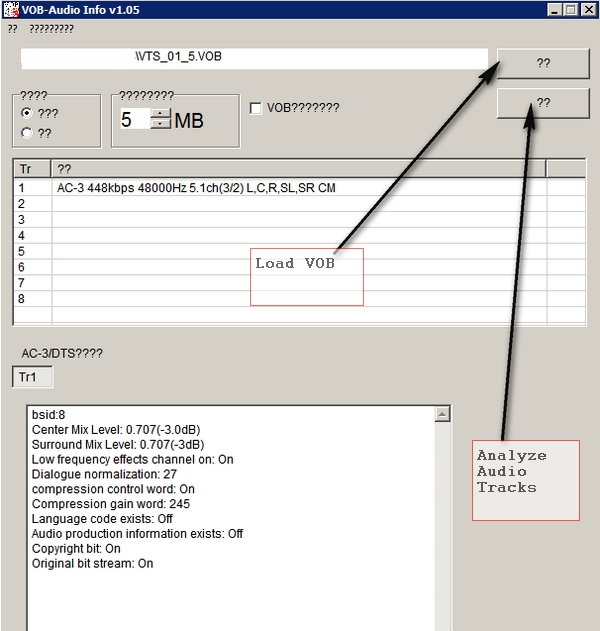
Edit - Whoops, just re-read your question and realized I didn't answer it. 2.0 is stereo, anything that makes it sound otherwise is coming from your playback software or hardware. -
No, there's no real explicit way to tell. It's all intrinsic to how the 2channel mix was set up for the 2 channels. Some mixes, done explicitly for "Dolby Surround" will have certain phase relationships.
Other mixes, done at random or done at the request of the music producer's style choices, could also have those same or similar phase relationships and level balances which lend themselves to good "Dolby Surround" decoding and post processing. A "felicitous coincidence".
So who's to tell you one was "meant" that way, and another "wasn't"?
Scott -
Thanks. The program works. It indicates whether the track is Dolby Surround encoded or just L, R, center mix.
-
Like I said, it's guessing.
Hope it guesses well...
Scott -
It says L,R,CM for both stereo and surround but in the information it will tell you whether it is "encoded" for Dolby Surround so I'm guessing there's a file flag or something that the program reads.
-
Dolby Surround is very old technology now. Nobody uses it anymore as far as I have seen. With very few exceptions, everything seems to be encoded these days as 5.1 AC3, even old mono soundtracks to films. I wouldn't expect to find many 2.0 soundtracks anymore. Some companies use 2.0 soundtracks for mono as it gives mono a little more punch to encode it to use two speakers instead of one, although it's still mono sound. Any DVD with a 2.0 soundtrack from a black and white movie or pre-1990 foreign films is probably mono encoded to 2.0 and not Dolby Surround. If you have a soundtrack that you believe should be mono and you are hearing surround effects, it's coming from Power DVD for sure and you don't need to bother checking it.
-
I'm referring to the soundtrack's representation on DVD. Sometimes it appears that a DVD which has remixed the surround track to 5.1 has junked the original 2.0 surround track and replaced it with a stereo downmix of the 5.1 track.If you have a soundtrack that you believe should be mono and you are hearing surround effects, it's coming from Power DVD for sure and you don't need to bother checking it.
In some cases, like some of Anchor Bay UK's releases, it seems that the original mono track is replaced with a 2.0 stereo downmix from the DTS and 5.1 tracks instead. -
After rereading the OP, I realize one of the things you're talking about is AC3/DD tracks on a DVD.
In this respect, YES, there is a data flag in the stream that states: Encoded4DolbySurround/NOT/Don'tKnow. This ought to just apply to 2.0 mixes.
5.1 mixes -should- automatically downmix to 2.0 in any player that doesn't have a 5.1 decoding setup. The player isn't doing their job if they can't do that.
In the case of downmixing, it's possible that the flag helps tell the downmixing code to downmix WITH DS...
Other than AC3, however (like LPCM, DTS, MP2), there is no flag, and thus no way for an app to tell intrinsicly whether a stream is MEANT for DS or not.
Now, if you're talking about studios remixing...
Any studio that has a 2 ch DS soundtrack can probably get hold of a 4ch master of that soundtrack (that's what would be needed for encoding to DS in the 1st place). With 4 discreet channels, it's not a stretch to nicely remix to 5+. Any studio that DIDN'T do this either LOST the original 4ch master, or is just plain LAZY/STUPID/CHEAP. As you probably know, there are differences between a specifically-encoded 2ch surround mix and an automatic 5.1->2.0 downmix, with the former being much preferred if available (and IF you have to go 2.0). That's why studios that care about audio quality will sometimes put out both a 5.1 AND a 2.0 track on discs.
Scott
Similar Threads
-
stereo downmix: surround vs surround 2
By codemaster in forum AudioReplies: 7Last Post: 29th Aug 2012, 12:06 -
5.1 on stereo speakers
By capibat in forum Software PlayingReplies: 4Last Post: 19th May 2011, 20:47 -
"stereo" file (two channel signal) - Surround or Stereo?
By zee944 in forum AudioReplies: 0Last Post: 4th Sep 2009, 06:53 -
7.1 ch surround sound makes my speakers whistle like crazy. Any solution?
By Obamargarine in forum Software PlayingReplies: 2Last Post: 16th Feb 2009, 12:52 -
Upmix Stereo to AC3 5.1 Surround
By midders in forum DVB / IPTVReplies: 2Last Post: 10th Nov 2008, 22:12




 Quote
Quote