Hi,
I would appreciate your advice on the following.
I have a PAL DVD backup (just VOBs). When I open it in PGCEdit, I see that the two first cells are dead (when I click them and open, they do not play). If I remove them, PGCEdit gives error message (below). If I ignore the message and save the backup with the two cells removed, I see the cells (DVD menu picture though there is no DVD menu in the backup) when I play it with DVDShrink or NeroPlayer.
Initially the backup had VTS_01_0.VOB that was the DVD menu picture (one of the dead cells that I see in PGCEdit). I deleted it before creating IFOs with IfoEdit.
May be this creates the problem? If this causes the problem, what should I do to remove it as I do not need the menu. Thank you!
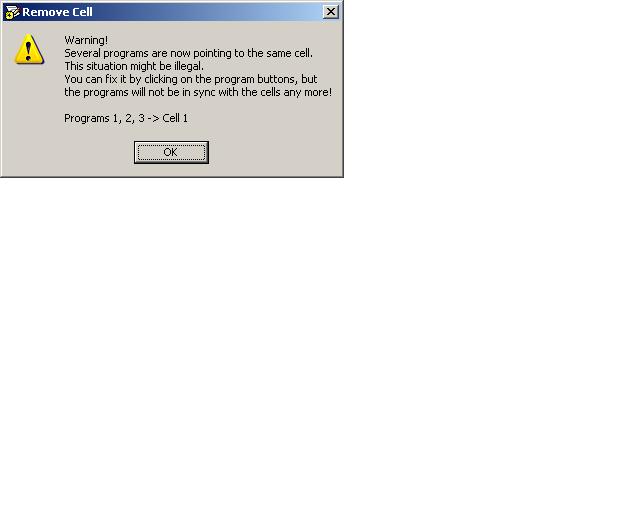
+ Reply to Thread
Results 1 to 12 of 12
-
-
If you don't need menus, load the DVD into DVD Shrink, click on Re-author, then drag the titles you want to keep from the left to the right-hand pane. Click Backup to save the results to your HDD.
Read my blog here.
-
You could try authoring with Rejig, or using VOB2MPG to extract the video and audio streams, then re-authoring with GUIForDVDAuthor. All of these are free tools.
Read my blog here.
-
guns1inger,
I used VOB2MPG and I've got one mpg file that includes both video and audio.
But GUIForDVDAuthor does not see the mpg file. Am I doing something wrong or I need another tool? Thank you! -
A problem .
Vobedit , load first vob of title , then demux .
Select all four options below in lower box , and select a folder for output .
If that fails , you may need to demux , stream by stream , they are clearly indicated with id's .
One thing to be carefull of are titles that may include such tricks which "without a paddle" includes , and those that may be multiangled .
For those , its demux using the same process for vobedit , but use only "by cell id" , when done , play each cell to determine who belongs , and which ones do not , delete those that dont , rename those that do in the correct order .
Cell 0 becomes vts_01_000
Cell 1 becomes vts_01_001
Cell 10 becomes vts_01_010
ect .
Open vts_01_000 in vobedit , edit , join cell vob files , select new location for output .
When done , ifoedit can regenerate the required files , ifos and bups .
Ifoedit > button "create ifos" > under output stream , select folder containing title , and check box "same as source"
As for the above options , create 1 pgc only , the other , create chapter for each cell , would be safer .
Once their done , you need to correct particulars about video , audio , subtitles , and save .
Mediainfo : http://mediainfo.sourceforge.net/br can give you the video parameters required , and inform you of what others are contained , same as vobedit can .
But as for knowing which language the audios and subtitles belong to can take a bit longer , as the info is retained in the original ifos and bups , which nolonger exist .
You need to play back the title , and decide what language they would have used in the original ifos .
Then open the ifo's in ifoedit , and make changes to both ifo's for audio languages , and subtitle languages and save both ifo's .
Your remaining issues would be those video options in both ifo's related to "static"
----
Note :
If vobedit was sucessfull at stream processing , and no funny bussiness as mentioned before exists in the title , you can jump straight to ifoedits "reauthoring mode" , and fix up the other info related to video , audio language , and subtitle languages later .
Showing video detail from vob using vobedit .
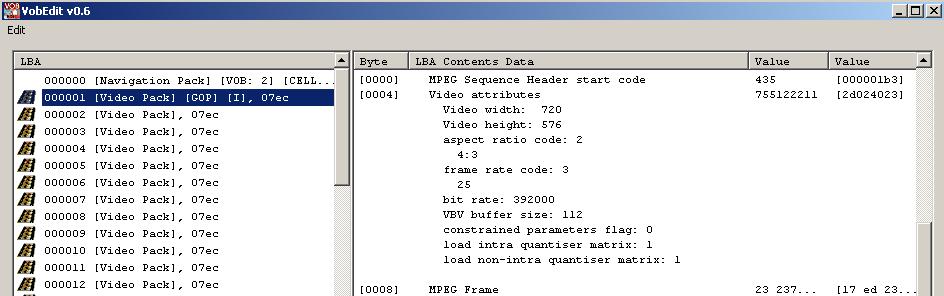
-
Hi,
Thanks for the advice. Yes, now it "sees" the mpg file but once I drag the file into conversion area, I get error message. What does it mean? Can it be corrected or I can just ignore it?
When I play the mpg file with MPC, I see a sort of two streams: the movie and something like extra material about creating the movie. The second appears for a sec and goes during the movie playback.
Thank you!
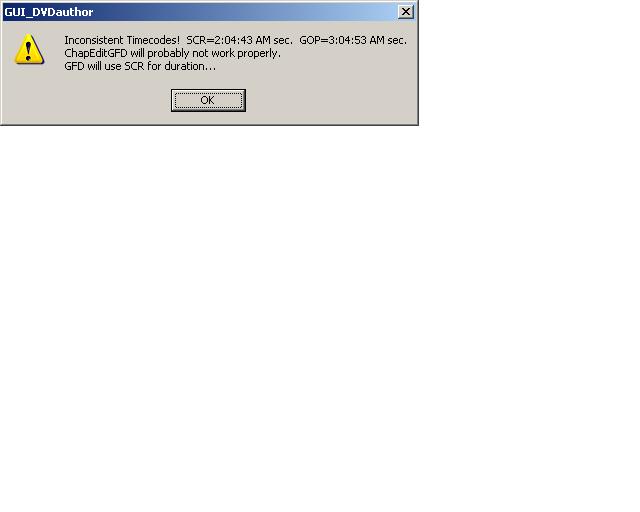
-
Did you try to author the mpeg with GfD, did it work?
What you could try to get rid of the error-message is demux the file with PVAStrumento. Then drag the resulting videostream (.mpv) to GfD workspace, but you should try first to author anyway.
Regards -
gsing,
Thank you very much! It "sess" the file but it gives the error message (above).
But I've found the way around: I've found another backup and this way "fixed" the problem. Thank you for your time.
Similar Threads
-
can unnecessary VOB cells be not only blanked but deleted?
By q3mi4 in forum Newbie / General discussionsReplies: 0Last Post: 30th Oct 2008, 10:01 -
Extract Cells from dvd with memcoder
By banon in forum LinuxReplies: 0Last Post: 2nd Oct 2008, 02:15 -
Last 2 Vobs Unreferenced - should be 5 cells, only one shows, video there
By Laysan_A in forum Authoring (DVD)Replies: 1Last Post: 16th Nov 2007, 12:55 -
Chapters or Cells
By wulf109 in forum DVD RippingReplies: 5Last Post: 6th Jul 2007, 17:40 -
DVD Lab Pro - 2 cells issue
By GangstaRap in forum Authoring (DVD)Replies: 4Last Post: 24th May 2007, 10:44




 Quote
Quote