Hi
is there tool that converts Xvid(AVI) to mpg or vob.
I prefer tool that can easily convert many(about 20) same time.
I know that tmpgenc will do it, but it is lot of work to schedule conversion for 20 short avi's
what I am looking for is tool that can take X amount of avi's and convert each in to mpg using same name that AVI file has. output file can also be VOB, because I can use that also.
why I want to do is:
I want to create DVD with decent menus. I use DVD lab to create DVD, but it seems that you cannot import AVI files.
I think that DVD lab can us mpv+mpa also so conversion to those is usable also.
+ Reply to Thread
Results 1 to 11 of 11
-
-
SUPER will do a large range of input files, and can output DVD compliant mpg files.
DLP doesn't import avis as it is aimed at a target audience that will do encoding with decent encoders to produce DVD ready assets.
If you want the best out of DLP then you do not want mpg files or VOB files, you want elementary streams (separate audio and video streams) for each title.Read my blog here.
-
Sure. Do you want sound ? AC3 or MP2 ?
What aspect ratio - 16x9 or 4x3 ? -
-
Yeah, I'm getting ready to upload a script for you to do it all automatically. Give me a minute.
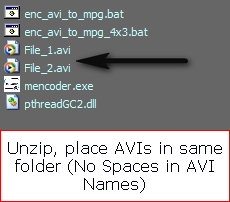
-
I want DVD compatible material, as good quality as possible.
I don't have widescreen/TFT television so aspect ration is that 4x3(PAL)
MP2 and AC3 are both DVD compatible, if I remember correct. So quality is thing that matters most... probably because I am praticing with music videos how to use tools. -
Okay, I'm uploading it for you right now. PAL, 720x576, 25fps, 4x3 aspect ratio, MP2 audio. Or, you can click on the 16x9 if you need them in 16:9 A/R.
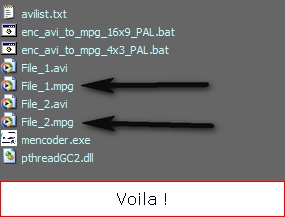
Remember, your AVI file names can't have spaces in them
Bad: This Is My.AVI
Good: This_Is_My.AVI
5MB Download. I think it looks quite nice. Of course, the quality of your source file is the important factor.
http://www.wikiupload.com/download_page.php?id=127437 -
thanks soopafresh,
I probably study little bit that memcoder, so I understand more about what it is using and what different parameters mean and is there possibility use filter like filtering channel logos off etc. -
Cool. Good luck on that. The Rosetta Stone was easier to decipher....
Similar Threads
-
Save Rendering Time--Change VOB to MPG--Set Audio VOB & MPG2 video files
By jake61 in forum Newbie / General discussionsReplies: 4Last Post: 5th May 2010, 16:12 -
VOB to MPG - What to use?
By Thingy in forum Newbie / General discussionsReplies: 11Last Post: 24th Apr 2010, 17:18 -
VOB to MPG
By marbletravis in forum DVD RippingReplies: 2Last Post: 24th Apr 2008, 12:40 -
VOB to MPG from a file
By GaryNas in forum Video ConversionReplies: 3Last Post: 19th Aug 2007, 20:50 -
Convert DVD TO MPG OR VOB TO MPG FOR FREE!!!!
By beetee123 in forum Video ConversionReplies: 9Last Post: 27th Jul 2007, 09:47




 Quote
Quote