I have an NTSC DVD with DTS sound. I've tried this DVD in my main DVD player (a Phillips model which is also a hard disc recorder for the TV), and also in my Sony PS2. It works in neither of these devices but plays perfectly fine using VLC Media Player on the computer. I'd really like to keep the DTS sound track but convert the DVD into a PAL DVD so it will work on my players and I can watch it with a decent sound system on my TV. I've checked out the guide here - https://forum.videohelp.com/topic228505.html - but I don't see any mention of DTS sound (unless this guide DOES support DTS sound, then please correct me). Assuming I don't care about the number of steps involved for conversion, can someone explain or point me to a tutorial to help?
Thanks.
+ Reply to Thread
Results 1 to 29 of 29
-
-
Why did you not post the model of your Philips DVD player? Might have been nice to know...
Anyway, I have yet to see a Philips DVD player that can't be put into multiregion mode. Look up your player by model in the DVD Players list on the left side of this web page or do a Google search for a "hack" for your model number to put to your player in multiregion mode. Sure this will be easier than converting your DVD.
The problem you are going to have in doing this (which is why you are MUCH better off to try to change regions on your player), is that you are going to have to shorten the length of the DTS track by 4%. DTS files are incredibly difficult to change because the licensing means that very few things can edit/change them. There are a few DTS plugins for BeSweet, but whether they can speed up your audio by 4% or not, I don't know. Dolby AC3 is a lot easier to work with and will also be on your DVD as DVD standards require all DVDs to have AC3 and/or PCM audio if DTS is present.
Your NTSC DVD won't play in either the Philips or PS2 because of region codes. Fix this problem, and again it's probably easy to fix on the Philips, and you should be able to play it, assuming your TV can handle an NTSC signal. The Philips player should let you set the TV output to PAL if you have playback problems. -
The method described in that manual changes video length and demands to modify audio - the price for making video progressive. Newer approach allows to avoid this by encoding video stream at film framerate 23.976 in progressive mode and processing it in DGPulldown to make frames shown at 25fps (some of them get interlaced). You can use unchanged DTS for authoring with this method of encoding video, but you'll need either DVDLab or Scenarist that support DTS. You can demux video/audio streams from DVD with DGIndex.
-
It's a DVDR7300H which can supposedly play NTSC but the DVD refuses to work, it's just reported as "Unknown Data". The DVD is already region free by the way. I believe it may be the burn speed or something, when I burn with Nero the lowest speed I can burn the DVD at is 4x, however the last time I burned I enabled the Data Verification and it failed, but yet again, the DVD that failed verification played perfectly well in my PC DVD player. Alex_ander, is there a tutorial on how to convert a DVD using this or will I have to use trial and error?Originally Posted by jman98
-
Also, I read this in the DGPulldown description.
Am I missing something and I have something confused, or do I need to reduce the framerate from NTSC->PAL, not increase it?This program takes a progressive MPEG2 video elementary stream, and applies pulldown flags to change it to a higher legal MPEG2 output frame rate. DGPulldown is useful for applying traditional 3:2 pulldown. It is also useful for converting 25fps PAL progressive material to NTSC. It allows you to encode your movie to MPEG2 at 25fps using progressive encoding. -
You increase it. If it's a movie, the "base" framerate is 23.976fps. You resize for 720x576 and encode for 23.976fps. This is all much easier doing it through AviSynth. Whatever encoder you use, don't use any templates or make it DVD compliant or anything. When done, you take the MPV/M2V and send it through DGPulldown set for 23.976->25. That will allow you to use your DTS track unchanged. Muxman also takes DTS tracks. No menus, though, with the free version.
If it's not a movie, or if it's really interlaced 29.97fps, then you may have to do other things in AviSynth to bring down the framerate, and DGPulldown won't be needed. -
Okay, thanks for this, I'm guessing I need to rip the MPV/M2V without sound and then extract my DTS audio seperately, or does this "Avisynth" create an MPV/M2V file with the audio attached and it's merely the video that needs to have the frame rate changed with DGpulldown?Originally Posted by manono
Thanks again. -
You need to determine if the NTSC video is progressive or interlaced.
This can be done using DGMPGDec DGIndex.
Once you figure out if it is progressive or interlaced please let us know. We can then advise further in greater detail. Please note that DGMPGDec DGIndex comes with excellent documentation. Be sure to read it!
- John "FulciLives" Coleman"The eyes are the first thing that you have to destroy ... because they have seen too many bad things" - Lucio Fulci
EXPLORE THE FILMS OF LUCIO FULCI - THE MAESTRO OF GORE
-
You have to demux (PGCDemux), reencode the video, run the result through DGPulldown, remux (Muxman or whatever you decide to use), adding back the reencoded video, audio, chapters (which also have to be adjusted if using Muxman), and subs (if any).
and it's merely the video that needs to have the frame rate changed with DGpulldown?
If that were all, you wouldn't have to reencode. But it has to be resized from NTSC's 720x480 to PAL's 720x576. That requires reencoding.
This isn't really a beginner's project. -
Here is a link to the DGIndex Manual:
http://neuron2.net/dgmpgdec/DGIndexManual.html
Be sure to read the section called FIELD OPERATION
If you determine that you can use FORCE FILM then you have a progressive NTSC source. Hope this is the case!
If you determine that you have to use HONOR PULLDOWN FLAGS then you have an interlaced NTSC source. Hope this is NOT the case!
Either way it can be converted to PAL but progressive NTSC converts to PAL much much much better than interlaced NTSC.
So RIP the DVD using DVD Decrypter in IFO mode or with PGCDemux and then run the VOB files through DGIndex and report back. Oh and you want to select the option in DGIndex called SAVE PROJECT [F4]. This will DEMUX all the audio streams [I believe that is the default but you might want to check the AUDIO options] and create a D2V project file. There is no need to DEMUX the video as the D2V project file will be used to "point" towards the video contained in the VOB files.
While you are at it you might as well also download and install AviSynth and HCenc as you will be using those tools to complete this project.
- John "FulciLives" Coleman"The eyes are the first thing that you have to destroy ... because they have seen too many bad things" - Lucio Fulci
EXPLORE THE FILMS OF LUCIO FULCI - THE MAESTRO OF GORE
-
Ok, it looks good for the "FORCE FILM". Here is a little snapshot of my results when I did File -> Preview.

I've saved the .d2v project and it appears to have demuxed my audio and created two files (I saved into the same directory as my .VOB files), called "FILM.d2v" (1MB) and "FILM T03 DELAY 0ms.dts" (772MB). So I presume that has worked correctly.
I've also downloaded those other two tools you said would be required ready for the next step.
One again many thanks for your continued help. -
In your pic grab of DGDecode it says FILM/PROGRESSIVE but it also says 29.970030fps. If you have the FIELD ORDER set to FORCE FILM then the Frame Rate should be 23.976fps. Are you sure you had it in FORCE FILM mode when you took that picture? Also when you save the D2V project file you need to make sure that FORCE FILM was selected. Again this is correct assuming you get FILM/PROGRESSIVE for VIDEO/FRAME TYPE unless ... unless ... the video is progressive 29.970fps ... which is possible ... but not very likely (knock on wood).Originally Posted by thisismyname07
If you have the FIELD ORDER set to FORCE FILM and you still get 29.970fps then we have trouble (a progressive 29.970fps source). If this is the case then everything I am about to say is garbage LOL
Well I am glad that it is progressive NTSC video! At least I am assuming it really is 23.976fps progressive NTSC and you just had yet to set the FIELD ORDER to FORCE FILM when you took your pic grab.
So now ...
You need to install AviSynth and then open up the Window's NOTEPAD utility and type in the following:
Now let me explain what each line in the script does:Code:LoadPlugin("C:\videostuff\dgmpgdec149\DGDecode.dll") MPEG2Source("C:\DVD\VIDEO_TS\filename.d2v") LanczosResize(720,576)
1.) This loads the DGDecode.dll file. It comes with DGMPGDec DGIndex. Please note that you must put in the correct path to the folder where you have the file.
2.) This loads your D2V project file. Again please note that you must put in the correct path to the folder where you have the file.
3.) The original DVD is 720x480 (this is Full D1 NTSC resolution) so this line resizes to 720x576 which is the Full D1 resolution of the PAL DVD Video format.
Now make sure you save the file with AVS at the end so it looks like this: filename.avs
Be sure not to call it filename.avs.txt which is a simple "newbie" mistake.
Now open this AVS file into VirtualDubMod (you can use any version of VirtualDub but I prefer VirtualDubMod above all other versions). If all is working correctly you should see the video and be able to scan back and forth etc.
At this point you are ready to open the AVS file into HCenc so that you can do the re-encode. However you have to properly set your video bitrate and to do that correctly you need to know the running time of the video and the file size of the audio file(s).
So please post the running time of the video (you can check this in VirtualDubMod by going all the way to the end) and please also post the file size of any and all audio files you will be using.
I will compute the video bitrate you need to use and I will also explain how I did it. I will also show how to properly set up HCenc so that you get a proper re-encode etc.
One last thing ... any subtitles needed here?
- John "FulciLives" Coleman"The eyes are the first thing that you have to destroy ... because they have seen too many bad things" - Lucio Fulci
EXPLORE THE FILMS OF LUCIO FULCI - THE MAESTRO OF GORE
-
It won't say Film/Progressive then, but NTSC/Progressive (almost unheard of, by the way). All he has to do is make the D2V using Force Film and he'll be all set to encode for progressive 23.976. He'll just have to do the PAL resizing in the script.Originally Posted by FulciLives
-
I tested a DVD that I know is progressive NTSC and if you have HONOR PULLDOWN FLAGS set for the FIELD ORDER then you get FILM/PROGRESSIVE but 29.970 whereas if you set the FIELD ORDER to FORCE FILM you end up with FILM/PROGRESSIVE but 23.976fps so ...Originally Posted by manono
My guess is that the screen shot posted was taken with the HONOR PULLDOWN FLAGS setting checkmarked.
Also I had a feeling that progressive NTSC at 29.970fps would say something other than FILM/PROGRESSIVE but I wasn't sure ... thanks for clarifying that manono.
- John "FulciLives" Coleman"The eyes are the first thing that you have to destroy ... because they have seen too many bad things" - Lucio Fulci
EXPLORE THE FILMS OF LUCIO FULCI - THE MAESTRO OF GORE
-
I tested a DVD that I know is progressive NTSC and if you have HONOR PULLDOWN FLAGS set for the FIELD ORDER then you get FILM/PROGRESSIVE but 29.970 whereas if you set the FIELD ORDER to FORCE FILM you end up with FILM/PROGRESSIVE but 23.976fps so ...
Film is by definition (DGIndex definition, anyway) 23.976fps. You don't get Film with any PAL DVDs, and you don't get Film with any true 29.97fps NTSC DVDs, encoded as progressive or as interlaced. hisismyname07's movie is progressive 23.976fps. If he sets DGIndex for Honor Pulldown Flags, it shows as 29.97fps and Film/Progressive. If he sets DGIndex for Force Film, it shows as 23.976fps and Film/Progressive. Of course, it could also show a percentage of Film (or Video).
If you have a true progressive 29.97fps video, then with Honor Pulldown Flags you get 29.970030fps and NTSC/Progressive. If you set it for Forced film (why?) then you get 23.976024fps and NTSC/Progressive. In the absence of Pulldown Flags (which 29.97fps video lacks), it will alway show as NTSC.
My guess is that the screen shot posted was taken with the HONOR PULLDOWN FLAGS setting checkmarked.
Yes.
Also I had a feeling that progressive NTSC at 29.970fps would say something other than FILM/PROGRESSIVE but I wasn't sure ... thanks for clarifying that manono.
Did I not understand your first paragraph, or did you contradict your first paragraph?
If you set it wrong, you can just change the D2V without making a completely new one. Say I set it for Honor Pulldown Flags and it says:
And I decide afterwards I should have made it for Force Film, then I can change 2 of the lines to make it so:Stream_Type=0
MPEG_Type=2
iDCT_Algorithm=6
YUVRGB_Scale=1
Luminance_Filter=0,0
Clipping=0,0,0,0
Aspect_Ratio=4:3
Picture_Size=720x480
Field_Operation=0
Frame_Rate=29970 (30000/1001)
Location=0,0,0,132386
Saves the time of making a new one.Stream_Type=0
MPEG_Type=2
iDCT_Algorithm=6
YUVRGB_Scale=1
Luminance_Filter=0,0
Clipping=0,0,0,0
Aspect_Ratio=4:3
Picture_Size=720x480
Field_Operation=1
Frame_Rate=23976 (24000/1001)
Location=0,0,0,132386 -
I think that you did not understand it ... or I did not say it very clearly LOLOriginally Posted by manono
Either way we are on the "same page".
Just waiting for more feedback from thisismyname07 before going into more details as to how to set up HCenc etc.
- John "FulciLives" Coleman"The eyes are the first thing that you have to destroy ... because they have seen too many bad things" - Lucio Fulci
EXPLORE THE FILMS OF LUCIO FULCI - THE MAESTRO OF GORE
-
Yes, apologies, this was my silly error. Here is a cap with it on "FORCED FILM".Originally Posted by FulciLives

Saving the d2v as we speak and will continue with the next steps as soon as it finishes.
Oh and no, no subs required.
Thanks! -
Okay,
Running time of the video is 205,989 frames, (2:23:11.458). The audio is :
Included both just in case you required a specific one.Size : 772 MB (810,230,388 bytes)
Size on disk : 772 MB (810,233,856 bytes)
Thanks. -
Both pictures (the first one for 'honor pulldown flags' and the second one for 'forced film') show that the video is really a telecined FILM (encoded at 23.976 with pulldown flags). In case of progressive NTSC DGIndex would show 'NTSC' instead of 'Film', just tested.
For some reason DGIndex can show the same 29.97 in 'ignore pulldown flags' mode. I guess it should show 23.976 as Manono says, but I always get it in 1.4.8 version (not sure it's the final build though, should I search for the right one?) for a definitely telecined video (it shows 'Film' in all modes and is opened as 23.976 in VDubMod which really ignores those flags).
So it's safe to use Forced film mode here (in case of true progressive NTSC like HDTV sourced footage I'd prefer to do framerate conversion in Avisynth, like changing fps to 50 and building 25 interlaced frames). -
Hi Alex-
While Ignore Pulldown Flags is safe for PAL people to use, it's usually not safe for NTSC people, so I, for one, didn't even bother to check. I was only testing with Honor Pulldown Flags and Force Film. -
OK the first thing you need to do is determine the video bitrate you need to use. So you need to use a bitrate calculator. Here is a good one to use:Originally Posted by thisismyname07
https://www.videohelp.com/calc
After entering in the data it looks like this:
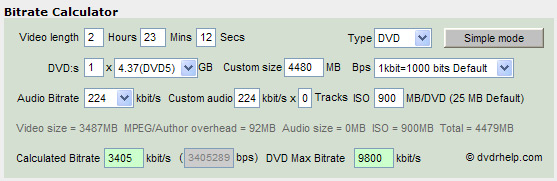
You will notice that I have put in the running time. For the audio I decided to "go around" the default. I like to put "0" for audio and instead use the actual file size of the audio file (or files). In this case the audio size is 772MB but we always want to leave some "overhead" for the DVD authoring stage. How much you leave is up to you and there is no real "correct" answer. In this case I've decided to make it 128MB so 772MB + 128MB is a total of 900MB which is where the 900MB comes from in the calculator.
You will notice that the bitrate is 3405kbps so I would use 3400kbps. For the MAX I like to use no more than 9000kbps.
So you are going to do a 2-pass VBR with an AVERAGE bitrate of 3400kbps and a MAXIMUM bitrate of 9000kbps.
You want to encode at 23.976fps without applying 3:2 pulldown as we will be using DGPulldown to do the 23.976fps to 25fps conversion. Normally you would do 23.976fps with 3:2 pulldown IF you were making a regular progressive NTSC DVD Video.
So fire up HCenc and set it up like this:
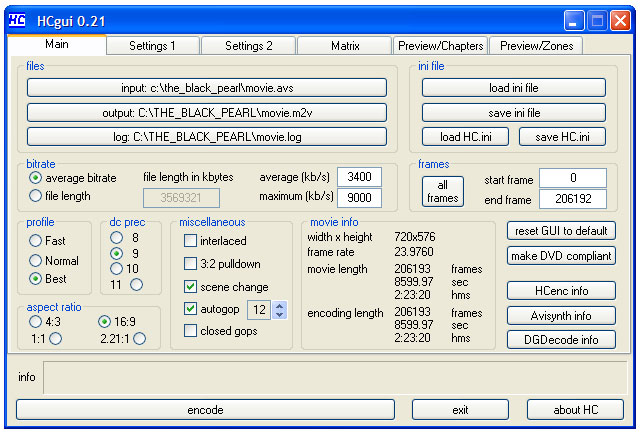
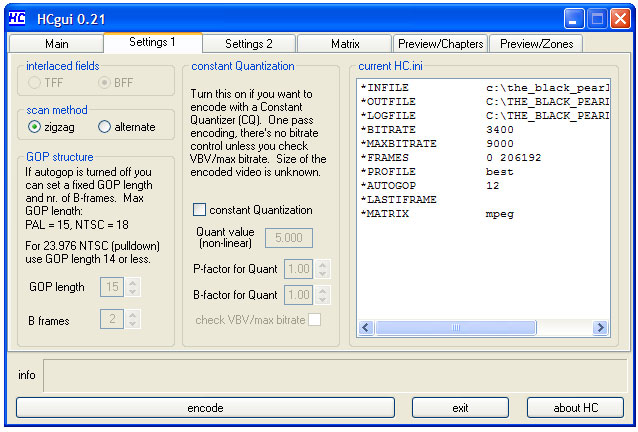
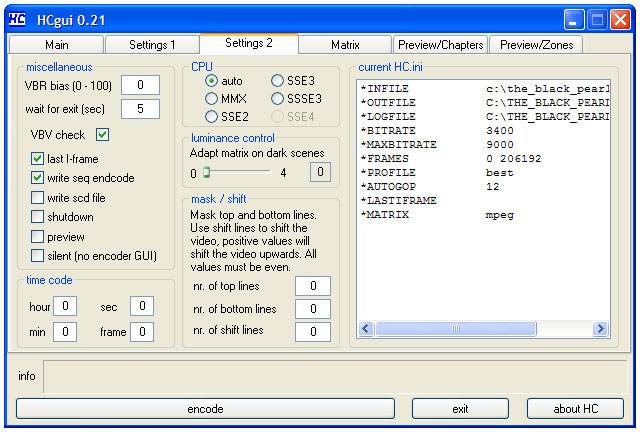
You only have to worry about the first three tabs. Change nothing on the other three tabs ... just use the defaults.
When done you will have a M2V file. This is a video only file.
You load this into DGPulldown. You then select the CUSTOM option in DGPulldown and enter 23.976fps ---> 25fps
DGPulldown will create a whole new M2V file that is now PAL DVD Video compliant.
You can then use the DVD Authoring program of your choice to combine the M2V and the DTS audio file.
- John "FulciLives" Coleman"The eyes are the first thing that you have to destroy ... because they have seen too many bad things" - Lucio Fulci
EXPLORE THE FILMS OF LUCIO FULCI - THE MAESTRO OF GORE
-
Thanks a LOT for your amazing help FulciLives!
The .avs file is currently re-encoding in HCenc as we speak, it reckons 2 hours of time left (not sure if this just means the first pass or includes both,but I think it's just the first pass). I used your example audio size of 900mb for mine.
I presume once the m2v file is created I can use one of the suggested programs (DVDLab, Scenarist or Muxman) for combining the audio with the video?
Thanks! -
Okay, got a nice 3.6GB m2v file now with no audio, took a total of 5 hours 47 minutes for both passes so not too bad. Made a copy of the d2v file and going to use DGPulldown with the "Modify file in place" option ticked as according to the readme this can be up to 30% faster.
Edit : DGPulldown is finished already, Muxman is now muxing the audio and video files, it seems to have "crashed" ie the progress bar doesn't move and it's "Not Responding", but it's already made a 1GB VOB file and has proceeded to make another which is increasing in size so I shall leave it and presume it's working fine.
Thanks. -
I was "lazy" before and didn't add an image of DGPulldown. Here is an image:Originally Posted by thisismyname07
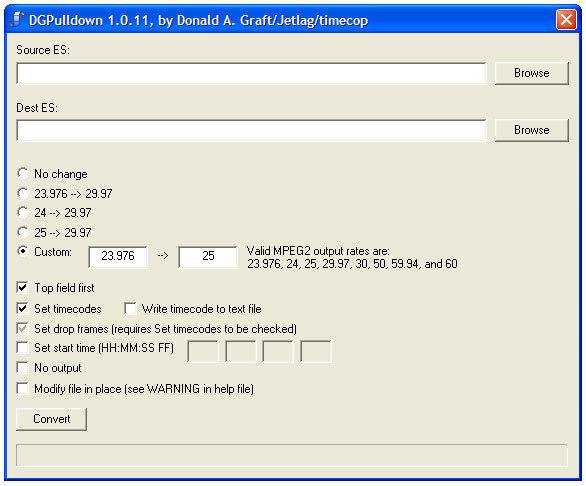
You set it up just like that but of course you have to select your M2V file for 'SOURCE ES" and it will automatically fill in the "DEST ES" or destination for you. It's easy but I wanted to add an image for reference.
As for your DVD authoring needs ... you need to use a DVD authoring program that supports DTS audio and not all DVD authoring programs support DTS so the list is somewhat short.
On the left hand side of this website is a link called TOOLS. Click on that and you can do a search on all kinds of A/V related software. There is a section for DVD Authoring. Currently there are 41 different programs listed!
I have personally used DVD-Lab Pro myself. It is not free but it is a good program. The price though is a bit high so if you want to go that route I suggest trying the slightly cheaper but still DTS capable DVD-Lab Studio.
You can pretty much forget about using Scenarist as it is not free and extremely difficult to use.
Muxman is a good choice in that it is free and works well but it will create a "bare bones" DVD without a menu nor any chapters (unless you pay a bit for the "pro" version which does chapters but still no menu).
If you want a freeware DVD authoring program that supports DTS audio and does menus etc. then I suggest you try GUI for dvdauthor although I played around with it once myself and found it to be a bit "difficult" to get used to but it does seem like a great program and it did as I recall come with a lot of documentation.
There are only so many choices when you need DTS support unfortunately.
- John "FulciLives" Coleman"The eyes are the first thing that you have to destroy ... because they have seen too many bad things" - Lucio Fulci
EXPLORE THE FILMS OF LUCIO FULCI - THE MAESTRO OF GORE
-
Hey there,
Thanks for your informative reply but I believe our reply time co-incided and you did a lot of unnecessary typing (although I thank you for it greatly).
I edited my post just above yours, which I've quoted here.
I'm already muxing together the audio and video because according to the readme, Muxman supports DTS. And I'm not particularly bothered about menus, I just want the film to play.Edit : DGPulldown is finished already, Muxman is now muxing the audio and video files, it seems to have "crashed" ie the progress bar doesn't move and it's "Not Responding", but it's already made a 1GB VOB file and has proceeded to make another which is increasing in size so I shall leave it and presume it's working fine.
Thanks for all your help, will let you know how it turns out! -
After a couple of minutes after the VOB files stopped increasing in size, Muxman finished and the 2 IFOs and 2 BUP files were created. I tested the VIDEO_TS.IFO and it worked perfectly in VLC Media Player, sound in sync (I tested skipping to random parts of the video including right to bits at the end to test the sync), and it seems fine. Burning it to DVD at 4x as I type this and hoping it plays!
Thanks a lot, especially to you FulciLives, you've provided an excellent step-by-step learning guide for me and I can't thank you more. Maybe one of us should post this up as a user made guide (I could do this and put you as credit) in case anyone else wants to make this conversion with DTS sound, as I couldn't find a guide anywhere else to do this exact method. -
Good news!
The DVD now plays perfectly on my Philips 7300H with an optical out into my Amp + DTS decoder, had the film working in all it's 20bit 6.1 surround glory!
Thanks a lot for your help all of you, I really appreciate the time you've spent writing up instructions for this beginner.
-
I am happy that you got it workingOriginally Posted by thisismyname07

A lot of people shy away from AviSynth but it really is not all that difficult and HCenc is a great MPEG-2 DVD encoder at any price ... even more amazing that it is freeware.
Next up for you ... learn more about AviSynth and the different filters available for it. Also learn more about MPEG-2 encoding ... get familiar with all the different settings and what they are for etc.
Feel free to write a guide BUT you should be sure that you totally understand ALL of the options before doing so ... remember I provided the AviSynth script and the HCenc settings. Get to know that stuff ... do more encoding etc. THEN once you feel you understand the options and how/when to use this setting or that setting ... well THAT is when you write a guide.
- John "FulciLives" Coleman"The eyes are the first thing that you have to destroy ... because they have seen too many bad things" - Lucio Fulci
EXPLORE THE FILMS OF LUCIO FULCI - THE MAESTRO OF GORE
Similar Threads
-
converting PAL DVD to NTSC while preserving chapters
By andreyvul in forum LinuxReplies: 10Last Post: 2nd Sep 2009, 04:04 -
Converting PAL to NTSC and rip PAL Audio to WAV in VLC
By happydog500 in forum Video ConversionReplies: 1Last Post: 8th Aug 2009, 02:47 -
Converting NTSC DVD Recorders to play PAL DVDS
By DJL82 in forum DVD & Blu-ray RecordersReplies: 7Last Post: 31st Dec 2007, 17:04 -
Converting PAL ISO to NTSC for DVD-Video
By Nate7410 in forum Authoring (DVD)Replies: 1Last Post: 18th Sep 2007, 15:27 -
converting PAL AVIs into NTSC DVD
By exekutive in forum ffmpegX general discussionReplies: 0Last Post: 24th Jun 2007, 19:20




 Quote
Quote