Hi everyone, first post.
Here's my situation: a friend has asked me to put some extra footage into his wedding video, as he felt it was missing. He also has the raw footage in dvd form. Now, is there any way to just insert some of the extra footage into the original dvd, and create a new video? I'd like to keep the original menus, but this isn't necessary (or probably possible).
Also, I've tried using VOB2MGP to make an mpg of the dvds, but I get video without the sound (just a static sound instead)
Help appreciated, thanks.
+ Reply to Thread
Results 1 to 3 of 3
-
-
Hi Green Monkey,
Welcome to the forums.
The good news is I think it's possible whilst keeping the original menus, though I'm going on theory as I've never done exactly this, though I have done a number of seperate things that, when combined, could / should achieve what you want to do.
The way I'm going to describe how I would do it is only one of (probably) numerous ways, and based on the tools I have and am familiar with. Some are free, some aren't. You could probably achieve your end goal by using freeware only, but it'll require a different approach and you may not get your original menus. I'm a perfectionist and so will aim to retain the menus.
Before I go any further - take copies of all original material, just in case you accidentally overwrite it!
1) No need to extract the MPGs from the VOBs. Load the VOBs into MPEG Video Wizard DVD and it'll read the MPGs within.
Cut the actual footage on the timeline...

...rather than marking in and out points in the Input window...

...as this greatly reduces the amount of re-encoding that'll take place = original quality retained. When cut, you can move the seperate parts along the timeline and insert your MPG clips where you want them.
Make sure that the resolution, frame rate and audio properties are all the same.
When done inserting the new material, export to MPG with the same properties as it was originally.
OK, so now you have an MPG with the new material and virtually no re-encoding apart from around the cuts and joins.
2) Author the new MPG to a no menu DVD. Freeware GUI for DVD Author or DVD Author GUI can be used - I've never used it, but it's free and gives you a VOB(s) of the new wedding footage. If you can't do a "no menu" DVD, no matter - just create a noddy menu to get through the process.
Make sure you only have one bit of video per newly authored VOB - don't have multiple tracks. Do each video to be replaced into seperate new "no menu" DVD's. i.e.: wedding footage in one, reception in another, guests messages in another etc.
3) Launch VOBBlanker (free) and open up the original DVD. It'll scan the VIDEO_TS.IFO file and then present the details.
4) Identify the title to be replaced, and click on it (in blue on the image, after clicking):
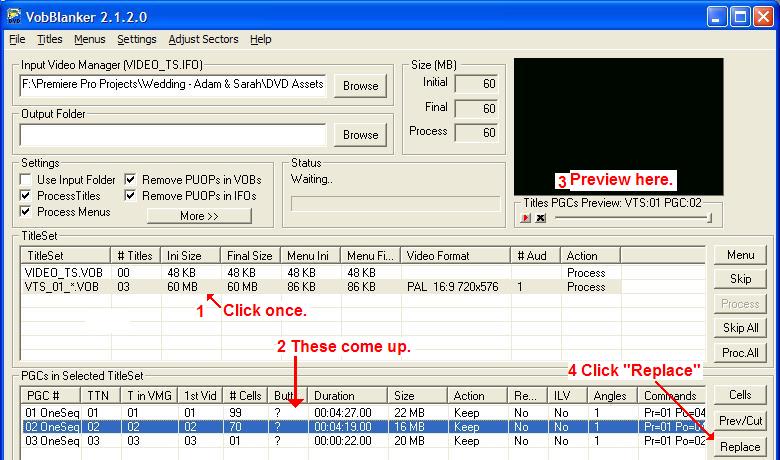
...preview to make sure it's the one you want to replace, and click "Replace".
5) Locate the VIDEO_TS folder and the VIDEO_TS.IFO file within it of the new video footage to go in and go from there. When done, click "Process" and you should (fingers crossed) have a full DVD set of VOBs with the original menu but with replaced footage.
Let me know how you get on - I'm curious to see how that process works.
Good luck!There is some corner of a foreign field that is forever England: Telstra Stadium, Sydney, 22/11/2003.
Carpe diem.
If you're not living on the edge, you're taking up too much room. -
Thanks for the reply. I'll give it a try over the weekend and post the results.
Similar Threads
-
Editing Video questions
By grenparas in forum EditingReplies: 7Last Post: 11th Mar 2011, 23:55 -
Unable to install VOB2MPG or VOB2MPG PRO
By tooc in forum SVCD2DVD & VOB2MPGReplies: 2Last Post: 28th Mar 2010, 01:53 -
DVD authoring/editing questions from a total n00b
By DesertAvenger in forum Newbie / General discussionsReplies: 6Last Post: 29th Jul 2009, 13:39 -
Ultimate newbie questions concerning DVD saving and editing
By quickpick in forum Newbie / General discussionsReplies: 7Last Post: 31st Dec 2007, 16:59 -
MAC Video Editing Questions
By faramith in forum MacReplies: 7Last Post: 1st Jul 2007, 11:34




 Quote
Quote