I work at a small local TV station, and our video server uses MPEG-2 files. We have a Canopus analog encoder, but the quality is horrendous. It's almost like the chroma is lagged behind the luma. I've been trying to figure out a way to make our process more digital. I also use Adobe Premiere to encode compatible MPEG-2 files, but only for projects that I edited on my computer. We have a firewire connection on our DV tape player, and if I could run our programs through the DV tape player, and capture MPEG-2 to my computer via firewire, then I'm sure we'd be a lot better off than we are with the Canopus encoder.
Trouble is, I can't find any way to encode into MPEG-2 over firewire. I've done some research, and it certainly sounds possible, but everything's running into a dead end and I'm getting nowhere. Does anyone know of any solutions? Preferably one that is free, or at least has a free trial that we can test out?
Yes, I'm aware that I can later encode in MPEG-2, and I've found some nice encoding solutions (including plenty I already had), but that really isn't an option because it would take more time. Sometimes we have to get a program on the air very shortly after we finish it, and we just can't add steps to our process.
+ Reply to Thread
Results 1 to 16 of 16
-
-
It would be faster if there's an app/driver out there that would let your DV deck look like a hard drive to your computer. Dunno if there is.
Better would be to automate the Firewire capture and mpeg encoding to something like an external hard drive hanging off of your computer.
http://windv.mourek.cz/ ---> command line firewire capture/transfer software
Avisynth ---> will fix the broken chroma upsampling issues of DV
ffmpeg/quenc/HC ---> automated mpeg2 encoders.
Freeware High Quality DV codec ---> http://neuron2.net/misc/cedocida016.zip -
How about a DVD Recorder? DVD is essentially MPG, and some DVD Recorders have DV in. Then it'd just be a matter of running it thru vob2mpg... Or am I completely off?
/Mats -
Best program for direct on the fly MPeg2 encoding from DV input is the standalone Mainconcept MPeg2 encoder v1.5. I do this from my Canopus ADVC. It must be v1.5. v1.4 requires a device control dialog that hangs for other than camcorder input.
You will need a fast processor to keep the buffer from filling. A P4 2.8GHz. is on a the hairy edge*. You need to strip out all the background processes to make this level machine work. I'm assuming you want reliability here so use a fast enough machine.
Now I'm using a Core2Duo with no problems. Try the demo first.
http://www.mainconcept.com/site/index.php?id=813
http://www.mainconcept.com/site/index.php?id=824 <<<<
Premiere 6.5 and Premiere Pro 1.5 owners can get this for $49. Premiere and Vegas versions of this encoder do not support MPeg encoding during capture.
* the more you compress or the more you push VBR, the more CPU you will need. Mainconcept says
"Processor: Intel® Pentium® III or AMD Athlon with 800 MHz or more
RAM: 128 MB RAM, 256 MB RAM recommended"
but my experience shows P4 2.8 and 512MB RAM is minimal. -
mats.hogberg, we have several DVD recorders, and they're great tools, but it doesn't quite fit the bill for what we need here. I don't want to convert to MPEG-2, I want MPEG-2 as soon as it enters my computer. We need the same number of steps/time requirements as we currently have (but what we have looks crappy). It's just that I would prefer that the video enter my computer digitally to preserve quality (at least to stop the laggy color bleeding more than anything).
Thanks for the suggestions so far. Keep 'em coming and I'll look into some of them tomorrow. Thanks! -
Sometimes friends would drop a DV tape from the weekend to put for them on DVD. For quick DV to DVD conversions on-the-fly I usually use Ulead DVD Movie Factory. It records first directly to MPEG2. You can import the file into a project and build a DVD /not needed in your case/.
I've also used Mainconcept - it does great job and you have full control over your MPEG2 file.
A fast processor also helps a lot... -
Yes, ULead Video Studio and Movie Factory use a version of the Mainconcept SDK (bag of tricks). The Video Studio version does capture DV or capture cards to MPeg2 but lacks the settings of the full product. You can set CBR or VBR but VBR is set as maximum bitrate, not average and low. I'm not sure if ULead uses version 1.4 or 1.5 base. It does allow you to turn off device control which is great. Video Studio is a cheap way to get this technology if you don't qualify for the Adobe Premiere discounts.Originally Posted by Gregg
PS: Adobe Premeire Elements and Sony Vegas Movie Studio also use the Mainconcept SDK but I don't know if they support realtime MPeg2 capture. -
Hmmm..... MainConcept in the age of Core 2 Duo ..... I bet it would finally work.
Want my help? Ask here! (not via PM!)
FAQs: Best Blank Discs • Best TBCs • Best VCRs for capture • Restore VHS -
Evening Try4ce,
Basically, the way I read you, you want something that cam "stream" as MPEG
(direct to mpeg) from a DV source, during your rush-hour business. I can
understand this. We all can.
So you want:
DV Source -> Computer -> real-time -> MPEG
in real time, and presumably, in least amount of steps.
I'm not sure about this part, (least amount of steps) though. But I think that
in this circumstance, you will have to jugle a few things around in order to get
to the:
DV - real-time - to MPEG
and with good "production" or "broadcast" quality.
The only problem with going this route (dv -> real-time -> mpeg) is the
initial start up of the recording sequence. This takes several seconds or
more to begin the recording. The reason-- My guess, is that it is on account
of *these* softwares: Internal Preporation and Caching. Even hardware MPEG
encoder devices have this same weekness. But other than that, real-time
encoding to mpeg is not such a bad idea after all, if you use the right
configuration paths.
Finding the right conf. path may be different for each persons' setup.
So, you may have to trial 'n erro it until you feel you have found it.
But, if you ask me, (and I'll tell ya anyways) if you want the optimum
configuration path, its simple. Use CBR and the highest Bitrate you can
afford for your project. Some say 7000, but I prefer 9000 because I know
that this is a pretty high bitrate, but it will also allow even more than
an hours worth of video per disc. But there is room for other things but
that I won't go into here, about this.
For example, ULead's mpeg-2 bitrate MAX seems to be 8000. It has a listing
of available bitrates to choose. Depending on your source quality level, you
may not need anything more than 7000 to 8000 bitrate, which will be more than
enough for a disc project.
In my next post (below) I'll descbribe the basic steps to get start in
capturing to mpeg with a dv device, real-time.
-vhelp 4225 -
Here's a ULeads MovieFactory solution for DV -> real-time -> MPEG-2
The quality from this route is actualy not so bad. Its pretty good, for a
real-time solution. I think partly it is because it "caches" certain things.
But, I'm not sure. Anyway.
Fortunate for me, I have several grade-levels of this sofware because they
came with my capture card(s) at purchase. And I had time to experiment
with each package versions -- they're all good. But the one that I have
been using (testing) mostly is the one the came with my ADS DVD Xpress
hardware mpeg capture device. Even though it was preconfured (tuned) for
this capture device, it can be use with a DV device for real-time captures
to mpeg.
Anyway.
There are various ways to obtain a copy of ULeads MovieFactory. One way is
to purchase a capture device that includes the software. Another is to just
buy it, stand-alone 'wise. The version I've used fore real-time captures in
DV -to- MPEG, was version 2 SE. But, once you get it (trial or whatever)
you can test it out for yourself to see if it is really the direction that
you want to head in to. But once you have it, and installed, you can use
the following as a general guide to get you on your way to real-time mpeg
capturing with your DV (any) device with ULead software.
To get started with ULead..
You would select:
** DVD
** Capture Video
Note. The first time you proceed to capture, you might encounter some minor
errors. This is normal because of the way the driver is *last* setup with
your capture driver when you last attempted a capture project in a previous
capture session. So, your software might choose a prev default or something,
and you might suffer a few error messages on account of this. To over-come this,
you would have to reset to a new capture driver, in this case, your DV driver.
That shouldn't be too hard to do:
** Click on Settings
** Change capture plugin
** Select the DirectShow capture plugin.
When the (capture) window opens, you should be in video mode and watching
your DV source in that window. It's a small window, only about 320x240 or
something. Size (in this case) does not matter, here.
Note, the capture window will take time to initialize. In addition, when-
ever you require to make any [Settings] changes you will experience this
lag (initialization) time period. My advice is to just get use to it,
because its not gonna get any better with other software package that offer
real-time mpeg via plugin connection or something -- they'll all do the
same thing.. lag for a moment.
Ok, next, you want to configure your real-time MPEG profile to capture as.
So, now go back Capture Settings and perform some "MPEG-2" configurations for
your next DV - real-time - MPEG-2 capture. It would be best (IMHO) to use
CBR and a high bitrate, such as 8000 for starters. I think that's the limit
in ULead's setup. But you can configure a "manual" setting, though in a
hidden dialog.. <<this for another time, I guess>> Anyway.
** select MPEG Settings
The default for Audio is "MPEG Audio @ 384k @ 48k Joint Stereo"
If you need to make any changes to this, then the only one you can use is
the following.
** (o) LPCM Audio, -- which uses "LPCM 48k Stereo"
Audio is your choice for this example scenario. Remember, there are some
compremises under these circumstances.
My Advice would be to-- Play around with the MPEG Settings to get the best
results you can live with. For broadast (just an opinion) and max quality,
you might want to consider always using CBR and not VBR, because in this case
(real-time capture) is more intensive for VBR than CBR. And with this amount
of resource loss, you want the most effeciant that you can provide to your
capture equipment.
My *other* advice would be to--use (o) LPCM Audio and convert that to
AC3 or other.
Everything else is experimental.
One last thing (that I can think of at this time) is that even though it would
seem that there are limits to the ULeads: MPEG Configuration Setup and Options,
you can always bypass (hack) that with a few registry tweaks if you know how
to manage this some-what cryptic area of Windows.
-vhelp 4226 -
Not sure if this works for Ulead Movie Factory but it does for DVD Workshop, open:Originally Posted by vhelp
C:\Documents and Settings\All Users\Application Data\Ulead Systems\Ulead DVD Workshop\1.0\DVDWS.ini
Of course the last three will be different in your case, under [VIODRIVER] change Advance=0 to Advance=1 .
If it works, you'll get a shiny new button labled advanced under the compression tab.
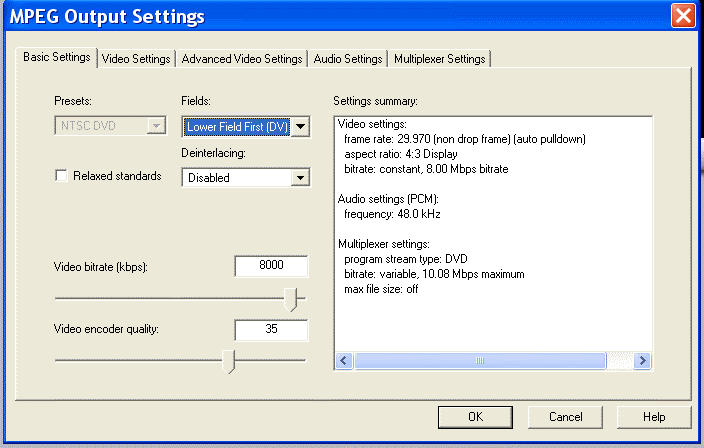
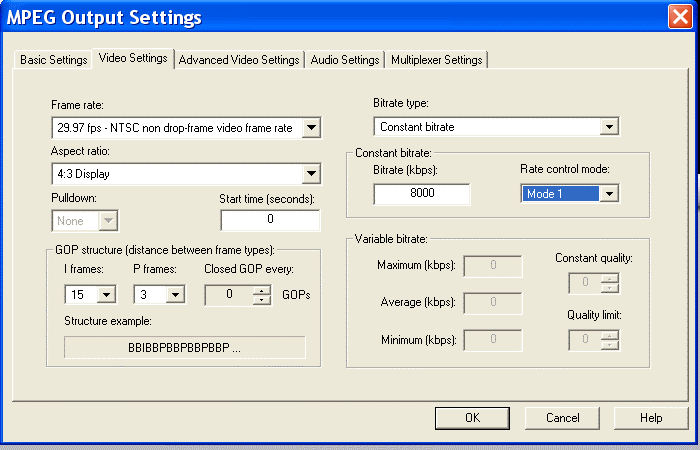
-
Good find. I did a quick search on my HDD, but didn't find that file.
But, since my ULead suite is MovieFactory, I edited the name to read,
** DVDMF.ini
and it found the file, along with a few other files in that catagory
that could prove useful. The setting string, "Advanced=" was not
included, however. Anyway.
The one thing that tests everyones limits when embarking in this route,
(hacking around) is with the revising of the file(s) in question for
various projects.
That's where a separate tool (front-end) could come in handy. I'm
sure I could come up with one, but I would need to have a use for
this, on-going. And, at this time, I don't see any, yet.
Still, the quality from this real-time capture to mpeg (via DV) does
have room for usefulness, for some. Whatever/whichever MPEG encoder
Engine is being used in ULeads suite, its a pretty decent one
-vhelp 4228 -
Wow thanks for all the details!
We have a few versions of Ulead DVD Workshop. I was looking in there to see if I had any options, but didn't figure anything out on my own. I'll take a look at it next chance I get, following all of your directions and see if I can get what I need. We might have other Ulead software, but DVD Workshop is all I'm aware of. -
It will, I have version 1.3 but if you have 2.0 the directions should be similar. Your device should be plugged in a recognized at this point. Click capture on the top. Under options click "Change capture plug-in" and switch it to MPEG. On the capture screen there should be a cog wheel, click it to set the MPEG options.Originally Posted by Try4ce
Similar Threads
-
Video capture straight to temporary storage?
By travail in forum Capturing and VCRReplies: 6Last Post: 2nd Jul 2011, 19:20 -
Capture video straight to DVD (for MAC)
By eutapio in forum MacReplies: 11Last Post: 29th Apr 2011, 15:19 -
Ripping straight to mpeg
By NurEinTier in forum DVD RippingReplies: 7Last Post: 22nd Nov 2009, 09:11 -
Anyone doing Straight D-VHS to H.264 Capture + Post Editing / Cleanup?
By bradeso in forum RestorationReplies: 4Last Post: 22nd Apr 2008, 03:01 -
PCI and USB capture devices to AVOID? Go straight to WME...
By tedbragg in forum Capturing and VCRReplies: 0Last Post: 29th Feb 2008, 10:02




 Quote
Quote
