I am looking to merge together multiple video files, I have figured out how to get them together however.
HOW DO I SAVE THE FILE. I click save as and it wont let me save it.
I basically want to save the files in the same method that they have been recorded. I litterally want to merge them together.
THANKS
+ Reply to Thread
Results 1 to 4 of 4
-
-
I have done this but the file becomes like 5-6 times the size of the original 2 files.Originally Posted by CheeseSteak
how do i get it to render at the same size? -
With Vegas you set a project format for a new project file. What is it DV?Originally Posted by braweave
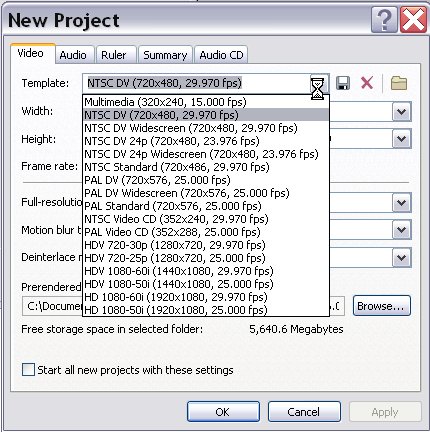
Then you have source file format for each imported file. What are they MPeg2?
Then when finished editing you have multiple options under "Render As..."
Each of these selections can have many sub variables in the custom settings.
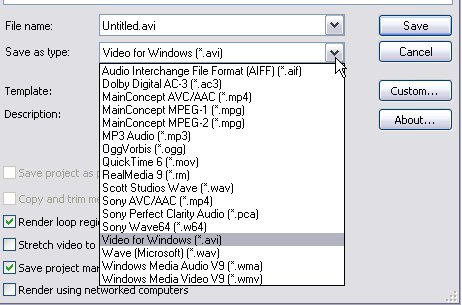
If you choose Video for windows "uncompressed", then you can add a VFW export codec.
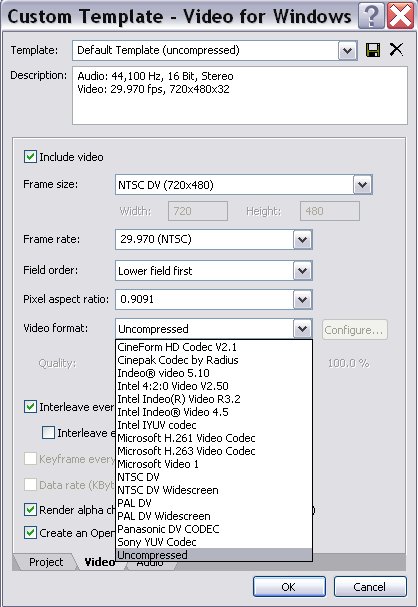
Your list of Video for Windows codecs may vary from this list. For instance huffyuv, divx and xvid would show here.
Similar Threads
-
Best Video Editing Program ? Powerdirector or Sony vegas ?
By dudeme13 in forum Newbie / General discussionsReplies: 2Last Post: 31st Jul 2011, 10:42 -
Editing .264 video from mini-cam in Vegas: Vegas won't read video
By bigass in forum EditingReplies: 3Last Post: 27th Dec 2010, 12:35 -
Vegas : best codec for editing?
By grendizer in forum EditingReplies: 6Last Post: 18th Aug 2010, 07:20 -
Editing in Vegas Studio 8
By uno in forum Camcorders (DV/HDV/AVCHD/HD)Replies: 2Last Post: 3rd Jan 2009, 12:53 -
editing with Vegas 8.0
By templedog in forum EditingReplies: 3Last Post: 14th Nov 2008, 17:46




 Quote
Quote