Hi all, sorry if this has been answered but I searched for a couple hours and couldn't find what I was looking for. Anyway, I'm trying to find a program that will allow me to extract, for example, a simple, 5 second portion of a video with the catch being, I only want to extract a portion of whats visible, say a 220x176 section in the top right of a video whose actual resolution is 512x288. Basically what I'm trying to do is create ANIMATED thumbnails ( FLV ) from movies for a web site. I've got a nice program to convert videos to FLV, but I want the thumbnails to be a uniform size and without watermarks/logos/etc., hence the cropping. Any help with this?
+ Reply to Thread
Results 1 to 5 of 5
-
-
You should be able to do that with VirtualDub if you have a AVI type video format. Or you can use VirtualDub Mod to open a VOB or MPEG and output AVI. You will have to re-encode the video, though. You can use the 'null transform' filter and that will permit you to use the cropping feature without any filtering taking place.
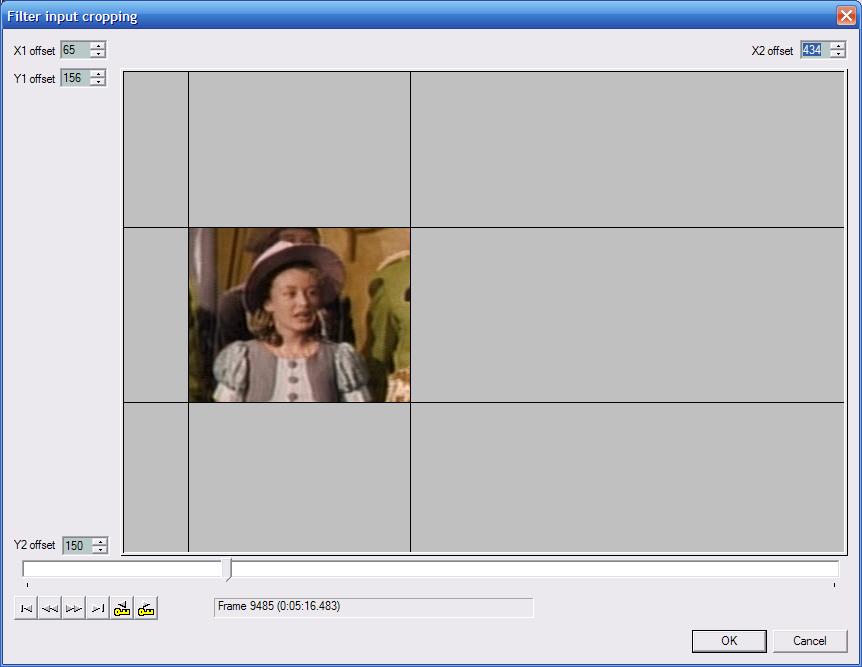
That a crop of a 720 X 480 VOB.
And welcome to our forums.
-
Thank you RedWudz, that's pretty much exactly what I was looking for
 .
.
-
It should be easy enough to use. Just take your existing framesize (VD will show that in 'File>File Information) and subtract your new framesize and move the sliders accordingly. Avoid resizing if possible, as that will reduce quality further. If you want to retain the highest quality, save out as HuffyUV or a low loss codec. Whatever works best for your encode to FLV.
The 'Null transform' and 'Resize' filters are already in VD. In VDM, they are in 'Video>Filters' After you add the Null transform filter, the grayed out 'Cropping' will be available at the lower right corner of the page. Then just select a codec and save with 'Full processing mode'. Some codecs require a specific framesize, such as DV and some require the new framesize be a multiple of 2 or 16. But that should be listed under the codec information. You can also take 'snapshots' of your video with VD. -
You can also use the "crop function" in avisynth and load the script in your flv encoder so you can skip the intermediate step of virtualdub (although vdub can also frameserve).
It will be faster with avisynth because it will not convert the video to rgb.
your script look like this:
Code:avisource("path to avi file") or Directshowsource("path to file") crop(0,0,220,176)
Similar Threads
-
brighten only a portion of a video?
By magnumpy in forum EditingReplies: 1Last Post: 23rd Dec 2011, 01:00 -
trying to strip audio and save video portion only
By geminidreamer in forum EditingReplies: 3Last Post: 17th Apr 2011, 13:28 -
Hi ! How can I cut a portion from a video,and paste it to another?
By nightshift in forum EditingReplies: 20Last Post: 21st Nov 2010, 01:15 -
Removing more than one portion of a video at once.
By M Bruner in forum EditingReplies: 2Last Post: 21st Nov 2008, 05:17 -
edit only a portion of audio in video?
By shun in forum AudioReplies: 1Last Post: 7th Aug 2008, 20:11




 Quote
Quote