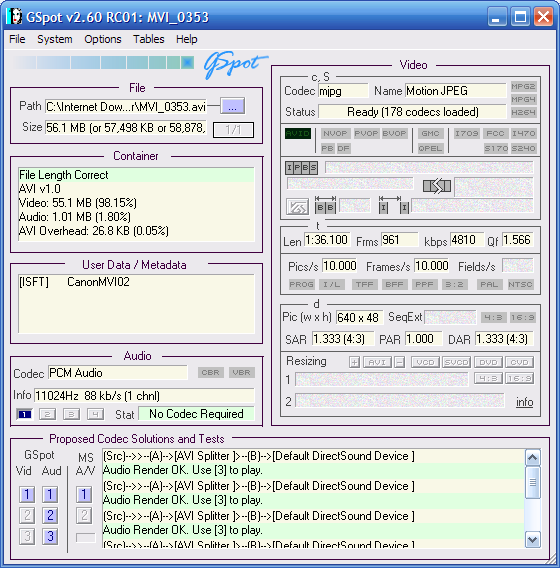I'm using Total Video Converter to convert videos :P
I never use it before, and today when trying to convert an avi file I get this:
"Error while opening codec for output stream #0,1"
I search on the internet and I realize it's not related with the converting program, I think it's about codecs. I only have ffdshow installed (one of the latest versions) and I can view any type of media files without problems.
I realize that changing the audio of the video from mp3 to aac get rids of the error but the video has no sound.
I listen to any ideas.
+ Reply to Thread
Results 1 to 6 of 6
-
-
First idea:
Load your trouble source file in GSpot, post a screen shot of it.
Then tell us what you want to do with your source file. There may be better tools than Total Video Converter for what you want to do with your source file.
/Mats -
Try AutoGK. But really - 56 MB for 1.36 hrs video - too big for what? They don't come much (if any at all) smaller!
/Mats -
It's not 1.36hours, it's 1.35 mins. The dgital camera not compress the video files too much. I'm not at home but i'll try that program later. I'll repost.
-
OOpps! Sorry - that makes some difference!

/Mats
Similar Threads
-
FPS-related problems in Premiere when importing a video (solved)
By quandore in forum EditingReplies: 4Last Post: 4th Nov 2010, 07:04 -
Need help with burning DVDs (audio related)
By JediMindTrick in forum Authoring (DVD)Replies: 3Last Post: 29th Mar 2010, 19:10 -
MPEG1/2 related audio problems
By Kevlin in forum MacReplies: 3Last Post: 26th Aug 2009, 06:16 -
Ongoing problems with editing converting and uploading videos !
By aew30 in forum Newbie / General discussionsReplies: 78Last Post: 20th Jun 2009, 18:50 -
Suddenly now problems converting/burning .flv videos?
By gastrof in forum Video ConversionReplies: 2Last Post: 8th Apr 2009, 13:22




 Quote
Quote