Hi there
Here's the thing, I am new to this although I have managed a few projects successfully by reading these forums and following guides.
I had 2 avi files (Xvid) that I merged with VirtualDub, no problem. I wanted to use TMPGenc (as I have done before successfully) and then use DVD Author and burn them to DVD.
Opening the merged avi causes TMPGenc to freeze and when I click the red X to close the program I get the "program not responding" box. Did some more research and opened the avi in GSpot and discover it has AC3 audio which apparently TMPGenc does not like.
OK, then I convert the audio to WAV using VirtualDub and then load the avi and then the wav into TMPGenc and the same thing happens an image flashes across the black screen in microseconds and TMPGenc just hangs?
What am I doing wrong. Any help greatly appreciated.
Cheers
+ Reply to Thread
Results 1 to 22 of 22
-
-
Open the avi in Virtualdubmod. Click on Streams->Stream List. Click on the Ac3 audio and click on Demux. Save the audio somewhere safe.
Encode the video, and only the video, using tmpgenc, to produce an elementary video stream.
Bring the video and audio together when authoring.Read my blog here.
-
Make sure you install the following:
1.) AC3 Filter
2.) AC3 ACM Decompressor
You should not have any trouble now with TMPGEnc but please remember that you want to use the original AC-3 audio so be sure to demux it from the AVI and use it in the end instead of whatever audio TMPGEnc gives you.
To demux the AC-3 from the AVI file I suggest using AVIMux GUI which should work (knock on wood). If for some reason that program gives you "trouble" (which sometimes happens) then use VirtualDubMod to extract (demux) the AC-3 audio. Please note that if you do it with VirtualDubMod you will probably have to run the AC-3 audio file through the program AC3Fix in order to make it work A-OK when at the authoring stage. If AVIMux GUI works then you shouldn't need AC3Fix (knock on wood).
- John "FulciLives" Coleman
P.S.
There is a freeware encoder called HCenc that works very well and in some respects is easier and definately faster to use than TMPGEnc. I also feel the quality surpasses that of TMPGEnc.
Check out this guide on using HCenc ---> CLICK HERE
Good Luck !!!
- John "FulciLives" Coleman"The eyes are the first thing that you have to destroy ... because they have seen too many bad things" - Lucio Fulci
EXPLORE THE FILMS OF LUCIO FULCI - THE MAESTRO OF GORE
-
Originally Posted by guns1inger
Hi there
Thanks for the replies. It is much appreciated. OK so far I have managed to Demux the AC3 audio using VirtualDubMod and the suggestion in the second reply was to run it through AC3fix, which believe it or not took me awhile to work out how to use, but it did its "stuff" and created a fixed file.
So, good so far. Now if I open the original merged file in TMPGenc and select ES Video it will work as suggested. I did a test run
Now, I'm not sure about the video and audio together part at authoring? I use TMPGenc DVD Author so any help here, please. And do I need the AC-3 plug-in or is that for something altogether different.
Cheers -
Using TDA. Simply add your video only file and you should see a browse button to add the audio. That's it!!!

Personally, IMO, when i have 2 files that i wish to merge, i prefer to encode them separately and then join using TDA at authoring stage. Find that it works better and causes less problems. But each to one's own. -
TMPGEnc DVD Author (aka TDA) will accept separate video and audio files. After you load the video file you can then load the audio file. If the video and audio file have the same name (example: movie.m2v and movie.ac3) then the audio file will be auto loaded when you load the video file.Originally Posted by thegeeman
- John "FulciLives" Coleman"The eyes are the first thing that you have to destroy ... because they have seen too many bad things" - Lucio Fulci
EXPLORE THE FILMS OF LUCIO FULCI - THE MAESTRO OF GORE
-
Hi there
Thanks again for eveyone's help. I'li see how I go, but I've got enough info. to proceed happily
Cheers
EDIT: Can anyone tell me if it's possible to subscribe to this thread so I can refer back to it when I need to?
-
At the bottom of the thread on the left hand side you should see "clickable" text that says, Watch this topic for repliesOriginally Posted by epoxpro
It is THAT simple
- John "FulciLives" Coleman"The eyes are the first thing that you have to destroy ... because they have seen too many bad things" - Lucio Fulci
EXPLORE THE FILMS OF LUCIO FULCI - THE MAESTRO OF GORE
-
Hi there
Just finished using TMPGEnc using just the ES Video (.m2v) and opened TDA and added it as the file and it automatically picked up the AC3 audio file no problem as suggested in an earlier reply. Thanks!
But now I'm getting a message saying the size of the video exceeds 8025Mb which is for a dual layer DVD. My file size is 8440Mb and I don't have any dual layer media (not to say that I can't go out and purchase some). Did I use incorrect settings in TMPGEnc? Used PAL if that's any guide. Suggestions please?
Cheers -
You've encoded at twice the bitrate you should have.
If TDA allows you to, you could go ahead and author it anyway, then use DVDShrink to take it down in size, but the best option would be to reencode the video - this time using a bitrate that will make the resulting file fit your media (be it DVD-5 or DVD9). Use a bitrate calculator (see tools, left) to find what this bitrate may be.
/Mats -
Hi thereOriginally Posted by mats.hogberg
Thank you for your reply. I'm happy to re-encode the video again. Using Bitrate Calculator I put in the movie time of 2 Hrs 18 mins 2 secs and the AC3 audio bitrate as reorted by GSpot and got a bitrate of 3960. I hope that is correct. Now in TMPGEnc do I change the bitrate to Constant Quality and enter the bitrate of 3960 or do I do something else?
I reckon I'm starting to see light at the end of the tunnel.
Cheers -
You change the encoding method to VBR, enter 3960 as the average, and 5400 as the max, 500 as the min and try again.
If you were encoding with a half-D1 resolution you might set the encoding method to Constant BitRate instead.
Constant Quality encoding says maintain the quality and use whatever bitrate is required to do so. You may get the better image, but you have no control over file size.Read my blog here.
-
VBR encoding takes at least twice as long as CBR. First, it analyses the complete video to see how to distribute the allotted bitrate (creating a kind of map), and then starts encoding using its findings.
And stay away from Constant Quality, like guns1inger points out, if you have to target a specific file size, as there's no way of controling the file size using that setting. The encoder just uses what bitrate it needs (and hence file size) to meet the quality setting.
/Mats -
Is it doing 2 passes (I suspect it is). 2-pass VBR encoding does a pass through the video first, to work out how best to allocate the data. Because it is using a variable bitrate, it has to be sure that it has enough data to encode the whole movie, and not run low at the end. It also looks at the video to see what parts have little or no action (and allocates a low bitrate) and which have high action (and allocates a higher bitrate). The second pass refines this analysis, and does the actual encoding. Because it does two passes through the video, it takes twice as long. However at such a low bitrate (and for full D1 resolution, 3960 is low for anything but talking heads and still images), you will get much better quality out of this than doing a CBR encode.
Edit : too slow . . . damn this 64kb connection (exceeded my downloads for the month - 24 hours of hell to go )
Read my blog here.
)
Read my blog here.
-
Hi there
All good so far. I have one more question though and I'm sure there is probably a simple answer.
The original avi's I converted using ConvertX to DVD which seems to do an OK job, but the quality from TMPGEnc is much better.
The converted avi's in ConvertX retained the (and this is where my terminology suffers) the 3/4 screen size which seems to enhance the resolution of the movie. I prefer this screen size than full size. What's the correct term?
In TMPGEnc following the instructions given in earlier posts I've manged to encode the movie and add the AC3 audio at the authoring stage which is all good, but I've lost my 3/4 screen it's full screen and I can't seem to change it on the TV screen using the DVD players adjustments.
It was encoded PAL if that's any guide. Aspect ratio 1:1. I've included a screenshot.
I'm happy to repeat the process but I would like to retain the "postcard" look if possible.
Thanks again for your help.
Cheers
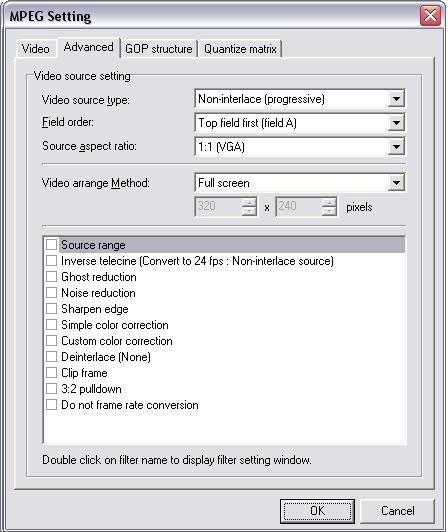
-
You want Full Screen (keep aspect ratio).
"Art is making something out of nothing and selling it." - Frank Zappa -
What he saidOriginally Posted by ZippyP.

But also be sure to pick 16:9 mode if using the WIZARD MODE. If you aren't using the WIZARD MODE then you set 16:9 as in the following example:
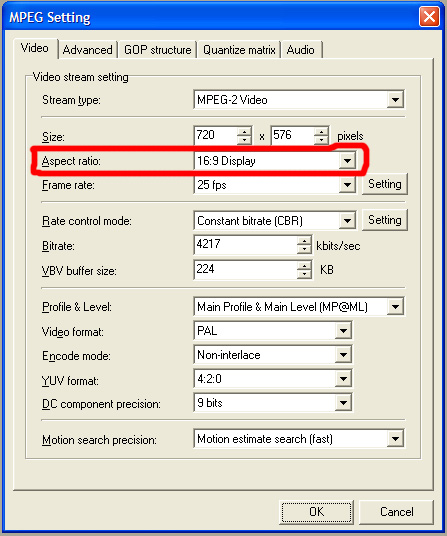
- John "FulciLives" Coleman"The eyes are the first thing that you have to destroy ... because they have seen too many bad things" - Lucio Fulci
EXPLORE THE FILMS OF LUCIO FULCI - THE MAESTRO OF GORE
-
Hi there
Thanks for the replies. I'm not using the WIZARD mode settings are applied manually (I reckon you learn better that way).
Can anyone explain the difference between Source aspect ratio and Video arrange method as shown in my screen shot earlier. So where it's says Source aspect ratio I change it there to 16:9 I guess and change to Full screen (keep aspect ratio) in Video arrange method.
This is a tad confusing.
Cheers -
Your source is a MPEG-4 file, correct? If so then you set the SOURCE ASPECT RATIO to the "1:1 [VGA]" option. This is because MPEG-4 uses square pixel resolutions (sometimes they don't but that is often rare).Originally Posted by epoxpro
For VIDEO ARRANGE METHOD you almost always would pick, "FULL SCREEN [KEEP ASPECT RATIO]" regardless of anything else.
Now you need to know if you want to make a 4:3 DVD or a 16x9 WS ANAMOPHIC DVD. To know this you need to know the aspect ratio of the source.
Since your source is an MPEG-4 file the best way to determine the aspect ratio is to load it into GSpot and see what it tells you. If the aspect ratio is 1.77:1 or greater (such as 1.85:1 or 2.35:1 etc.) then you can make a 16x9 WS ANAMORPHIC DVD. So you would set the ASPECT RATIO to 16:9 as per my example in my preceding post. Otherwise you would set that option to 4:3 instead.
Another option is to use FitCD to create an AviSynth script. Here is a mini-guide I wrote on using FitCD: CLICK HERE
That mini-guide explains how to use FitCD and how to set up TMPGEnc Plus when using FitCD. The "trick" to setting up TMPGEnc Plus when using an AviSynth script (that does the resizing) is to set the VIDEO ARRANGE METHOD to FULL SCREEN so that TMPGEnc Plus does not try to do any resizing ... which is what you want when your AviSynth script is doing it. To be clear this is what FitCD does. It determines the correct resizing and creates an AviSynth script with that resizing information. Thus you do NOT resize with your encoder. Also when using an AviSynth script with resizing in TMPGEnc it makes no difference what you set the SOURCE ASPECT RATIO to ... it makes no difference. Why? Well TMPGEnc Plus only uses that information for resizing but since you select FULL SCREEN for the VIDEO ARRANGE METHOD it is doing no resizing. Please note you still need to set 4:3 or 16:9 as per my example in my preceding post.
- John "FulciLives" Coleman"The eyes are the first thing that you have to destroy ... because they have seen too many bad things" - Lucio Fulci
EXPLORE THE FILMS OF LUCIO FULCI - THE MAESTRO OF GORE
Similar Threads
-
BIG Problem TMPGENC Xpress V.4.4.1.237 + TMPGEnc DVD Author ver.3.1.2.176
By milindb1 in forum Authoring (DVD)Replies: 1Last Post: 20th Aug 2008, 03:41 -
tmpgenc 2.5 plus problem
By DSLGuy in forum Video ConversionReplies: 1Last Post: 3rd Apr 2008, 15:38 -
Problem with TMPGEnc
By The Monkees in forum Video ConversionReplies: 2Last Post: 1st Nov 2007, 16:58 -
TMPGEnc Problem
By djkevyb in forum Newbie / General discussionsReplies: 3Last Post: 27th Sep 2007, 16:46 -
TMPGEnc Problem !!!!!!!!!!!!!
By homantam in forum Newbie / General discussionsReplies: 2Last Post: 10th Sep 2007, 18:56




 Quote
Quote
