I have a collection of PAL .mpg videos, some with 704X576 AP and some with 720X576 AP. I am trying to get them all in the same format for authoring on a DVD.
Is it possible to pad the 704X576 videos to 720X576 without having to re-encode them?
Should I consider cropping the 720X576 to a size of 704X576. Can I do this without re-encode?
I do have TMPGEnc Plus if this is the correct application to perform these operations.
Thank You.
image5.jpg
+ Reply to Thread
Results 1 to 14 of 14
-
-
You can author both 704 and 720 on same DVD if you use different tracks/titles. In for example tmpgenc dvd author choose Add track.
-
I have DVD LAB that I use to author. I was just planning to make each video a chapter. I wasn't sure if encoding all to either 704 or 720 was required in order for my DVD/TV to process the information properly. I thought I read somewhere that to be safe they should all be either 704 or 720.
-
Not "chapters", but different "titles" can be completely different in spec. I've compiled a PAL movie and an NTSC on the same disc.Originally Posted by nebbish_2112
Possibly some authoring apps may not allow it, but there's no technical reason. -
Nope, you can't pad/crop without reencoding.
You could use dvdpatcher to change the headers in the video to 720x576 without reencoding. But I don't know how it will work with dvd-lab....and if it works it might be some weird playback on standalone dvd players. -
Are you sure DVD Lab won't let you do this? If it costs $80 I'd hope it would.Originally Posted by nebbish_2112
There's a forum on their site, might be worth asking.
They'll all LOOK the same on screen, you won't have bars on some if that's what you're worried about.
Rather than degrading your files by reencoding, look at alternative authoring apps.
I use GuiForDVDAuthor, which is free, and accepts any mix of titles. -
I'll check when I get home if I can do multiple titles. If not I'll try your mentioned authoring program. Or, I'll just throw the files on a DVD and have my standalone play them as is. I guess I just want to view them in the correct aspect ratios. I mean, does my player know how to output the size properly? That's what's running through my head.
-
I thought that's what was bothering you.Originally Posted by nebbish_2112
The aspect ratio is a separate thing to the resolution.
Both the resolutions you have are standard DVD resolutions, so if your player can play PAL at all, it will play them correctly.
If the files were made correctly, they will all play at the correct aspect. The fact they're MPEG files at those sizes suggests they were made to do so.
If you do use GuiforDVDAuthor, it requires separate audio and video files. You can use TMPGEnc to demultiplex your MPEGS. (Under File/MPEG tools on my version.) -
Actually, there is. The DVD spec explicitly states that a disc is either PAL or NTSC, and not mixed. DLP will do it, with relaxed restrictions and after issuing a warning. Most PAL players will handle it, many NTSC players will not. Some players that output based on the standard being played (i.e. PAL for PAL, NTSC for NTSC) may not correctly change standard once a disc has started.Possibly some authoring apps may not allow it, but there's no technical reasonRead my blog here.
-
The poster is talking about mixing 704x576 and 720x576, both PAL. So that's not the issue.Originally Posted by guns1inger
Though I have mixed PAL and NTSC myself and don't feel any guilt. -
OK, resolution vs. aspect ratio. This is starting to make sense. I've always wondered how an SVCD which is 480X480 can display 4:3 properly. What tells the DVD player to display it 4:3 though? Is there a flag or something telling it do so? I know some versions of Windows Media Player don't recognize the flag and make the video apper squashed. Even though my videos are 704X576 and 720X576, this is just the resolution? They can both have the same aspect ratio?
This leads to a very imporatant question I am tyring to undertand. When looking at a particular video info in GSpot it references DAR, PAR and SAR. I swear I have researched these terms and I am now even more confused. Is DAR how the video will be displayed if the flag is interpreted? In my attached example I played this referenced video in WMP and it displayed at 5:4, but in VLC it displayed correctly at 16:9. Does the DAR need to always be 16:9 for my standalone to play it in the correct aspect ratio?
I appreciate any responses. I am desperately trying to understand all this, and you all know how confusing this can be. I have been trying to learn different aspects of digital video for years and I swear the more you try the learn, the less it seems you know
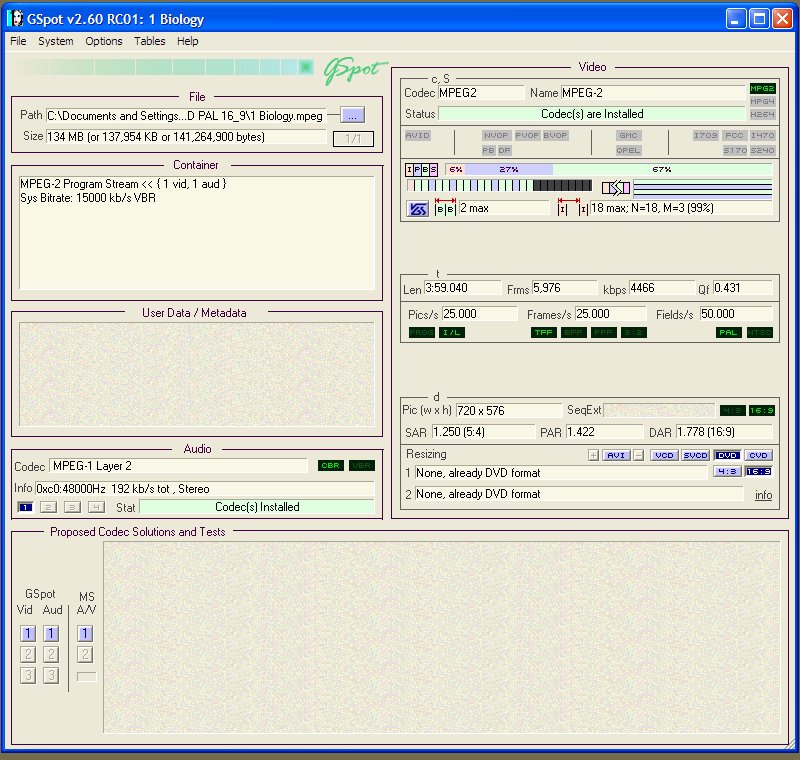
-
WMP is a poor substitute for a good media player. VLC or Media Player Classic recognise the flags in a wide variety of formats, and generally display the video correctly. WMP is pot-luck. It ignores the flag in most (all ?) avi and mpeg files.
The video in the g-spot example (above) is PAL widescreen (16:9). The Display Aspect Ratio (DAR) tells you this. The Pixel Aspect Ratio (PAR) would also tell you this, however DAR is easier to remember than all the PAR combinations. Only 720 or 704 x 576 (PAL, or 480 NTSC) support the DAR 16:9 for DVD.
To mix 720 and 704 material in DLP, go to Project -> Project Properties. On the Accept Movie Sizes drop-down, chose Full-D1, Broadcast, instead of Strictly Full-D1. You should now be able to use both in a single project, and both in a single VTS.
However, if the DAR is different (4:3 vs 16:9) then you have to split the files into separate VTS's or convert the files to a single DAR.Read my blog here.
Similar Threads
-
Converting DV 720x576 with AR 16:9 to AVC using libx264 and FFCoder
By klode in forum Video ConversionReplies: 3Last Post: 11th Dec 2011, 10:57 -
Why is Tmpgenc choosing 704x576 PAL?
By perfection in forum Newbie / General discussionsReplies: 2Last Post: 28th May 2009, 17:21 -
PAL DVD to NTSC DVD: CCE is changing resolution (720x480 to 720x576). Argh.
By Colmino in forum Video ConversionReplies: 2Last Post: 9th Jan 2009, 20:15 -
DVD TO DivX (PAL 720x576 16:9 Letterboxed)
By SamFisher in forum DVD RippingReplies: 16Last Post: 10th Jul 2007, 20:17 -
720x576 avi files lose their aspect ratio when played on DVD player
By tzikeh in forum Authoring (DVD)Replies: 1Last Post: 24th May 2007, 02:47




 Quote
Quote