First, i want to ask if i did anything wrong in here...
btw... I changed the Bicubic resize and addborders a bit cuz i wanted something between 1 and 2 blocks overscan. It didn't get the exact aspect ratio but i tried it and it worked before
It was a FMP? Fumoffu video. That was when i loaded the *.avs file. It never did that before until recently.
the original file is 640 x 480. 23:09 for the time. Bit Rate: 128kbps. Audio format: MPEG Layer-3. Frame Rate: 23 frames/second. Data Rate: 128kpbs. I got it from the properties option and i hope i haven't missed anything...
Anyway...the story was like this:
I did the exact same script generated from fitcd on FMP! (another video).
The FMP! video is
640 x 480. Duration: 22:49. Bit Rate 124kbps. Frame rate: 23 frames/second. Data rate: 166 kbps. Video sample size: 24 bit. Video compression: MS-MWV9. the Properties option didn't give anything about Audio Format but I found out it was AAC.
Anyway... the story was like this:
The same thing happened to the FMP! video like how it did to the FMP? Fumoffu video (Note that at that point the Fumoffu still worked)... black screen, red letters, and stuff. Originally, before that, and when i loaded the *.avs file, the screen for Video Source and Audio Source on tmpgenc would filled in. In this case the Audio Source part didn't so I just randomly assumed the AAC thing was at fault... Yep, I don't know anything about video stuff so i just made a random guess ;~; ... Anyway... after that I did some random stuff to the Project Wizard that popped up when i started tmpgenc and tried to outsmart myself but nothing progressed and even worse is that my FMP? Fumoffu wouldn't even work anymore...
Lesson of the day: Only do what you can do, not what you can't do
+ Reply to Thread
Results 1 to 12 of 12
-
-
Hi-
I have no idea what you just said, but I gather it's not working in TMPGEnc. OK, so open it in VDubMod and get a real error message (if there is one).
I'd recommend disabling the audio, extracting it from the AVI and handling it separately
AVISource("C:\Path\To\Movie.avi", False)#disables the audio
Resize
AddBorders
Convert -
I loaded it to virtualdubmod and received this message...
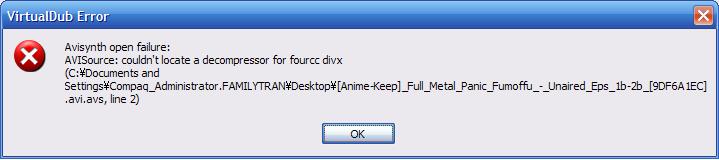
Sorry my previous post didn't make sense... My English is bad and i'm not good at summarizing. I would try to explain again and hope that it would make sense but time to go to school =/ -
FourCC really should be DIVX in caps. Don't Anime-Keep encode with Xvid? Maybe someone changed the fourCC.
-
K... the DiVx helped a lot but i stilll got a problem with a full metal panic! video with AAC
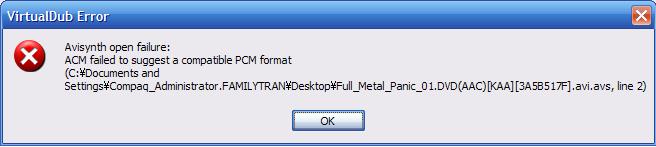
-
That only works for dshow. avisource() requires an ACM decoder (hence the message above) and I don't think there is one for aac.
You would either need to use directshowsource() or decode the audio externally.
aac in an avi? Wonder why they didn't use mkv or mp4 as a container. -
...i stilll got a problem with a full metal panic! video with AAC
I'd recommend disabling the audio, extracting it from the AVI and handling it separately
AVISource("C:\Path\To\Movie.avi", False)#disables the audio -
Yes!! It worked xD ... just like you said I changed the script and replaced AVISource() with DirectShowSource()... I don't understand the difference between them but anyway, it works. Thanks for the helps, jagabo and celtic_druid, you saved me the trouble

I don't understand how those work but thanks again. Save me time decoding the thing since I will have to learn how to extract the audio out =/
EDIT:
I just looked at a web and it says there are DirectShowSource(); VOBVideoSource(); AVISource(); AVIFileSource(); OpenDMLSource(); WAVSource() ... with DirectShowSource() include all and AVISource() is to track down specificly to AVI and to process the script faster O.o
EDIT#2:
After I convert it to MPEG1 file, I found out that the voice of the last half of the video didn't match the subtitle and the mouth... I converted it again and the same thing happen although it wasn't like that to the original video
EDIT#3:
Lol... the same thing keeps happening. At this rate I'll have to learn how to somehow change the time setting of the audio so it matches with the video or the 2nd method u listed... erm... decode audio externally. It means to extract a separate audio file out of the video rite? I'll try to do it though I would appreciate it if u can gimme a program. Anyway, it's midnight now gotta go to sleep =/
Similar Threads
-
Need Help with My AviSynth Script
By Enkidu in forum Newbie / General discussionsReplies: 3Last Post: 21st Jan 2011, 22:37 -
How to create and run a script to do this?
By alc112 in forum EditingReplies: 2Last Post: 7th Aug 2010, 23:12 -
Avisynth Script Help
By jamhat in forum Video ConversionReplies: 2Last Post: 29th Nov 2009, 07:13 -
how would i get a dvd video to run my autoplay script
By wan2no in forum Authoring (DVD)Replies: 17Last Post: 28th Jun 2008, 19:14 -
avisynth script
By magenta2007 in forum SVCD2DVD & VOB2MPGReplies: 7Last Post: 25th Sep 2007, 12:29




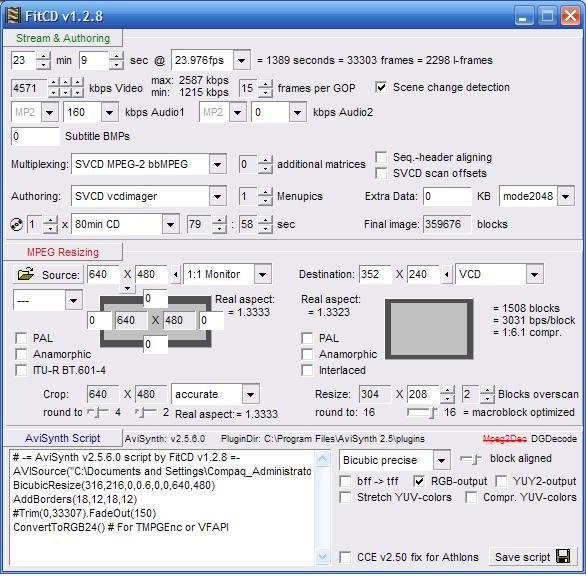
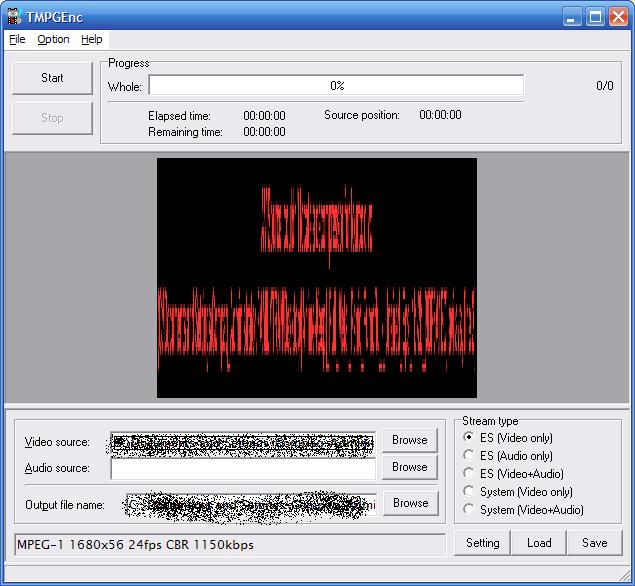
 Quote
Quote