I just got hired by a guy who is getting ready to do an "English in Movies" class in China. His thing is he wants me to be able to take a classic movie (like Casablanca), and modify the subtitle track to include both Chinese and English subs on one track (so the students can see both at once). He has a bunch of Chinese .srt files for these movies and a kind of basic idea of how to do this project. I can see why the last few guys quit without finishing but I'd like to give it a shot. He hired a couple of Chinese girls from the local university to match up the Chinese subs with the English, but I need to combine both into one sub track and then rebuild the DVD. Most faqs I've found don't really address this unique problem. He also doesn't want us manually copy/pasting the subs together since it will take too long (although these false starts aren't exactly helping either). Any idea of where to start?
Please move if this is in the wrong forum.
+ Reply to Thread
Results 1 to 19 of 19
-
-
There is actually a subtitle forum.
And lots of subtitle tools
But I don't know how many are Chinese-capable.
Hopefully more recent versions can use Unicode.
You'd also need to be sure the rendering app -- that converts the text to an image stream -- can cope.
Aside from that, combining two sets of subtitles into one isn't too hard, as long as they're synchronised.
First to be sure they are synchronised -- have the same time codes or at least sequence.
(Subtitle Workshop has a "Read timings from file" function that may be useful if they're not.)
Then I'd convert them, using Subtitle Workshop, from SRT:
to MicroDVD .sub format:Code:1 00:01:11,020 --> 00:01:13,818 With the coming of the Second World War ... 2 00:01:14,157 --> 00:01:18,150 ... many eyes in imprisoned Europe turned hopefully, or desperately ... 3 00:01:18,495 --> 00:01:21,157 ... toward the freedom of the Americas.
Which puts each sub and its time codes on a single line, easier to hack. (Note also that SRT uses time, SUB uses frames, but Subtitle Workshop handles that conversion too.)Code:{1}{1}23.976 {1703}{1770}With the coming|of the Second World War ... {1778}{1874}... many eyes in imprisoned Europe|turned hopefully, or desperately ... {1882}{1946}... toward the freedom of the Americas.
Then load into a text editor, S&R to put TABS after the final }, then paste that into Excel, giving me the times in the first column, the text in the second. (Excel interprets TAB as column separator on copying or pasting to text.)
Do the same with the Chinese file.
Paste that in the next two columns. Compare the time codes -- col1 and col 3. If in sync, delete col 3 (second set of time codes). Copy col 2 & 3 to a text editor, S&R the TAB between the two texts to a |, then paste back into col 2 of Excel.
Now select col 1 and 2 together, copy and paste to text editor, S&R TAB to space.
Save the text as a .sub file.
Load back in Subtitle Workshop and convert to SRT if you wish.
And while there are undoubtedly more efficient ways to do this, all the above will take about 5 minutes if your files are correct to begin with. -
I'd agree with AlanHK, this would be better in our Subtitle Forum. We have many international members and some may be able to give you some direction on your project. Moving you.
And welcome to our forums.
-
I don't know if this tip is gonna be useful to you, but I would suggest that you read this first:
https://forum.videohelp.com/viewtopic.php?t=311996&highlight=
Now a few cautions:
- I doubt that English and Chinese characters could coexist in one single subtitle track, unless it is prepared as a sequence of .bmp images combined from both subtitle tracks.
- I doubt that there is a standalone DVD player which can display more than one subtitle track at a time.
So, in order to have a movie with both languages displayed, I would do the following:
1. rip a movie to a HD,
2. convert VOBs into single MPEG2,
3. connect a PC to a standalone DVD recorder,
4. presuming that you have .srt subtitles in English and Chinese, open your MPEG2 with KMPlayer, load the first subtitle and after that choose to load the second subtitle track. Both languages should now be displayed while playing a video.
5. Record a video with a DVD recorder and now you should have a movie with both subtitle languages which your students can see both at once. Such subtitles would not be selectible because it would be a part of a video itself. (Of course, you could choose only one subtitle to be recorded with a video and the second one could be made selectable and added during reauthoring.)
6. Now transfer this new video to your PC and reauthor a DVD with this new mpeg2 as you like. -
Check this thread and this other one. They don't deal exactly with the same question, but most of what I mentioned there can be applied to your case.
You should be able to do the following steps with a decent subtitle editor like Sub Station Alpha, Medusa, Sabbu or AegiSub:
1. type and synchronize your subtitles in one language, save the file
2. select all the lines, copy them and paste them at the end, duplicating them all
3. overwrite the duplicate lines with the subtitles for the second language, making sure you sue a different style and/or positioning, save again
You say you have the English and Chinese subtitles already synchronized, but saved in separate .srt files? In this particular case, I'd suggest first loading them into a subtitle editor that will allow you to convert them to .ssa or .ass format, then merging them both into a single file, and finally, saving them in Unicode format, then you can load them into MaestroSBT and generate a .son file (plus bitmaps) to use for DVD authoring. Read here for the details. -
Chinese fonts, certainly those used in Windows, include all the Latin characters. You often see a few English words interspersed with Chinese text. With Unicode fonts this is trivial. If an app can use Chinese fonts it can use English, though not vice-versa.Originally Posted by Jeremiah58
The method I described would combine both subtitle files into one; with the languages separated by a linebreak, not two separate tracks. -
Thanks for all of the quick feedback and for moving this to the proper forum. I'll have to read these threads in a little more depth when I get home from my day job, but you've given me a lot to try out.
-
OK...after some tweaking and getting things set up properly, I'm stuck at one point. I have a .sub (microdvd) file that has my combined subs in a plain text (unicode) file. The problem is that all of the programs I have found to put the sub track back into the dvd require an .srt file. When I try to convert this back to .srt, none of the programs recognize it. They are saying that it is not valid, etc. I try to load the subs in SubRip but it tells me that the first line must have the framerate in the format of:
Well, it sure looks like that to me but maybe I'm missing something. My .sub file looks like this (for the first few lines):{1}{1}25.000
It looks funky here because the chinese isn't parsing properly into the forum here, but it looks to me like exactly what I need but none of the programs will accept it so that I can convert it to .srt.{1}{1}25.000
{596}{665}ln Napoli|在拿波里
{667}{753}Where love is king|人們把愛情奉為皇帝
{754}{844}When boy meets girl|當男孩遇到女孩的時候
{846}{919}Here's what they say|他們會這樣說
{1042}{1098}When the moon hits your eye|當你把月亮
{1100}{1161}Like a big pizza pie|看成是批薩餅
{1162}{1232}That's amore|那就是愛
{1271}{1392}When the world seems to shine|like you've had too much wine|當世界象喝醉酒般金光閃閃,那就是愛
{1500}{1584}Bells will ring|Ting-a-ling-a-ling|鈴兒響叮當,響叮當
{1586}{1692}Then you'll sing ''Vita bella''|你會接著唱:人生多美麗
Any ideas? -
I'm no expert on subtitles, but I tried a couple of things so maybe this will help. First, I copied the section of the subtitle you posted above to a text file and renamed it "test.sub". It opened fine in SubtitleWorkshop, no problem, then used "Save as..." and selected Subrip to get an .srt file. It still has the codes for Chinese characters (I think that's what they are). Now, there's a tool called NJ Star CJK Viewer here ftp://ftp.cc.monash.edu.au/pub/nihongo/00index.html (look for njwin189.exe) that lets you view Asian characters in non-Asian text editors. So what I tried was running the srt through Txt2Sup while NJ Star CJK Viewer was running, and it worked. Both the English and the Chinese came out together.
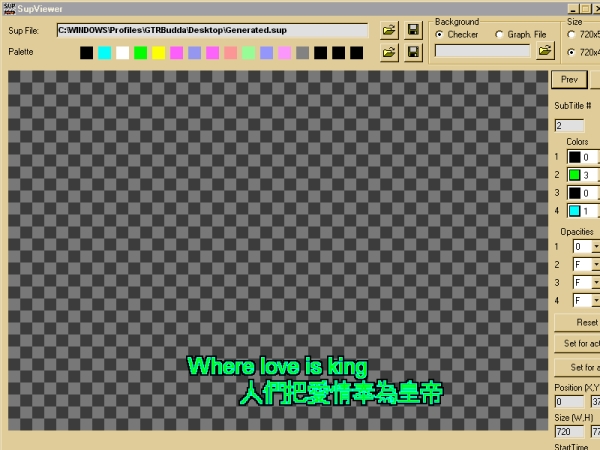
I should mention that Txt2Sup makes .sup files, completely different from srt or sub, and this did not work while running the srt into DVDAuthor. But perhaps it would work with another authoring app. Hope this was helpful.
Edit: Works with MaestroSBT too. Duh, should have checked that last night. -
SubtitleCreator can open sub files. It also supports unicode. Did you give it a try with your file?
Cheers
Manusse -
@Me? If yes, sorry I can't say, I don't have SubtitleCreator. With CJK Viewer running, you can see the kanji in an editor instead of the text codes, but the output still only has the codes. Using CJK Viewer like this only only seems to work where text is displayed in some manner, like in Txt2Sup or MaestroSBT. My thought was if the authoring app that neodorian is using handles text in the same way as the apps I tried, or even subtitles in .sup (or .son) format, he may get the output he needs.
-
When I try that it says it is not a valid file. I've tried all of these programs and they all say that it is not valid. When you save the text file what encoding are you using? unicode? ansi? If I save it as ansi I lose the Chinese and it just shows as ??. If I save as unicode, none of those subtitle programs will read it. Do you think that if I could convert to the numerical value (the way this forum did in my post) it would read it? How would I do that?Originally Posted by GTRBudda
edit: when I did it the way you did (saving that block of text as a text file named test.sub) it just came up the way it looks on here (numbers instead of kanji) -
It was saved as ANSI, according to Subtitle Workshop. I'm running WinME, no built in unicode support, though I did add the "unicows.exe" update a while ago.
With the apps, Subtitle Workshop had no problem with the .sub file, Txt2sup didn't like the .sub (same problem you had, "{1}{1}25.000") but took the .srt file. However, it seems to need careful adjusting of the subtitle's position or it will cut off some of the text. MaestroSBT took the .srt as well, and didn't have a problem with positioning. As far as converting unicode to ansi.... well, all I did was copy and paste to notepad, save and rename to ".sub".
Did you try CJK Viewer with the block from above in ansi? It's not an automatic process, you have to start it manualy, then run the other apps. Boy, that sounded really patronizing. Sorry about that. Maybe, as manusse suggests, SubtitleCreator might be a better way to go, along with CJK Viewer (unless you're like me and can't stand the thought of putting .NET on your system....)
Sorry about that. Maybe, as manusse suggests, SubtitleCreator might be a better way to go, along with CJK Viewer (unless you're like me and can't stand the thought of putting .NET on your system....)
Just out of curiosity, I'm wondering what dvd authoring program you're using, and what OS. If I know what those are, I might be able to figure out what format to shoot for.
I'll be away from my computer for about the next 4 hours, but I'm happy to continue helping, if I've been any help at all.
Edit: The link I posted above for CJK Viewer was working when I posted it, but it isn't working now. This one is: http://ringtail.its.monash.edu.au/pub/nihongo/. Also, there's a command line utility there, called "uniconv", that converts between ansi and unicode text files. Not the same as the "unicows" update I mentioned. I haven't tried it yet, so I can't say how well it works.
FWIW, http://www.njstar.com/ has a forum that might be of help also.
Edit2: Just a thought, if you haven't already tried it. In Subtitle Workshop, when you do "Load subtitle...", click on the box labled "Files of type:" and scroll to the file type you're opening. I've had a few subtitles, in a supported format, that wouldn't open under the default "All supported files" that did open when the specific file type was selected. -
Did you talk to the guy who gave you the original files?Originally Posted by neodorian
You said they were Chinese SRT files. What format are they in? How did he use them to author?
The problem is not now combining subtitles, I think, "just" outputting Chinese text. Maybe you can give your combined SRT or SUB file to someone who is already set up to do Chinese subs and they can author it; or make a SUP (i.e. a bitmap stream) you can combine with the movie files.
I live in Hong Kong and have had many headaches over the years with Chinese text and the weird inconsistent tricks that were used to make them work on one-byte character systems; but I thought that in the bright shining Unicode era this was no longer a problem. But obviously there is still a lot of legacy code that doesn't work too well with Unicode. -
OK. Essentially I have the English that I ripped from the DVD and the Chinese off some random website. The guy I'm working for provided them. I used the Word/Excel method that AlanHK came up with and ended up with a text doc that looks like a valid .sub file in proper MicroDVD format. The Chinese text shows up properly when I view it in Word. If I save it as a text file, notepad also opens it and shows Chinese characters. The problem is when I try to open it up in any subtitle manipulation program. Nothing will allow me to open it. The only time I can get it to open is if I save it in such a way that I lose the Chinese characters. I tried ANSI, Unicode, and UTF-8. It will not let me open it.
When I look at it, I don't see the numbers like it shows up here in this forum. I see Chinese characters. NJ Star viewer kind of interprets the numbers in m above post but not totally.
I just need to be able to get the final document into any subtitle manipulation program so that I can do whatever I have to do to reauthor the DVD with that as a sub track. I feel like that will be the easy part once I get this saved and with a proper encoding that will preserve both English and Chinese in the same file. I will be glad to host the .doc I came up with and you can tell me what you think. Not knowing any Chinese, it could all be gibberish by now from all of the transcoding.
http://neodorian.notworksafe.com/moonstrucksubs.sub
Here is the .sub file I'm trying to read. -
OK...I tried opening it as just a text file in Subtitle Workshop and then messed with the encoding. When I switched it to GB2312 it popped right into Chinese characters! It still may be gibberish but I tend to think not because it isn't repeating characters and lots of bad characters. I got it saved as .srt so now I can try to convert it to .sup for reauthoring. If you all have any more advice, let me know but otherwise I am back on track (until the next thing does not work)

-
Now my only issue is that while subtitle workshop shows everything properly, txt2sup has a way of messing up the subs. Lines get cut off, etc. I have a little more research to do but perhaps I can author the dvd with the sub track from the .srt and have the dvd authoring program do the conversion to the bmp.
-
Haha, some prgress, that's great!
was what I was thinking when I first posted. Where it didn't work directly with DVDAuthor(gui), I did find a way around it with MaestroSBT and Subtitle Workshop (more format conversion......... and have the dvd authoring program do the conversion to the bmp ). Again, I'll be off for a couple of hours, but I'll edit this post when I'm back and put it up, if you haven't moved forward/posted by then. That aside, have you tried Subtitle Creator? I don't have .NET so I can't test it with this. It may work where Txt2Sup seems..... erratic.
). Again, I'll be off for a couple of hours, but I'll edit this post when I'm back and put it up, if you haven't moved forward/posted by then. That aside, have you tried Subtitle Creator? I don't have .NET so I can't test it with this. It may work where Txt2Sup seems..... erratic.
I've noticed with CJK Viewer that if a line gets "word wrapped" it will display code instead of kanji (at the "bend"), but if the line is continuous it will be all kanji. One more thought, what Chinese fonts do you have installed? Some will definitly be displayed better than others.
Edit:
Ok, getting bitmap subtitles in DVDAuthor(gui) theory and steps as briefly as possible.
Here's the theory:
DVDAuthor uses Spumux to add text based subtitles to an mpeg video for authoring, with
an xml control file to guide the process. It also uses Spumux to add bmp/png buttons to
a to a menu, again with an xml file to guide it. To get a bitmap based subtitle (like
Sonic Sceanarist's .sst format) into into DVDAuthor, the .sst simply needs to be
converted to an .xml file, and that can be done easily in Subtitle Workshop.
And here's the steps:
I started with Subtitle Workshop and saved the subs to a Substation Alpha .ssa file.
Next I opened the .ssa in MaestroSBT. The settings I made were:
In Rendering: Script set to .sst, Color rendering to "Only one set of text..." and
Color Keys to white text, grey anti-alias, grey outline and black background.
In Timing: You choose...
In Styles: Under edit style, I made it Subtitle, Align Center, and unchecked "Use
MaestroSBT scale..."
In Edit & Preview: I moved a couple subs, just because I could
No other settings were changed. Last, hit Generate, and there'll be an .sst file and
a numbered set of bitmaps of each line of subtitles. Done with MaestroSBT.
There's a better guide to MaestroSBT here: http://www.labdv.com/sefy-guide/subtitles2.html
Next, before starting Subtitle Workshop, you'll need a configuration file to convert
.sst to .xml. Copy and paste this to a text file:
rename it to something like "Sst2Xml.cfp" and move it to the CustomFormats folder inCode:[Information] Name=Sst2SpumuxXML Extension=*.xml Time structure=hh:mm:ss.zz Time=True FPS=29,97 New line char=[ENTER] [Format text] <subpictures> <stream> {RepeatSub} <spu image="{swText}" start="{swStart}" end="{swEnd}" transparent="000000" xoffset="0" yoffset="0" /> {EndRepeat} </stream> </subpictures>
the Subtitle Workshop program folder. Now start Subtitle Workshop. To load the .SST file,
after File -> Load subtitle... , click the "Files of type:" box and scroll to and click
"SonicSeanarist(*.sst)", then open your .sst file. Last, use Save as... and click the
Custom format button in the popup. In the next popup, hit Load project and open your
"Sst2Xml.cfp" file. Last, click "Save!" and you'll have an .xml file ready to use with
Spumux. Done with Subtitle Workshop. Incidentaly, the second popup is an editor for the
.cfp files.
Now, with DVDAuthor, Spumux can be run with a batch file like this:
and the subbed mpeg it makes is ready for authoring with DVDAuthor, with or with out gui.Code:"C:\dvdauthor\spumux.exe" "c:\path\to\your\formerly_an_sst.xml" <"c:\your\path\to\unsubbed.mpg" > "c:\your\path\to\subbed.mpg"
With the gui'd version, just add the now subbed mpeg as a title. Also, THIS IS IMPORTANT!
The Spumux.exe included with the current DVDAuthorGui doesn't always like bitmaps. The
one in the current DVDAuthor (no gui) doesn't seem to have this problem. If you want the gui,
you'll need both to do this.
Wow, if you or anyone else finds this useful, I'll repost it as a guide! -
The &# codes are a HTML version of Unicode, only work in a browser.Originally Posted by neodorian
Probably the apps are miscounting the number of characters per line to work out the lengths and where to wrap long lines due to the double-byte codes.Originally Posted by neodorian
If it looks okay in Subtitle Workshop, put in hard linebreaks there by hand so Txt2sup doesn't have to make its own wrapping.
Similar Threads
-
Editing After Effects Subtitle Script
By evil nemesis in forum EditingReplies: 0Last Post: 20th Feb 2012, 12:03 -
Editing subtitle on diferent positions
By Capum in forum Authoring (DVD)Replies: 4Last Post: 14th Oct 2010, 10:59 -
Editing a DVD subtitle timing?
By yonyz in forum SubtitleReplies: 0Last Post: 5th Mar 2009, 03:35 -
editing with subtitle workshop
By aruwin in forum SubtitleReplies: 1Last Post: 26th Jun 2008, 14:24 -
Subtitle editing & synchronization.
By plomon in forum SubtitleReplies: 15Last Post: 13th Apr 2008, 01:16




 Quote
Quote