Hi there,
I use Pinnacle Studio 10 and the Pinnacle Movie Box to capture an MPG file from a VHS tape. I have then been using the "Make Movie" part of Pinnacle Studio to burn this MPG file into a DVD for playback on my standalone DVD-player on my TV.
However, it takes very long to do this, I usually have to leave it to do its stuff overnight, and sometimes the burn process fails.
I was wondering if anyone knows of any free software out there that will allow me to use another programme to burn this MPG into a DVD thats faster than the "Make Movie" tab of Pinnacle Studio ? I dont need any advanced DVD authoring software, as I dont even need titles and chapters etc.
Any help would be very much appreciated,
Thanks
Gary
+ Reply to Thread
Results 1 to 22 of 22
-
-
If the captured mpg is DVD compatible, (see what is DVD top left) you can use ny DVD authoring app - TMPGEnc DVD Author is a good choice.
/Mats -
Gary... you have to expect that from VHS captures. Studio has to render the entire movie to MPEG from its raw MJPEG format that it captures in.
That can take quite a while.
You may want to try doing it in two steps.
Capture video and convert to compliant MPEG format (a decent all-around setting would be 4500 to 6000 variable bit rate)
Then after the creation of the compliant MPEG use another tool to author the DVD - TMPGEnc or a mariad of other tools. DVD Movie Factory, Nero, etc. -
Thanks guys for the replies.....much appreciated......I can see I have a lot to learn !

So basically, please correct me if Im incorrect, what you are saying is that the file thats now on my hard drive (ie my captured video from pinnacle studio from the VHS mahine) is not a dvd-compatible mpeg file and must first be made into a dvd-compatible mpeg file ?
This format that you mention MJPEG, can you give me more info on this ? Is this what you get when you capture VHS ? Am trying to learn , sorry to drive you nuts !
Thanks guys -
Hi, its an mpeg file......just another question, is it only pinnacle that captures to this mjpeg format ?.......maybe i should try some other software to capture straight to mpeg 2 ? basically, all i want to do is capture the raw footage, and then burn it onto dvd for playback on my standalone player.....dont even need titles/menus etc.........i just cant face using the pinnacle "make movie" tab anymore....it takes sooooooooo long !!

any advice is appreciated -
First off ... this "MJPEG" ... word ... is not used often ... skip saying that. Just say Mpeg or Mpg. For a mpg video file to be DVD compliant ... it will be a Mpg-2 file.Originally Posted by Gary Levy
Unless you've got your settings not set right ... when you use Pinnacle Studio to do a video capture it will most likely capture a mpg-2 video file. This file will be large and most likely all one piece [not split up into smaller pieces].
This large file will be DVD Compliant [if you chose that setting ... DVD Compliant] but it has to be processed into the structure seen on DVD Disks [Have you used Windows Explorer to see what the files look like on a DVD Disk].
They call these programs to convert the large DVD compliant Mpg-2 ... DVD Authoring programs.
There are alot of them. If you have Nero installed ... it is called Nerovision Express.
As one person said above ... TMPGEnc DVD Author ... is a good one. -
M-JPEG
General Information
http://www.siggraph.org/education/materials/HyperGraph/video/codecs/MJPEG.html -
Just info to read ... I was working graveyard again ... last nightOriginally Posted by guns1inger
-
I use Pinnacle to capture from VHS with a Dazzle 150 external box and then use another product to author/burn, etc. because Pinnacle hangs during the authoring process. The product I use for authoring/burning is ArcSoft ShowBiz, but I imagine other authoring programs will work. I have to use Pinnacle for the capture because apparently it's the only thing that will work with the Dazzle box (Pinnacle came packaged with the Dazzle), but the video file that gets created by Pinnacle works perfectly well with ShowBiz, so I imagine it would work with freebie authoring products as well.
-
I once tried to use Studio 9 to convert my VHS to DVD, it was not a good experience.
I end up bought a VHS/DVD recorder, it made thing much easier.
I converted about twenty of my kids' VHS to DVD with simple menu.
If you have more VHS need to be converted, I think a recorder is much easier and faster approach. -
Firstly, thanks guys for all your input.....Im sure that it is a lot easier to just buy a standalone DVD Recorder, and just plug VCR into that, but part of my mission is to try get a decent understanding of digital video.....am pretty pc literate, and want understand digital video further.....am quite an inquisitive lad !!!!

Im gonna post a screenshot from Avicodec from a file captured from VHS using Pinnacle, if you guys can tell me more info abut what the file is etc, Ill be very appreciative.....in 6-months im gonna be a digital video guru !!!
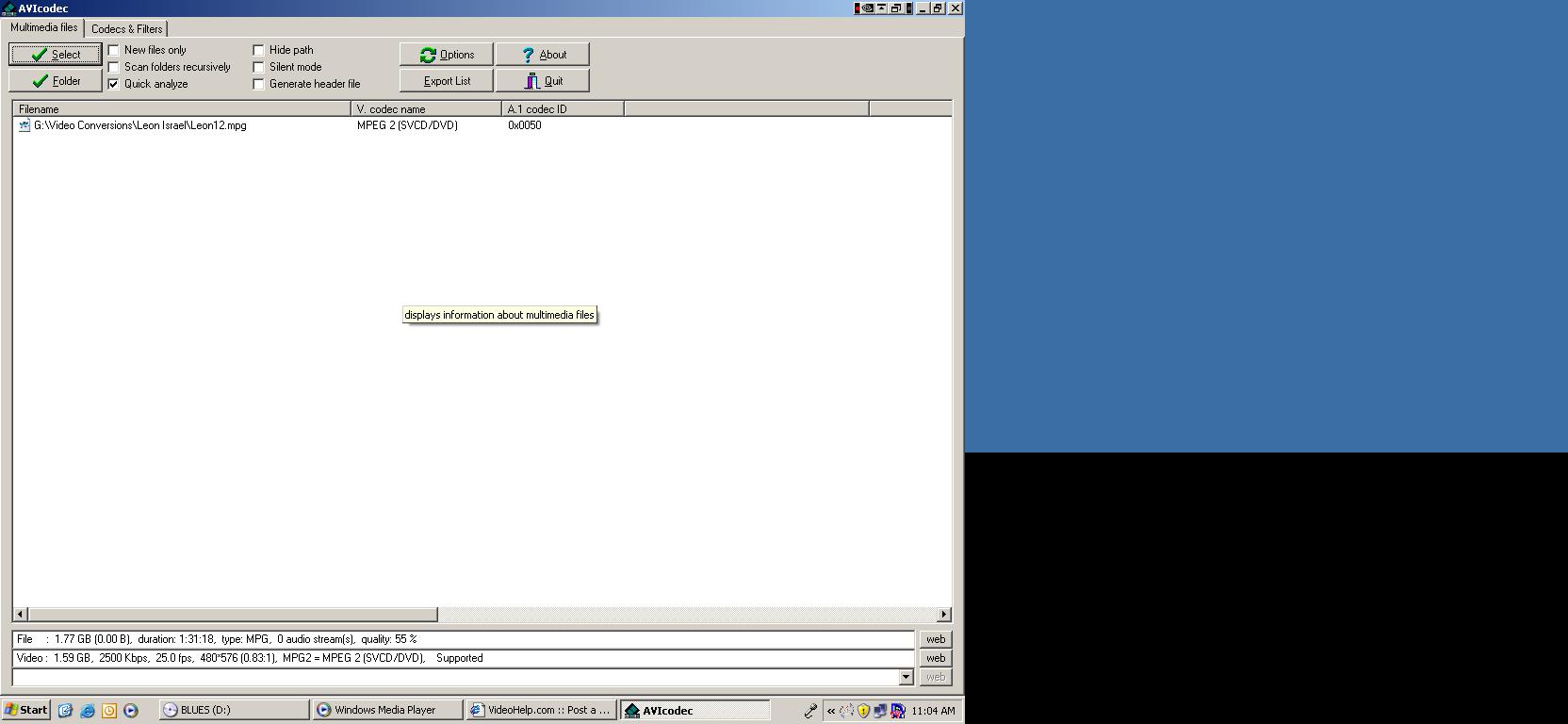
-
That's a PAL SVCD mpg. Run it thru svcd2dvdmpg, then author with TDA.
Or simply author it with DVD-Lab Pro, which will warn you that it's a not DVD compliant source file, but will allow you to author it nevertheless.
/Mats -
Mats,
How do you see that its an SVCD MPEG ? Please explain. I thought all MPEG 2 files were DVD-compliant MPEG ? No ? Sorry for the ignorance - am trying to learn And also, the screenshot from avicodec seems to show that there is no audio in this file, yet when i play it using windows media player, there is audio. Is this a fault with avicodec, or am i missing something ?
And also, the screenshot from avicodec seems to show that there is no audio in this file, yet when i play it using windows media player, there is audio. Is this a fault with avicodec, or am i missing something ?
-
The resolution says its a SVCD mpg. (see WHAT IS top left for valid resolutions for different formats)
/Mats -
I'm curious, will it leave audio 44kHz in this case and if so, will it be as safe for playback as with resampled to 48kHz?Originally Posted by mats.hogberg
-
I think it like TDA will resample the audio to 48 kHz, but I'm not sure, since I've just done SVCD-DVD with TDA. (Using svcd2dvdmpg or dvdpatcher to fool TDA into accepting the mpg)
/Mats
Similar Threads
-
Help burning Pinnacle project to DVD...mpg, converting, etc.
By jubbilee in forum Newbie / General discussionsReplies: 3Last Post: 13th Sep 2011, 15:37 -
Burning MPG and DIVX to a DVD
By OldGuyWhoBurns in forum Newbie / General discussionsReplies: 3Last Post: 11th Dec 2010, 22:12 -
burning 300 mpg video files on DVD?
By twister6 in forum Authoring (DVD)Replies: 3Last Post: 2nd Nov 2008, 20:02 -
burning a DVD from MPG files
By nick177th in forum Authoring (DVD)Replies: 2Last Post: 6th Sep 2007, 18:36 -
Burning VCD/Svcd mpg files to dvd without encoding
By Morb1ous in forum Video ConversionReplies: 4Last Post: 22nd Aug 2007, 17:56




 Quote
Quote

