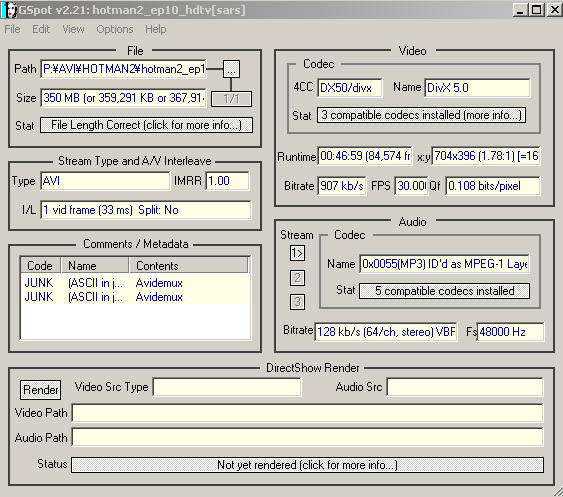Hi. I installed G3 spot,a nd the result from AVI video is 907 kb/s Audio is 128kb/s.
I deleted unwanted scene in MyDVD(Roxio), and output as AVI file using divx.
I setup 907kb/s (The same as Gspot result) to output as AVI, but the file size is TOO Big. 10 GB!!!
Original avi video was 359MB. I want to burn AVI video to DVD in convertXtoDVD. If it is impossible to keep original avi size, should I convert to MPEG2???
I am confused...
+ Reply to Thread
Results 1 to 8 of 8
-
-
Edit with something else that doesn't reencode like VirtualdubMod, select video->direct stream copy to avoid reencoding.
And if you are converting to dvd you don't have to care about the source avi file size because convertxtodvd will reconvert so it will fit. -
OK, I will install virtualdubmod. But I am worrying if it crash or damage my computer, windows XP, because I have read the article that it might damage XP and need to test before installing. IS IT OK???
-
Original AVI video size is 400MB. I want to keep original size after cutting unwanted scene in virtualdubmod. I mean if I cut unwanted scene 2 MB, I want to save avi as 398 MB. How can I set??
There is option, Direct stream copy, Fast recompress, Normal recompress, Full processing mode. Which one??
There is segment output file. SHould I check on?? -
Thank you for quick replay. Your help means a lot for me!!
When should I use fast recompress????
I am sorry rude question, but I am very newbie! -
From what I've gathered from reading, typically if you are compressing the video with a new codec, without too many additional filters or processing. For example, if you wanted to make a Divx or XviD version of an existing DV-AVI file.Originally Posted by yunakokimama
I'm sure someone who's more familiar with the details can add to that (or correct me if I've got it wrong )
)
Jim
Similar Threads
-
capturing vhs avi too big
By adhawk76 in forum Capturing and VCRReplies: 26Last Post: 5th Mar 2010, 14:58 -
avi vid too big?
By miilk in forum Newbie / General discussionsReplies: 5Last Post: 7th Oct 2009, 20:42 -
avs (avi to avi) ends up out of sync ... winavi output file too big
By mandy in forum Video ConversionReplies: 1Last Post: 21st Aug 2009, 06:56 -
small video size, but showing incorrect size (too big)
By mandy in forum Newbie / General discussionsReplies: 1Last Post: 17th Mar 2009, 05:14 -
AVI to Subtitled-AVI = same size
By kevin182h in forum SubtitleReplies: 5Last Post: 18th Feb 2008, 17:57




 Quote
Quote