short version:
1. purchased dvd's from asia
2. live in United Stated. dvd player for tv purchased in US.
3. DVD player for tv wont play dvd's purchased in asia, plays fine on computers.
4. tried using MTR (mac the ripper) to remove the region settings. MTR shows: Disc RPC=0, Disc RCE= clear, New region=all
5. burned new dvd using toast 7, DVD-video from Video_TS
6. get same error message when attempting to play on dvd player for tv as i did with the original dvd purchased from asia.
7. according to disc info from dvd player on powerbook, video is NTSC format.
8. attached a image file of MTR after it reads the disk, hope it shows up.
Any ideas what going on? Am i not using MTR correctly? or am i screwing up somewhere else?
Ideas, suggestions greatly needed. thanks in advance.
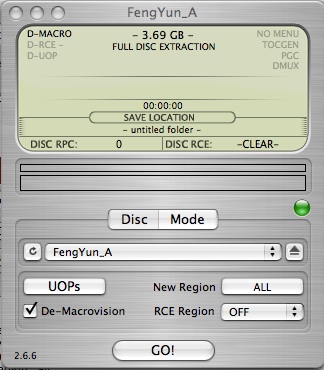
+ Reply to Thread
Results 1 to 15 of 15
-
-
You probably have a Matshita Drive which isn't region free which means in order to be able to play your burned DVDs in your set top you will have to change regions on your drive but be careful because you only have five total.
I have an external Pioneer 110-D that is flashed region free. -
Yes, and he needs disks compatible with the drive.Originally Posted by lawnman
Maybe it only plays Region 1.
Worth a try to find out. -
to avoid this type of hassle, I just would rip the Title Set
( a Movie only rip) and then re-burn the assets through
Toast 7, using the Video from TS folder feature.
That or transcode to AVI using MpegStreamclip, and
then use Toast 7 to burn to dvd.
YMMV."Everyone has to learn, so that they can one day teach."
------------------------------------------------------
When I'm not here, Where can I be found?
Urban Mac User -
I could swear I saw this discussed during a past search of the forums but I can't seem to find the post I thought I saw, but in reference to Lawnman's response are you talking about playing the DVD or burning the DVD? I ask because I have an iMac G5 and I want to rip some DVDs that I recorded with my DVD recorder. The recorder records Region 1 but I am sending the DVDs to someone in Europe who would play them on a PAL/NTSC player. By setting MTR to Region All, will I be covered when I burn on my computer with Toast or will my burner re-encode as Region 1? Thanks (I hope I haven't steered the conversation too far afield--I know how annoying it can be when an original post is re-framed and transformed.) Take care.Originally Posted by lawnman
-
If your drive was region free and you set MTR to region all then yes they could play them but since you drive is region 1 then they better have a player that will play region 1.
Have you ever been to RipDifferent? -
I took the advice posted at ripdifferent.com and bought a Pioneer 111-D and the ByteCC enclosure from directron.com. Should be here Friday.
Silver DVR-111D: http://www.directron.com/dvr111dsv.html
ByteCC Enclosure: http://www.directron.com/me340u2f.html
With this drive (and a PC) you can flash the firmware to be region free and remove the riplock to speed up ripping. -
true...
but maybe regions isn't the issue.
maybe they are commercial dvd's.... and encrypted? -
Does this answer you question about if it's commercial DVD or ripped one.Originally Posted by danielmak
-
no it doesn't... his wasn't the original question... he just made an assumption!
-
I haven't been there. I will check that out. So, if I rip a Region 1 DVD (again, I'm talking about a DVD that I recorded myself with a region 1 Toshiba DVD recorder--not a commercial release) and select All regions with MTR and then burn the VIDEO_TS and AUDIO_TS with Toast 7 (Data>DVD-Rom setting), will the new DVD be Region 0? Thanks.Originally Posted by lawnman
Similar Threads
-
Mtr 4?
By Jeikobu in forum MacReplies: 9Last Post: 29th Jun 2011, 11:30 -
MTR 4.0
By lawnman in forum MacReplies: 3Last Post: 17th Dec 2009, 13:13 -
Newbie with a question on using Avidemux
By The Monarch in forum Newbie / General discussionsReplies: 6Last Post: 28th Sep 2009, 23:25 -
Newbie Divx question
By Contact in forum Newbie / General discussionsReplies: 13Last Post: 13th Apr 2009, 11:57 -
Newbie Networking question
By karl333 in forum ComputerReplies: 1Last Post: 5th Mar 2008, 13:23




 Quote
Quote