Hi guys,
Long time back we used to enjoy the DVD video on a regula CD called mini DVD. Same way any possiblilites to play HD video on a DVD?. My question is, any standalone dvd player supports the HDV- Mpeg2 stream on a regular DVD?.
Thanks in advance
Bernard
+ Reply to Thread
Results 1 to 20 of 20
-
-
If it is converted directly to mpeg2 format ... burnt to dvd ... it should be playable ... I have some test clip's I use all the time .
So far from my test's ...
Vdub > frameserve to bbmpeg > output = full scale mpeg2 at hd scale ... keep m2v
Vdub > extract audio as wav at 48khz .
Besweet to convert audio to ac3 .
Rejig to mux both into vob ... only tool capable ... other's show error's .
Vobedit can also join them with out issue .
Dvdauthorgui to generate dummy menu system .
Pgcedit to combine both .
Pgcedit to create iso .
Imgburn to burn iso .
Just insuring no tool error's via iso mode .
Work's , but pointless for now considering the default scale dvd player's play dvd video ... that's fixed , and also contained within the ifo and bup file's , but handy ... can navigate just like ordinary dvd , and include subtitle's .
For it to fully work , some tool's would need updating ... and dvd player's would need updating / replaced to beable to handle the new scale .
-----------------------
Sure , user's will see this and wonder what the ? am I doing .
Hey ... if I want to blow stuff up ... that's my doing ... ok ... the disc's atleast play . -
An addendum to bjs' post.
Aside from doing a downconversion to dvd spec you could put the data file on a dvdr - assuming it fits the space or you chop it up.
BUT you have to have a dvd player that reads ts/tp files. Very few do. I think only a few networked dvd players can do this. But there's nothing from stopping you storing hd recorded material on dvdr. Just the storage limitation.
If you want it fully playable on all dvd players you have to go through the laborious process of converting the tp/ts file to mpeg 2 and then authoring.
There are plenty of guides available here and on the internet.Donatello - The Shredder? Michelangelo - Maybe all that hardware is for making coleslaw? -
I dont think either response actually answered your original question.
Can any players (DVD) play HDV content burned to a DVD+/-R/RW? (Without downconversion) There are DVD players that will also play HDTV resolution files either on a burned disc or over the network. Several include the IODATA LinkPlayer 2/JVC SRDVD-100U (made by IODATA) and Buffalo LinkTheater.
http://pro.jvc.com/prof/attributes/tech_desc.jsp?model_id=MDL101546&feature_id=02
Specifically the JVC supports HDV:
"LAS VEGAS, NV (June 8, 2005) – JVC PROFESSIONAL PRODUCTS COMPANY revolutionizes the high definition viewing and distribution process with the introduction of the SRDVD-100U, ProHD media player. The SRDVD-100U provides an economical way of viewing and distributing true HD recordings in a variety of file formats including HDV's MPEG-2 and Windows Media Video®.
Unlike advanced disk formats still under development, the SRDVD-100U utilizes a standard red laser DVD player combined with a decoding engine compatible with several popular HD file formats. MPEG-2 files created with HDV camcorders can be saved onto a common recordable DVD disk using any commercial DVD recorder, and then played back on the SRDVD-100U.
“The industry isn't going to wait for blue laser players. The onslaught of high definition programming brought about by HDV cameras and recorders demands a readily available disk playback system now,” said Tim Tokita, product marketing manager for JVC PROFESSIONAL PRODUCTS COMPANY. “The SRDVD-100 is the perfect complement to our new ProHD lineup of cameras and recorders. JVC is proud to deliver an innovative product that meets the demands of the professional market.”
With an auto-play, auto-repeat function, the SRDVD-100U is an ideal component for retail outlets with unattended displays and kiosks as well as for corporations with videos demonstrations in lobbies and for tradeshow booths. The DVD player allows for a continuous video loop and will repeat until the stop bottom has been selected.
The SRDVD-100U also comes equipped with a standard RJ-45 jack for IP network connectivity that allows for network file playback. An IP address is automatically assigned under DHCP. Multiple players can playback files from a single server as well. The SRDVD-100 comes with AveL Link Server software for use with Windows or MacOS X10.3.
The SRDVD-100U ProHD DVD player is Windows Media Video® (WMV9) compatible, which offers higher compression levels and provides longer recording times on DVDs. Non-linear editing systems that provide WMV9 output allow users to create DVDs with up to two hours of HD content with standard inexpensive red laser DVD disks.
Additional features of the SRDVD-100U include a DVI output connector with HDCP compliance and component analog outputs for 780p/1080i. With HDCP you can playback commercially recorded DVDs. In addition, users can play standard definition DVDs with the player’s ability to up-convert them to HD for the highest image quality viewing experience. Users can also view still photos up to 2048 x 1532 resolution.
In addition, the SRDVD-100 includes a front panel USB 2.0 connector to view other media files stored on solid state memory from a digital camera or from external hard disk drives. The SRDVD-100 supports most media types including USB Memory Stick, I-O Data HDD products, and any FAT16/32 storage device or card reader.
The SRDVD-100 was co-developed by JVC PROFESSIONAL PRODUCTS COMPANY and I-O Data and will be distributed exclusively by JVC. The SRDVD-100U will be available September 2005 with a suggested list price of $399.00. Additional information and high-resolution photos are available on JVC’s Web site at http://pro.jvc.com.
"
Hope this helps -
bernarga
From what I've read, the answer to your question is yes. Ulead's Movie Factory 5 (about $50) enables you to author HD-DVD's which can be burned using Nero. At present, these would be limited to about 20 min for single-layer or 40 min for dual-layer. These HD-DVD's (recorded on standard DVD media) can then be played on Toshiba's new HD-A1 player.
I took the other approach mentioned by qz3fwd. I have a high-def network player (Zensonic Z500) that can play m2t files that are recorded on my Sony HDR-HC1 HDV camcorder. The network approach is really a time-saver, since you don't have to "burn" a DVD to evaluate your video on your HDTV. Good luck.
wwaag -
I can't speak from practical experience here, but I'm not sure that wwaag isn't leaving out some info. The 20/40 minutes time he quotes really depends on your bitrate and codec. My understanding is that you could get more playing time with lower bitrates and something like VC1 would give better results than MPEG-2 at lower bit rates. Will Ulead accept VC1 video? I don't know. In my very limited PC experience with HD video I have captured, you don't really need those 30000 Kbps or whatever close to that is possible with HD video. I have some video captures at 14000 Kbps and they look fine on my PC. I have no way at present to play them on anything but a PC though. At bit rates of 14000 Kbps, you should be able to get 45 minutes, maybe 48, on a single layer DVD disc.
The few people I read about who made a test HD-DVD with Ulead had no access to any HD-DVD players like the Toshiba, so I have yet to read about anyone who actually knows that this will work. In theory it should, but I'd advise caution and more research before spending a lot of money on this and hoping it would work. -
As stated, I've seen this on quite a few threads. Here is one--http://www.sonyhdvinfo.com/showthread.php?t=4705&highlight=hd-dvd. Here is a quote from one of the reponses a ways down.Originally Posted by jman98
"I picked up a Toshiba HD-DVD Player Yesterday - with the understanding that I could take my HDR-HC1 footage and author an HD-DVD onto a regular blank DVD -/+ R(RW).
This morning, using the new Ulead DVD Movie Factory 5, I was able to take some of my Sony HDR-HC1 footage and author an HD-DVD (.iso) file which I burned to a DVD+R disc using Nero and the Toshiba HD-DVD Player recognized the disc format as HD-DVD and it played back in glorious 1080i format.... With a nice menu/effects!
Since the footage was already in MPEG2 HD format (acceptable format for HD-DVD and Blu-Ray), the program did not have to convert the footage (unless you decide to use transitions in your video clips - then it will re-render just the transition).... very nice!
Inexpensive program ($39), supports HDV -- and will allow us to Author HD-DVD discs using regular DVD media until HD-DVD bruners and media are available and cheaper.
A single layer DVD disc can hold 20 minutes of HDV footage and a Dual-Layer can hold 40 minutes."
Like I said, I haven't tried it, but others have--I use a networked HD player.
Sony HDV camcorders(like my HC1) proudce an MPEG with a constant bit rate of 25MB/s. The times given assume no re-encoding. Hope this provides some clarification.
wwaag -
wwaag,
For many weeks now, I am pondering whether to buy this Sony HC3. I went to the websites of these network HD players but I still have some questions:
1. How do I transfer from camcorder to PC?
2. Are the players capable of playing HD files recorded on DVD-R?
3. Is the quality the same as playing it directly from the camcorder?
You answer will surely help in my decision. Thanks. -
edong
If you are interested in the HC3, I suggest you read some of the postings on the Sony High Def website--http://www.sonyhdvinfo.com/. There is a sub-forum specifically for the HC3. The video from the HC3 is similar in quality to that produced by the one I have, the HC1. First, there is no comparison with standard DV. HDV is vastly superior, especially if you have a large HDTV (I've got a 65" where the difference between DV and HDV is very dramatic).
I'll attempt to answer your questions.
1. "How do I transfer from camcorder to PC?" You transfer from camcorder to PC through a standard firewire port. You will need a capture utility, which is usually included in your editing application. There are also a couple of freeware utilities--for one, HDV Split.
2. "Are the players capable of playing HD files recorded on DVD-R?". I presume that you mean HDV files recorded as I described in my previous post. If so, I would presume the answer is "yes"--shouldn't matter if it's DVD-R or DVD+R.
3. "Is the quality the same as playing it directly from the camcorder?" I would say "yes" so long as that you have not re-encoded your HDV file once imported into your computer. For me, the footage played back on my Zensonic actually appears "better"--probably since it uses HDMI rather than component from the HC1. The HC3 already has HDMI, so they should be pretty much the same I would think.
One final point. I had a quick look at your computer details. If you are seriously interested in editing HDV video, you should definitely look at getting a more capable system. HDV is very demanding and "slow", even with a fast machine. Good luck.
wwaag -
Thanks for your time and complete info. Now I will go to the Butterfly Photo website which sells them for $1059, no tax and free shipping. My 5 year old Sony 57" WS has no HDMI so will settle for the component. The wife will be happy because she's curious how she will look on HD. I have a faster PC upstairs but will still look for something that will not struggle processing HD. Thanks, again
-
I'm trying to do this. I went to the Topic in the Forum in the link by waag (at sonyhdvinfo.com) and also asked this there. No response so far (about 24 hours), must be a slow Forum.
When I try to import the clips from the HDR-HC3 into Ulead DVD Movie Factory 5 Plus (trial version), it complains that the video format is incorrect. So I'm doing something wrong. If there is anybody here that has done it (authored an HD-DVD from HDV video to burn to a standard DVD) I'd like to know how you did it. The first step isn't working for me. -
FWIW these are the specs for HD DVD and all players should honor these bitrates for DVD-5 and DVD-9 media. What is the rub you ask?
1. Software encoders available to consumers are early and slow (VC-1 and h.264). Good news is AVC decoding should be backward compatible to current codecs.
http://www.microsoft.com/windows/windowsmedia/forpros/encoder/default.mspx
Bad news, proper handling of interlace is not yet supported in these free encoders so you must deinterlace HDV and 1080i (not good).
2. Hardware encoding and decoding will dominate for PVR type recording when it all settles out (e.g. HD tuner cards, graphics display cards, standalone DVD Recorders).
Even so, 1.3 hours for DVD-5 and 2.6 hours for DVD-9 @ 8Mb/s aren't bad. But you do need that Toshiba HD-DVD player so far.
As far as I know Blu-Ray is blue laser only.
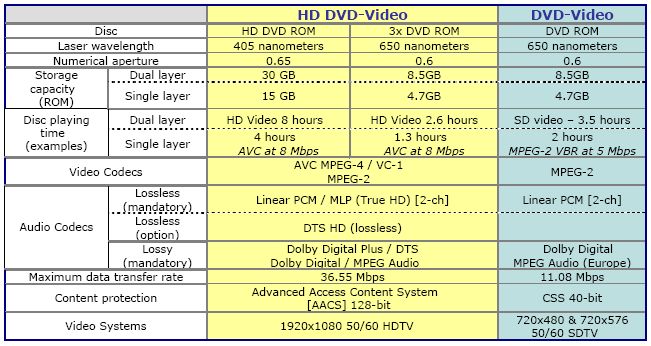
Source: http://www.dvdforum.org/hddvd-tech.htm -
How about this:
Someone with a computer and a HD-DVD/bluray reader drive.
Copies the movie to harddrive, re-encode with VP7 codec so it fit on a 9GB DVDR
http://on2.com/technology/vp7/
And now people with a HTPC can view HD-DVD without investing $1000 for a standalone player. -
Many codecs out there. They occupy various niches and applications.
This one has found application in flash streaming, VOD and security.
http://www.on2technology.com/company/news-room/press-releases/?id=320 -
bobkart,
I presume that you a trying to import your m2t files directly into Movie Factory?? Since this is not working, here are a couple of things you might try. First, simply rename the file extension to "mpg". If this doesn't work, then convert your m2t (transport stream) to a true mpg (program stream). HDTVtoMPEG2 is a freeware tool that will do this. TMPGENc's MPEG Editor will also do this.
Like I've posted before, I've never done this but have only read that it is possible on other threads. In fact, I recall reading one thread in which there were "detailed instructions" on how to author with Movie Factory and burn with Nero. I believe it was shortly after the Toshiba HD-DVD player was released. The thread is on either the Sony forum you mentioned or http://www.highdefforum.com/ since these are the only ones I browse other than videohelp. Sorry I can't be more specific. Good luck.
wwaag -
In another Forum I got soem answers, mainly that I must first convert from MPEG TS to MPEG PS, I did that with VLC.
So Ulead can now import the video, but I am running into problems trying to create the result (DVD Folders or ISO) in suhc a way that I can burn them to standard DVD. DVD Folders doesn't seem to work, it was suggested in another Forum that ISO is the way to do it, but the option to create an ISO from the project is grayed out. So I'm still not there unfortunately.
I'll try to track down the Topic with the detailed instructions.
Thanks for your help wwaag. -
This might be the thread you're looking for. http://www.avsforum.com/avs-vb/showthread.php?t=705146. Seems pretty detailed. Good luck.
wwaag -
Awesome. That last step was what I needed. About burning in Xbox-compatible mode.
I had to upgrade to Nero 7 to do it though. Now I just need to try the disc at Best Buy.
Thanks again wwaag! -
Success!
http://www.avsforum.com/avs-vb/showthread.php?p=8484929#post8484929
Thanks for everybody's help.
Similar Threads
-
Womble MPEG Video Wizard DVD is re-encoding video, claiming not to (FIXED)
By Brad in forum Authoring (DVD)Replies: 11Last Post: 2nd Mar 2012, 21:28 -
VHS/ DVD Go-Video problem. Bad video, good audio
By Shempp Ranger in forum Newbie / General discussionsReplies: 3Last Post: 14th Apr 2009, 21:31 -
What.When) is DVD video (or mpeg video for DVD) pixel ratio 1:1 or 1:1.09
By perfection in forum Newbie / General discussionsReplies: 3Last Post: 21st Mar 2008, 08:05 -
Womble MPEG Video Wizard - adding video files to dvd maker help?
By nightrider in forum Authoring (DVD)Replies: 3Last Post: 5th Mar 2008, 09:52 -
can faulty/bad dvd-video dvds make ripples/whitelines in video?
By wiak in forum MediaReplies: 3Last Post: 22nd Jul 2007, 13:08




 Quote
Quote