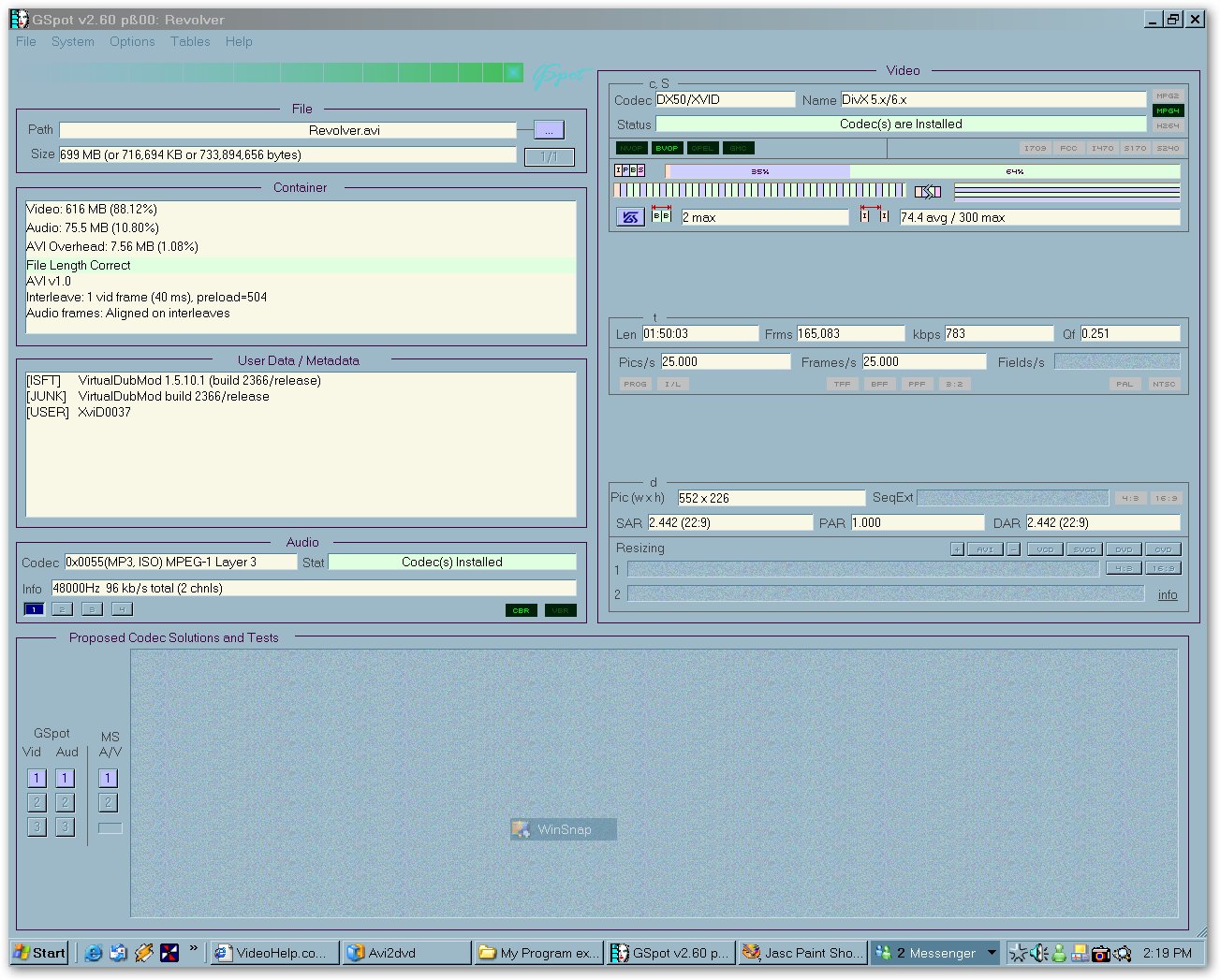+ Reply to Thread
Results 1 to 13 of 13
-
Awesome. The codec fixed it. I have one more question, and please redirect elsewhere if this is answered already. I have converted the 700 meg avi using avi2dvd and burned it successfully. The avi itself is crystal clear when I view it on my computer, however I have noticed a significant amount of pixilation on the DVD. Is there a setting I should adjust in avi2dvd when I convert it? It just seems strange that a relatively small file would be so pixilated when transfered to DVD.
-
Yes I did. I used the whole capacity of the disc (4.34gb) Sorry for the long delays in my response time. I've been working a lot of hours lately. Any help would be appreciated.
-
Well I've tried converting 4 different avi files and burning them to DVD with the same results. Jagged almost unwatchable pixels everywhere. I've read several FAQs and Walkthroughs for avi2dvd and have no solutions. Like I said, these are only 700meg files. I don't even make menu's for them. Just strictly the film. I end up with a 4gig+ .iso file, and when burned they just don't match up to the original avi. It doesn't look like anyone has any suggestions, but if any lightbulbs go off, i'd be curious to know what's gone wrong. Maybe there is a better freeware program out there?
-
Which encoder did you pick and what settings did you use?
What are the specs of the source file you used?
The standard adage applies: GIGO (garbage in, garbage out) -
You don't want to hear this, but honestly, most of the problems already existed in your source. When you convert an avi to DVD, you have to resize it up. This immediately starts to show up issues that weren't so apparent in your source. It enhances macro blocks and color stepping caused by the low bitrate used to encode the original. Then you watch it on your TV, which generally has a higher gamma setting than your monitor, so issues that were hidden in the dark are now visible.
What can you do about this ?
1. Don't download highly compressed videos and hope to get DVD quality when you convert - you can't and wont.
2. Learn avisynth. There are filters that can reduce some of these issues, such as blend macroblocks etc. However, every filter has a potential costs, and many of these filters will soften the image to get rid of the flaws.
3. Buy a Divx certified DVD player. They are relatively cheap, allow you to put 5 - 6 movies on a DVD when burned as a data disc, and will often give you a better picture than you will get by converting.
If you don't believe me about the quality of your source (and many don't like to be told that their eyes are deceiving them), try the following :
1. Download and install VLC if you don't already have it.
2. Open your movie and let it start to play
3. Press crtl-G to open the extended settings, and tick enable
4. Push the gamma up a little. It doesn't have to be too much.
5. Now click Video->Fullscreen and watch for a while. Look at the edges of objects, look at the blocks that appear in fast motion scenes, look at the muddy colour drifts in areas of small tonal variation. See all the flaws you normally don't see on the computer screen. These are all the things that your encoder does see, and that get enhanced when you convert.Read my blog here.
-
I already have a Divx Certified Player. Do you mean to tell me I can simply load my avi's on to a DVD data disc and they will play back? Is there anything I have to do to the files or just load and burn?
Also I tried viewing the file in VLC player and upped the Gamma as was suggested, and while I did notice more significant flaws than I originally did while viewing it the first time, it still looks much better than my DVD burn. I'm talking huge big ol' pixel blocks. Almost unviewable pixel blocks. I understand that a DVD film compressed into a 700meg avi file and then re-expanded onto a DVD will obviously create some problems, but this is nuts. Not to mention the source that I got the file from, has reviews of people that have "burn-tested" the files and rave about the quality for an avi file.
If simply burning the avi's to a data disc and viewing them on my DVD player will work, then this is the route I will take.
Here is the AVI2DVD capture. I will post the gspot info in the next post.
126789abc.jpg -
One of the problems you're seeing is you are starting with a 5xx wide picture and you're magnifying it to 720 pixels wide for DVD, so any flaws that you see will be magnified, and any artifacts in compression magnified as well.
As you do have DIVX player, leave it as DIVX and just burn some data DVD's with the AVIs on them and see how you like that. -
Well I tried out a Divx Disc with a couple movies on it with mixed results. The picture was clearer and less pixelated, but the disc froze up in my player several times and I had to restart. I'm not sure why.
I think I prefer converting them and playing them that way. I can play them in most players unlike a Divx Disc. It seems for me that Nero Vision Express converts the film much clearer that avi2dvd did for me. I just plug the avi in and let it burn. It takes less time too. My only complaint is there is no way to get rid of the menu options, and just let the movie play. Their menu's have preset templates which I'm not fond of and I can't do much with them. Oh well. That's the payoff for clear picture I guess.
Similar Threads
-
problems with avi2dvd
By kayla33 in forum Newbie / General discussionsReplies: 3Last Post: 19th Feb 2011, 14:12 -
help please with AVI2DVD
By kayla33 in forum Video ConversionReplies: 5Last Post: 19th Feb 2011, 14:10 -
Avi2dvd
By sportflyer in forum Video ConversionReplies: 4Last Post: 18th Feb 2010, 01:15 -
Avi2dvd help
By morg55 in forum Video ConversionReplies: 3Last Post: 27th Mar 2008, 17:51 -
Avi2DVD
By geek2330 in forum Newbie / General discussionsReplies: 3Last Post: 21st Jun 2007, 14:53




 Quote
Quote