The only way I know how to do chaptering is with Nero Express.
I have a prerecorded dvd with the vts files and transferred those
to a folder with Nero recode.
But from there, the only thing I can see to do is get it into
AVI format so that Nero Vision Express will see it and then do the chaptering.
How can go from the original dvd to AVI? The disc is of a lecture,
there's no copy protection or anything on it.
No crossposts on this forum but I did ask this question elsewhere
as well.
If there's a solution of the one button variety outside of Nero
editing tools that is freeware, that info would also be appreciated.
+ Reply to Thread
Results 1 to 19 of 19
-
-
Nerovision should be able to import a mpg. So use vob2mpg to get one mpg from the vobs.
Or the best solution!, ditch nerovision and get Tmpgenc DVD Author(not free) and import the dvd directly and reauthor and make new chapters.
-
I've heard a lot about TMPG.
Is this a full retail box with a manual?
Are there sources for remaindered copies to use with
Windows 2000 Pro?
Other thing was I got a recommendation for a program
called MPEG Mediator which is freeware. _But_ it gets
delivered as a .zip file which neither Stuffit nor 7zip
can open! I get file of wrong type errors and archive not recognized and whatnot.
I don't know if this is a Linux prog or something else.
So I'm wondering if there are any progs like Mediator..
or Mediator itself which is a self extracting exe file.
Zip files make me crabby. -
Ok, I'm back.
It looks like a starting place is hard to find on this.
So here's what I did: I used DVD Decrypter ( program
I at least _know_) and made a folder with the TS file
set in it nice and fresh.
Then I fired up VOB2MPG and didn't understand a
word of it. It looks like a cd copying program:
"make this kind of disk or that kind of disk etc."
So is there a guide needed for using VOB2MPG for what
should be an easy task:
Point to the TS files directory and say 'join'
and make MPEG editable file for use in Nero Express--
How is that done from the VOB2MPG menu?
Then open up Nero Express and make the chapters. I
thought Nero Express only worked on AVI files. Is this
wrong?
Asking this another way, How can I take my TS file set
and join as an AVI file?
There seems to be too many steps to do this. I have
an un-copy protected dvd. I want to put some chapters
on it. Why start an MPEG job when AVI is the goal. -
Split it into elementary streams using DgIndex and then add chaptering in DVDauthorGUI. Free.
Darryl -
I'm flapping my lips with my index finger over all this.
If you look at that index program, it references 2 other
programs and scriptwriting to hook all the stuff
together.
I look at this as building a clock when you actually
only want to know what time it is.
Reinventing the wheel comes to mind as well.
All this deconstructing, reconstructing and such _all_
with different programs is nuts.
Back when this thread was new, the free program would
not even unzip or self extract. As programming for non
programmers this is just half-assed-- something I expect to find
in the Linux world.
Ok. rant over. -
I agree. It sucks to have to do this, but I figure... if it's all boxed up, you first need to unbox it before you can work on it. Then you need to box it back up.
Darryl -
are you sure you got the right program?:Then I fired up VOB2MPG and didn't understand a
word of it. It looks like a cd copying program:
"make this kind of disk or that kind of disk etc."
So is there a guide needed for using VOB2MPG for what
should be an easy task:
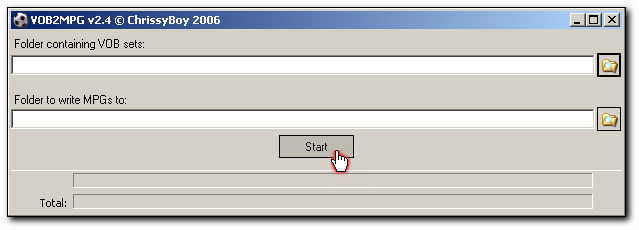
It doesn't get much easier...SVCD2DVD v2.5, AVI/MPEG/HDTV/AviSynth/h264->DVD, PAL->NTSC conversion.
VOB2MPG PRO, Extract mpegs from your DVDs - with you in control! -
Ok, we're getting down to issues.
I've seen that screen.
Go to the folder Icon.
check.
Navigate to the folder with the vts set.
check.
Then what?
At this screen you can only select one file for
processing which makes no sense. The 'files of
type avi * box will only accept one file item not
a set of anything.
You want to combine what is in the folder to dump
out to the target folder.
What did I miss? And if I can not understand it
without a picture guide from someplace else, why is
the program not redesigned?
Don't show me a blank box. What is needed is how to put
something in it. -
Not sure... post what you see so i can advise...What did I miss?SVCD2DVD v2.5, AVI/MPEG/HDTV/AviSynth/h264->DVD, PAL->NTSC conversion.
VOB2MPG PRO, Extract mpegs from your DVDs - with you in control! -
Like your handle says, Free Is Better.
The user interface of ImTOO DVD Platinum is the
best I've seen. It has a big red button to
do the recode.
Far as that other free tool up there, I have
Virtual Dub already and can make that work
a bit, but this recode and chaptering process
seems to be such a kluge.
As to the VOB prog., the problem is not being able to
select the folder, but only the files individually.
Like the previous post says, selecting the folder
_opens_ it whereas you want to select the whole
thing. If you click on the folder, the box gives the
error 'no file selected' IIRC.
Yes, the process looks easy so I must not be
doing it right. -
Something is definately screwey.
I am using the vob2mpg v.2.3 prog. again.
This time I find all my stuff-- the ts files made with
DVD DEcrypter. I make a fresh target folder
and press start.
It gives me a zero files processed error message.
How could this be any more frustrating and _not_
easy? -
logfile error message:
Name: VOB2MPG
Title:
Version: 2.3.0.0
Executable: C:\PROGRAM FILES\BADGERIT\VOB2MPG\VOB2MPG.EXE
Executable size: 6
Executable size in bytes: 655360
Executable CreationTime: 3/14/06 10:49:26 PM
Executable LastWriteTime: 3/14/06 10:49:26 PM
Executable LastAccessTime: 9/9/06 5:00:00 AM
****************************** Drives *******************************
**********************UNABLE TO GET SYSTEM INFO** -
Well in that case use DVD Decrypter again and this time change the settings so that no file splitting occurs.... This will give you one big VOB file... Rename this file to a .mpg and then use your Nero Express to do the chaptering...
SVCD2DVD v2.5, AVI/MPEG/HDTV/AviSynth/h264->DVD, PAL->NTSC conversion.
VOB2MPG PRO, Extract mpegs from your DVDs - with you in control! -
Are you saying use the ISO option, then rename it
and use Nero Express?
Please go through the steps.
As DVD Decrypter is set up, it has the 'File' ticked
with ISO read/write as an option.
We seem to be getting closer anyway.
Thanks for the reply. -
Set DVD Decrypter with the following option:
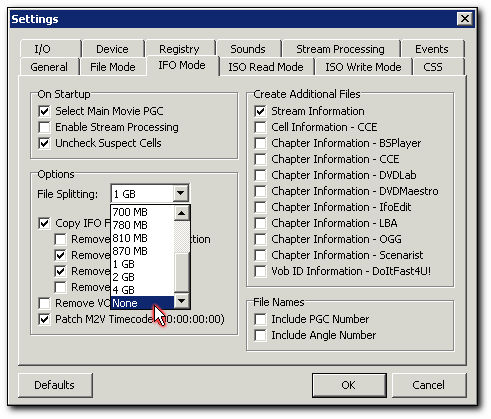
Ripp the movie - as before.
This time you will get a single .vob file (which will be big).
Rename it to .mpg
Any then hopefully you should be able to use it in Nero Express...SVCD2DVD v2.5, AVI/MPEG/HDTV/AviSynth/h264->DVD, PAL->NTSC conversion.
VOB2MPG PRO, Extract mpegs from your DVDs - with you in control! -
Success.
I followed the advice above so by using
DVD Decrypter in the IFO mode with the settings
described above then importing the large
vob/vts file created to Nero Vision Express, chapters
can be created from the original dvd media.
Nero Vision Express allowed me to create and
edit the changes on the fly and then burn the
result. By just stopping the NVE preview, chapters
can be removed for repositioning. Plus the index can
be moved manually with the mouse pointer.
There is even a page system where multiple
chapter pages can be made with an arrow button
that can be used with a standard remote control
at the dvd player. It's running on my Sony stand-alone
player as write this.
I also used Verbatim DVD+R media with the DVD ROM
option turned on. This assures that virtually any dvd
player will be able to load and play it.
Thanks Chris.
I'd still like to get ImToo but this got me through the
crunch and it may come in handy in the future.
Lon
Similar Threads
-
What should resolution of photo be when added to DVD movie
By johnharlin in forum Video ConversionReplies: 3Last Post: 8th Mar 2011, 01:40 -
Could ATSC tuner be added to an old DVD recorder?
By yumagah in forum DVD & Blu-ray RecordersReplies: 2Last Post: 25th Feb 2009, 17:11 -
idx/sub/sup problem when to be added to dvd
By StarX in forum SubtitleReplies: 4Last Post: 20th Jan 2009, 00:34 -
DVD Recorder that allows digital channels to be added?
By VideoJockey2002 in forum DVD & Blu-ray RecordersReplies: 4Last Post: 18th May 2008, 18:58 -
Can Audio Be added to DVD Menus?
By Scav2003 in forum Authoring (DVD)Replies: 2Last Post: 4th Apr 2008, 17:59




 Quote
Quote