Hi all 8)
This is my first post in the forum
I have followed the guide by Baldrick https://forum.videohelp.com/topic338721.html to add additional subs to the original DVD and it works fine for few DVDs that I have them without my language.
now when I came to work on this DVD which is "PAL 25 FPS 16:9" I found the subtitle ripped from the original/retail PAL DVD as idx/sub. I converted the vobsub to SUP format using SubToSup. since it is retail subtitle then I didn't need to load it in subtitle creator to synchronize it so I started Muxman and remux the DVD with the additional subtitle. Muxman crashed after few minutes so I tried again and again. and in both trials it crashed.
Then I decided to use Ifoedit and at 12% ifoedit gave an error message which I ignored it and pressed ok to continue. Ifoedit did the job and when I played the files with WinDVD every thing was fine except one thing.. the additional sub works fine for the first 20 minutes then there is no subs at all. I loaded the *.SUP to subtitle creator and I got the error while opening it (see picture) by continuing to open it I could see only the first 20 minutes of lines and nothing after that .. I reloaded the subs as idx/sub and had the same error ..
to make sure there is no problem with my subtitlecreator I loaded another retail idx/sub for other movies and it worked fine .. so I decided to play the problematic idx/sub with media player classic using any video file i have .. and after renaming the file name I played it and it worked and I could read all the subs lines from start until the end..
now I confirmed that Muxman crashed during remuxing because of this additional sub .. Ifoedit gave error during remuxing because this additional sub ..
so anyone can help to solve this problem?
I attached the error log as well for your reference.
error%20log.txt
+ Reply to Thread
Results 1 to 5 of 5
-
-
That's one way, or use SubtitleCreator to convert the IDX/SUB directly to SUP. It's better than SubToSup.
What was the error message? If you don't know, check the root of the C Drive for the muxman.log.Muxman crashed after few minutes so I tried again and again. and in both trials it crashed.
Like Baldrick I also suspect the SubToSup output, but it could be that the IDX/SUB is no good also. It may not even OCR properly. -
Hi,
As manono said, you can try to open the sub/idx file with SubtitleCreator and then save it to sup. If this doesn't work, please post a link to the sub/idx file so that I can have a look.
Cheers
Manusse
PS: You can post it to rapidshare and put a link into your reply -
Thanks a lot guys for your replay. I couldn't post earlier since I was busy in the last few days.
In the first place I already thought about using subrip to ocr the idx/sub file; however this is not a viable option since subrip doesn't support my language and I have to ocr the whole thing i.e: line by line, word by word from the beginning till the end which is a time consuming and not feasible by all means.
so after a lot of googling, searching and reading I decide to use the DVD-lab pro method so I imported both video and audio files. DLP doesn't support idx/sub so I had to convert them to scenarist sst format (timing txt file + set of imgaes) using vobsub. I imported the sst without any problem then I started to generate the vobsub and here I got the error message associated with the line number which has the error. when I looked to that specific line I found the problem which was the ending time of the line and the starting time of the next time are the same .. hmm I was very mad really because of that stupid tiny thing which wasted a lot of my time
I was very mad really because of that stupid tiny thing which wasted a lot of my time 
anyway I decided to go back to use muxman method instead of DLP so I used the sst file to correct the time (delay by few millisecond the ending time of that problematic line) then in muxman I imported the subtitle as sst+bmps then hit start button and every thing went fine with a superb result
I wanted to share my experience with you all .. hope this will help some one ..
and again thank you all for your effort to help me
Similar Threads
-
Problem On Subtitle SUB/IDX format.
By ashkan_vpm2 in forum SubtitleReplies: 8Last Post: 6th Dec 2010, 00:22 -
sub/idx color Problem
By emfdom in forum SubtitleReplies: 7Last Post: 2nd May 2010, 22:44 -
Added new drive, file transfer problem
By CapeKO in forum ComputerReplies: 9Last Post: 1st Sep 2008, 09:53 -
How to join the idx/sub languages ripped separatedly into just one idx/sub?
By Talayero in forum SubtitleReplies: 5Last Post: 29th Mar 2008, 09:58 -
DVD to sub/idx or .sup to sub/idx - How can I do either?
By rock_king_my in forum SubtitleReplies: 4Last Post: 10th Aug 2007, 10:01




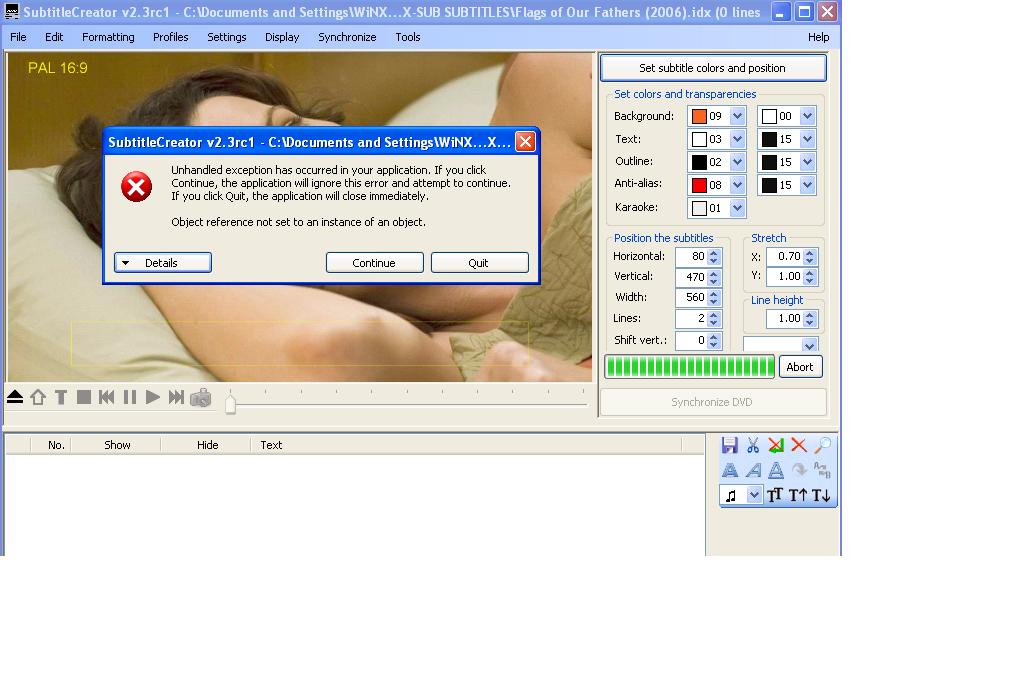
 Quote
Quote