I formatted several DVD-RW discs on a DVD recorder to have them ready for later use but now I don't have that same DVD recorder anymore.
When I tried to use these discs on another DVD recorder it said that they were neither readable nor writable so I tried to re-format them on the new DVD recorder but it wouldn't do it.
I tried to also format them using Nero and a few other PC applications but none of them will accept these discs.
Is the only way to use these discs is to get the original DVD recorder back and finialize them on that old recorder or is there some other way I can re uses these discs?
+ Reply to Thread
Results 1 to 30 of 52
-
-
Chances are the discs are now unusable. It seems to be the case with many of the recorders, that after a disc is formatted by the recorder, the disc cannot be erased/formatted/written by any other players, including pc's. There have been numerous posts here and other forums and there is no fix.
Google is your Friend -
I've never had a problem erasing or overwriting DVD-RW discs that were originally used on my JVC or Sharp recorders, even after dozens of uses. You might try using a few different PC writers (what are friends for?) and try doing a full erase. Maybe one will work.
-
I believe you are correct. I can't find any program or other DVD recorder that will deal with them. It's like they have some disease or something and the only cure is the original DVD recorder that formatted them.
I think it's a conspiracy amoung DVD recorder makers. -
That might depend on what you are refering to. If you format-record-finalize then OK you can reuse the disc on another writer but what I did was to just format them only think that I was going to use them on the first DVD recorder but I didn't and that recorder is now gone so it looks like I am stuck with these discs or at least until I can get my hand on that same model again and do a finialize to make them usable.Originally Posted by piano632
-
You don't have to finalize a disc in order to erase it. If you just formatted them on the recorder, I can understand why a PC writer wouldn't be able to read it, but you should still be able to erase it and reuse it with some kind of writer. I would still suggest trying to do a full erase (as opposed to a quick erase) on a different writer if you have access to one.
-
Stick it in your PC.
Nero
Full Erase

Job done!1f U c4n r34d 7h1s, U r34lly n33d 2 g3t l41d!!! -
I already tried that. When I do a full erase Nero gives following message:
Error erasing the disc.
Even if I try to do a full format I will still get an error message.
I know that the discs are good because I could put them in the DVD recorder that formatted them and copy something then finalize them and they would play on other equipment then I could do a Nero format or format them on another DVD recorder and re-use them again.
I think that it's just because they were formatted only but never used on the original DVD recorder that they are now unusable on other equipment.
I think I need to get the original recorder back and finialize them before I can use them elsewhere. -
I have had this problem and I formatted a new disc in the DVD Recorder then created an of that disc onto my computer. Then inserted the discs which were unusable into the computer and burnt the image file to the disc, try it it may work for you. Let us know how you get on, Good Luck!!
-
Are both the old dvd-recorder and new one DVD-RW? Emphasis on the '-' part....
That is, is the new recorder DVD+RW? Same with the PC?Have a good one,
neomaine
NEW! VideoHelp.com F@H team 166011!
http://fah-web.stanford.edu/cgi-bin/main.py?qtype=teampage&teamnum=166011
Folding@Home FAQ and download: http://folding.stanford.edu/ -
Is there a word missing after the word an and before the word of?Originally Posted by caradoc
-
Originally Posted by neomaine
Yes, everything I have is RW compatible -
Not what I asked.
I'm asking about the difference between DVD-RW and DVD+RW. Not all players/recorders support both. I'm looking to see if you're trying a -RW in a +RW drive.Have a good one,
neomaine
NEW! VideoHelp.com F@H team 166011!
http://fah-web.stanford.edu/cgi-bin/main.py?qtype=teampage&teamnum=166011
Folding@Home FAQ and download: http://folding.stanford.edu/ -
OK, I see. Yes, everything I have is both -RW and +RW compatible.Originally Posted by neomaine
The discs that I formatted were -RW's. -
Try downloading freeware DVDInfoPro,
Check your media, it should give a display as below ( this media is a TDK, X4, dvd-rw which was only formatted on a Panasonic ES35V ),
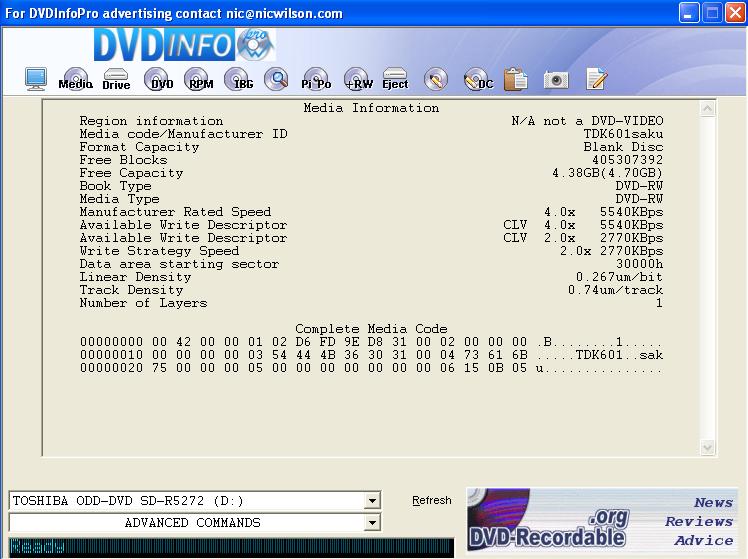
If that works, click on the disk icon just to the right at the top. It should give you the following screen,

-
It looks like all the free versions have already expired; like on July 02, 2006
-
What was the recorder? Some later models will accept corrupted discs that didn't finalize or erase on another machine. I have had this happen with +R discs recorded in a Liteon 5001 that were finalized in a 5005. As to erasing a -RW, I don't use them much but Record Now Deluxe seems to erase just about any - or + RW I put into it. In fact, it's the only program I use for that purpose.
The only time the disc is rendered unusable is when the recorder writes a TOC (Table of Contents) to a disc ahead of it actually recording a program as the Liteon units do. This effectively renders the disc unusable by anything other than the unit that made it. I have only found this to happen on + or - discs though as rewriteables can be formatted or erased again. I have had a few +RW for my Liteon 5001 go bad or get scratched by the recorder. If I need the recording bad enough rather than recording it on another disc, there are tools like WinISO that can be used to pull the data off the disc. -
Sorry for the corrupted post, What I was trying to say was format a disc in the DVD recorder, then create an image of that disc on your computer. Take the disc that cannot be used by the DVD recorder and burn the image you have created to the corrupted disc. Normally the burning software will give you the option to reformat prior to burning the image, I have used this many times and it has worked for me, not always but I did recover quite a few discs. Once again apologies for the corrupted message.
-
Well I downloaded that DVDInfo v4.614 package and all it had in it was two files:
1) changelog.rtf
2) DVDInfoPro.msi
So, I sure don't know what to do with it. I don't even know what a .msi file is. Nothing on my PC recognizes it. -
Originally Posted by caradoc
Exactly how do you create an image? -
The downloaded file should be a zip file and should show up in your computer like this,

clicking on the file should give you,
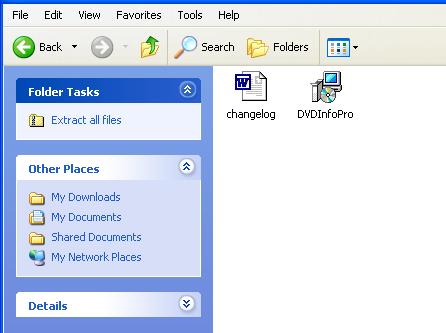
then clicking on the DVDInfoPro icon should lead you to this screen,

-
msi files are like executable zip files. I believe they are supported by Net Framework.
Google is your Friend -
I see you are running Windows 98. Windows Media Installer support for .msi files began with Windows Me.
Here is a link to a download that may help you. I do not run Windows 98 so cannot try it myself.
http://www.microsoft.com/downloads/details.aspx?displaylang=en&FamilyID=F1B7A5B0-611B-...D-CADFF33E64DA -
No, I am running XP Pro for anything that has to do with DVD's. I just used my 98 system to download it and then copied it over to my XP system.Originally Posted by trhouse
-
OK, the .msi works on XP but they want a serial number so maybe this isn't free.
-
I went back and registered. Is that going to make a difference? Will they give me a serial number to try out there 90-day version?
-
I wish I could remember but I do not recall ever registering. Here is what my version say. I just assumed that since it says I have 37 days left, it must have started out at 45 or 60 days.

-
Well version 4.614 that I downloaded won't even get up and running. As soon I click on I agree it comes up with a dialog box for me to enter a serial number. So I went back to the site and registered because it said for registered users only and I thought that if I registered it would make a difference but as of yet I have not recieved any email confirmation of my registration like it said it was going to send me.
Similar Threads
-
Sony Vegas: Any way to undo clip speed adjustment?
By duderdude2 in forum EditingReplies: 2Last Post: 15th Feb 2010, 22:03 -
Convert DVD to AVCHD formatted disk?
By jntaylor63 in forum DVD RippingReplies: 1Last Post: 15th Dec 2009, 19:11 -
DVD-RW says it's formatted then says it's not!
By gjwireland in forum DVD & Blu-ray RecordersReplies: 0Last Post: 14th Oct 2009, 04:13 -
capturing of formatted dvd-rw?
By the1st in forum Capturing and VCRReplies: 4Last Post: 1st Jun 2008, 09:49 -
Recovery of formatted Hard disk Sony DVD Recorder
By sparky10000 in forum DVD & Blu-ray RecordersReplies: 10Last Post: 1st Mar 2008, 16:47




 Quote
Quote
