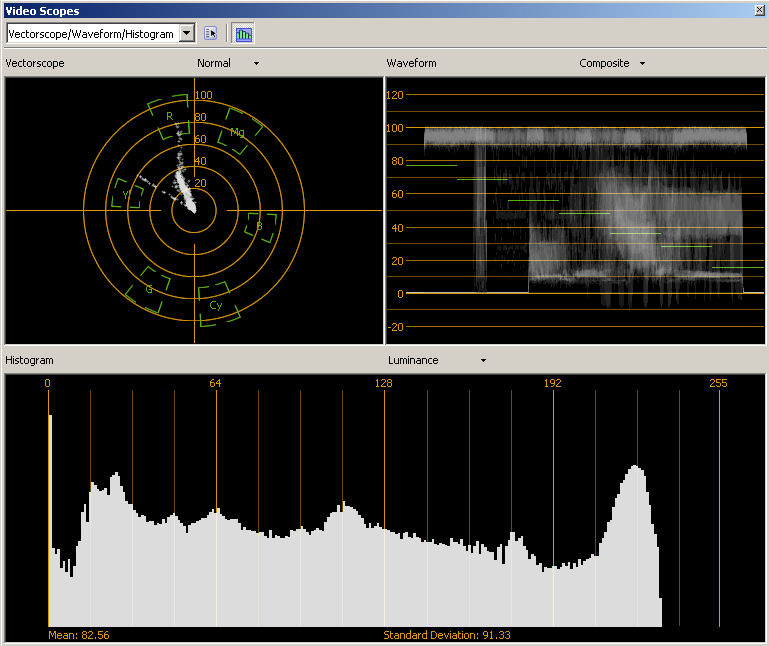Hi, I've attached a one second encoded .m2v file to be authored to DVD. When I'm editing on the timeline in Vegas and sending out to preview on the external monitor, the picture on the TV looks great, nice and bright and crisp. I know that the brightness on a CRT monitor is naturally darker than what appears on the TV. However, I've also noticed that this .m2v clip is a lot darker than what I see on the preview screen in Vegas. In other words the encoded .m2v is darker than what I see while working on the timeline. If I brighten the video to make it look better on the computer screen (for those particular customers) then it will be too bright when viewed on the TV. What can I do?
Is the attached file too dark? I have WinDVD 7 and it has some options for increasing brightness and what not and that makes it look better. But it doesn't seem like I can rely on if people know they can adjust brightness of the video while playing in their computer.
To me the video looks great on the TV screen, and too dark on the CRT computer monitor I'm using... Is this a catch 22? Any comments are appreciated
test.m2v
+ Reply to Thread
Results 1 to 6 of 6
-
-
Ultimately, how people see it once you have sent it out is beyond your control. Most people I know have their brightness and contrast up too high, have the colour set to make everyone look like lobsters, and all manner of other visual abominations.
In Vegas, open the vectorscope and use that as your guide. After that, it is up the end user to get it right.
Some reading to kick you off -> https://forum.videohelp.com/viewtopic.php?t=269943&highlight=vectorscopeRead my blog here.
-
I've never known how to use that vectorscope - I just use the waveform to make sure my colors are within range and black is where it's supposed to be... I'll check out that link now, thanks =) ... What did you think of the clip anyways?
-
-
For the most part this seems to reinforce what you observed yourself - that the brightness is about correct for your TV display. So at least your have objective confirmation.
On my machine, the preview and timeline in Vegas look the same as VLC playback. I don't know of any way to adjust or alter the preview quality in Vegas aside from Auto, Draft, Good, Best options.
I see you solved your problem with the chord display across the bottom - looks very good.Read my blog here.
-
Hmm.. Now I'm wondering how you got to look at that m2v clip on a vegas timeline ? ? ? .. Far as I can tell I can't import an m2v clip into Vegas even though it encodes it. But that's not quite what I meant - I meant the captured (from miniDV tapeAVI) on the timeline looks brighter than the encoded m2v that you are seeing on that clip I posted. Is this normal? Is the MPEG2 supposed to encode darker than what it looks like on the timeline? The chord display on the bottom is a bit blurry on the CRT computer monitor but ah well, at least those that watch it on tv which I have a feeling is most will have nice clear chord diagrams =)
So you don't think it's too dark? Or should I not even care as long as it looks good on the TV?
Similar Threads
-
MPEG2 playback via VLC or WMP darker than when viewed on NLE timeline
By sdsumike619 in forum Video ConversionReplies: 4Last Post: 15th Jan 2012, 17:24 -
Vegas: Timeline pictures?
By duderdude2 in forum EditingReplies: 4Last Post: 18th Feb 2010, 19:22 -
Sony Vegas: Timeline Cropping
By mltwitz in forum EditingReplies: 9Last Post: 29th Aug 2009, 04:16 -
Vegas timeline strangeness (screenshot)
By sdsumike619 in forum Newbie / General discussionsReplies: 6Last Post: 27th Oct 2008, 23:49 -
Timeline in Vegas 8?
By guzzi in forum Newbie / General discussionsReplies: 3Last Post: 29th Jul 2008, 18:48




 Quote
Quote