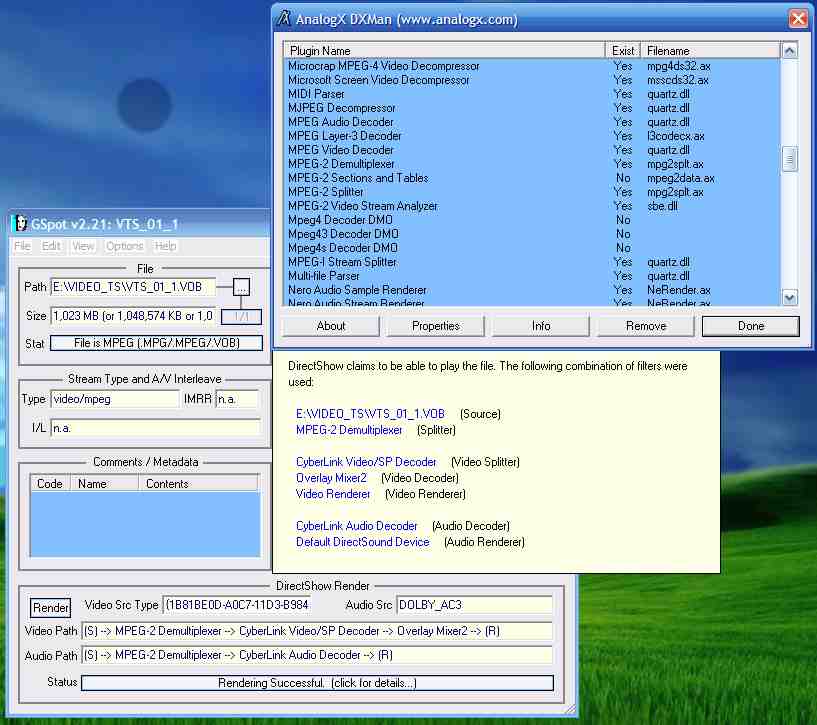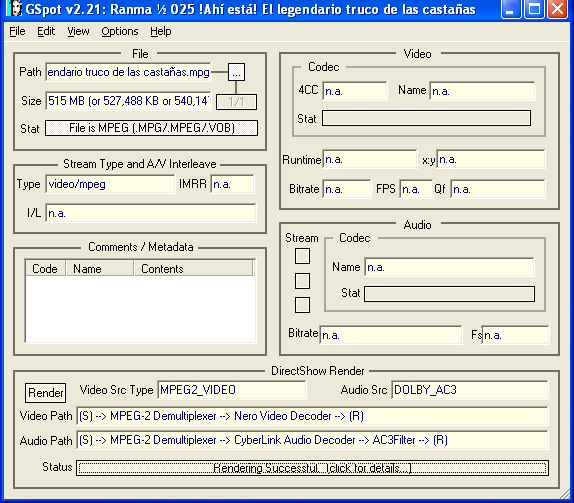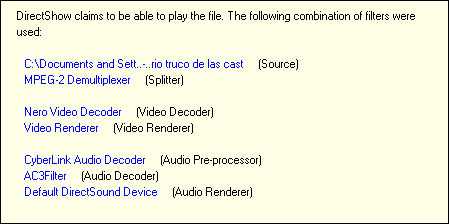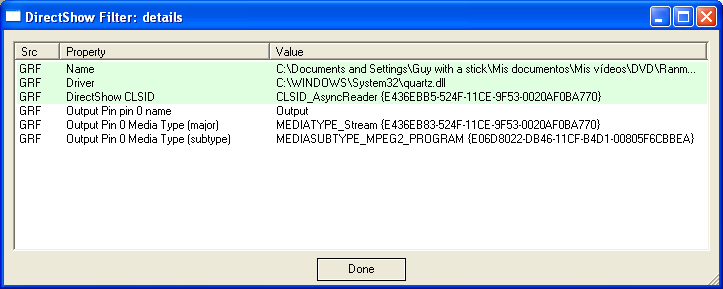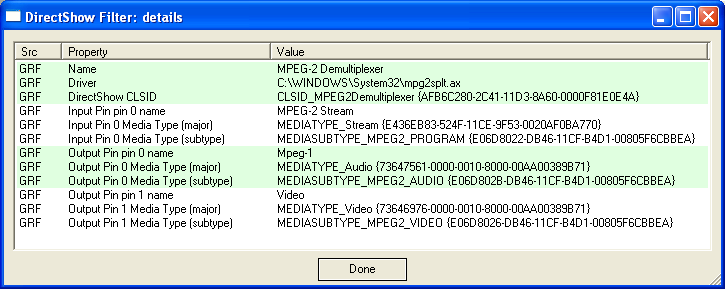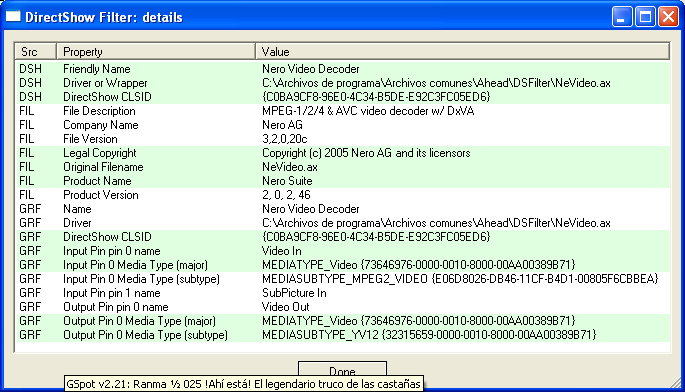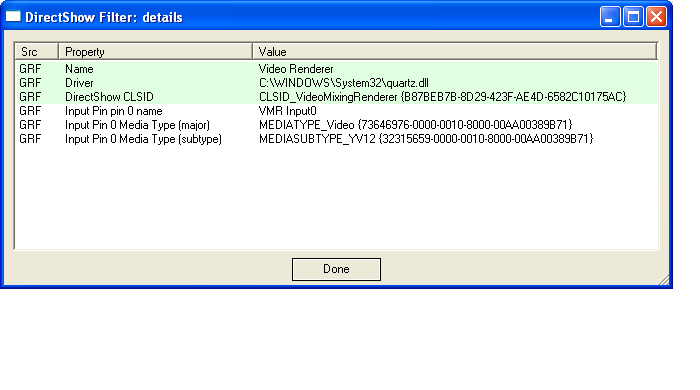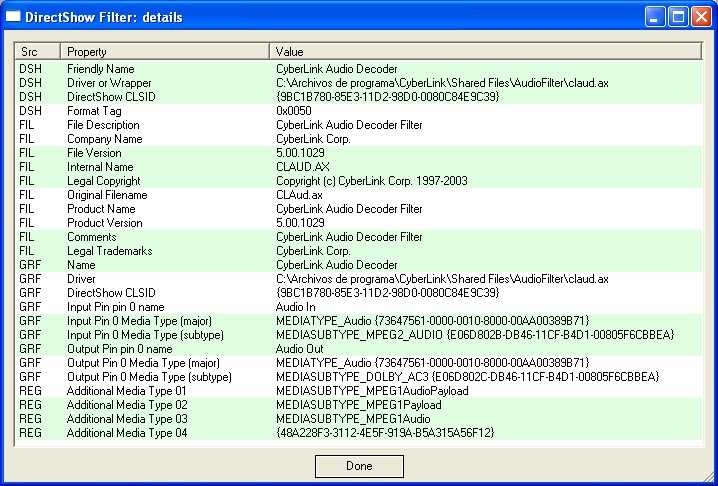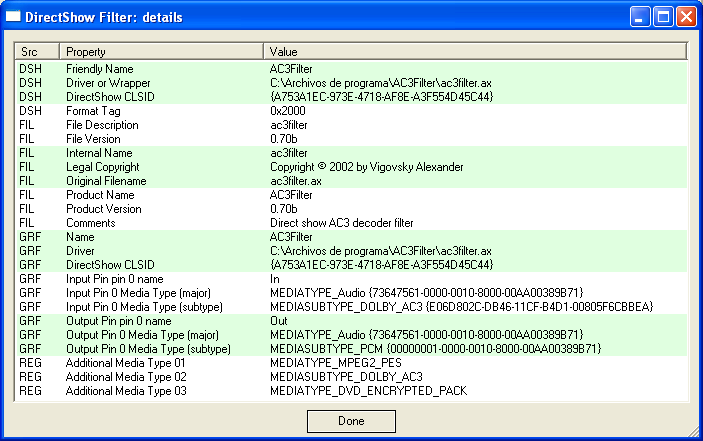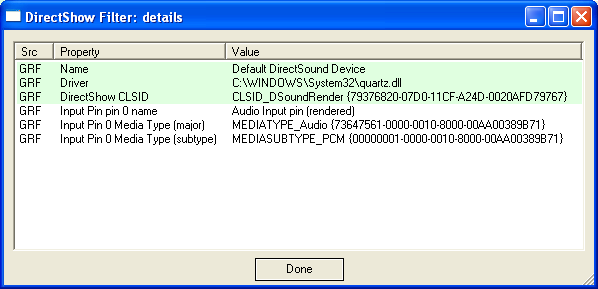Started getting this problem a week ago.
I've been using TMPGEnc to convert files to mpeg2 for making DVDs, with no problems until now. Every video I converted to mpeg plays real slow with no audio on windows media and play only audio with no video on winamp, causing both to crash upon playing for 10 or more secs or trying to just halt or close the player.
I've also notice that some vids a donwload from the net give me the same problem (recently, 3 out of 20 vids I downloaded from AnimeMusicVideos.org)
Has anyone encounter this problem?
Those anybody know how to fix it?
+ Reply to Thread
Results 1 to 5 of 5
-
-
Could be your MPEG-2 codec is corrupted. Try playing one of the problem videos with VLC Media Player. It has it's own codecs, so it's an easy test to see if you do have an installed codec problem.
You could also drop your videos into Gspot 2.52 and see if it sees a codec problem. Two programs for fixing/removing problem codecs are DXMan and Codec Sniper. -
I just check with DXMan and get the following:
MPEG-2 Demultiplexer YES mpg2splt.ax
MPEG-2 Sections and tables NO mpeg2data.ax
MPEG-2 Splitter YES mpg2splt.ax
MPEG-2 Video Streem Analyzer NO sbe.dll
Mpeg4 Decoder DMO NO
Mpeg43 Decoder DMO NO
Mpeg4s Decoder DMO NO
Where can I get this codecs and how do I install them?
Similar Threads
-
Problem playing a video
By bf4648 in forum Newbie / General discussionsReplies: 4Last Post: 12th Oct 2011, 23:36 -
problem with playing on dvd
By shir32 in forum Newbie / General discussionsReplies: 4Last Post: 21st Sep 2009, 19:55 -
Join several mpgs together
By milway in forum Video ConversionReplies: 2Last Post: 13th Jul 2008, 21:49 -
Video playing PROBLEM
By Mark03 in forum Newbie / General discussionsReplies: 1Last Post: 1st May 2008, 18:28 -
WMV playing problem
By Digiface in forum Software PlayingReplies: 7Last Post: 5th Feb 2008, 15:00




 Quote
Quote