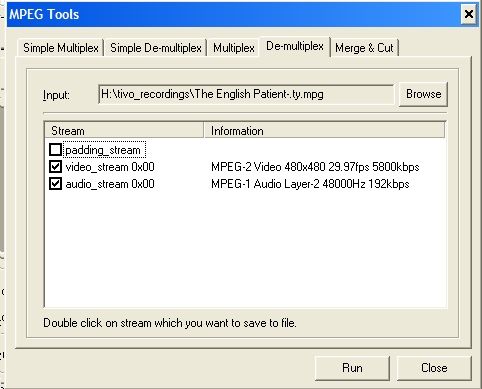Hello,
I have been trying to convert a captured TiVO movie encoded originally in MPEG2 to XViD and I have consistently had trouble synchronizing the audio with the video. Every time I encode to XViD the file is always 3,5, and later on in the movie 10 seconds off.
From the forum postings I have read that this is much more to difficult to correct when the sync time difference varies.
Here is what I used and tried to encode this mpeg2 movie to XViD:
Programs:
TMPGEnc
VirtualDubMod
MP3-Wav
K-Lite Codec Pack 1.55
What I did with these programs:
1.) Used TMPGEnc to demux the audio and video streams - this created a .mp2 (MP3 encoded audio stream) and .m2v (Mpeg2 video stream).
2.) Created a .wav file of the .mp2 audio file.
Steps taken to create XVid based on Doom9 and Video Help guides:
1.) Loaded .m2v file in VirtualDubMod
2.) Click on Video menu --> select Full Processing Mode
3.) Click on Compression -->select XVid 1.1 codec. (no other quality/processing options specified).
4.) Go back to File menu-->select Save As. Specify file name and video is saved as an XVid .avi file
5.) After encoding is complete, open encoded .avi in VirtualDubMod and select Streams-->Stream List. Specify .mp2 audio file.
6.) Go back to main screen -->Video-->Direct Stream Copy
7.) File -->Save As. Save .avi.
After I open the file in Media Player Classic. I can see from the start of the movie the audio/video are out of sync. First 2 minutes the audio is behind by 3-5 seconds. By the end of the movie it ends up being approximately 20 seconds.
One thing I noticed after splitting audio and video in TMPGenc is that the audio length is 2:41:27 while the video plays at 1:16:20. I don't understand why this is - missing MP3 headers or is there something wrong with the .m2v file?
I have also done the same steps but after encoding .m2v file I used the .wav file of the audio track. I got this .wav by using MP3-Wav to convert the .mp2. Again, though after encoding, the audio would still be out of sync by the same values mentioned above.
I have also tried the following
1.) Open original .mpg video in VirtualDubMod
2.) Select Compression -->specify XVid 1.1
3.) Click Save As.
4.) After encoding completes, file playsback but the audio is out of sync (same values as above attempts).
*** The original .mpg file plays without issue in Media Player Classic and Windows Media player - no audio/video issues.
*** I loaded this .mpg file into VdubMod and clicked on Video-->Scan video stream for errors. It did not list any problems with the video.
My questions are as follows:
1.) What is the "best" way to encode this captured .mpg to XViD (i.e. split original .mpg into audio/video stream using TMPGEnc or just do a straight conversion in VdubMod)?
2.) Is something I am doing in VdubMod (from the steps listed above) causing the audio to get out of sync?
3.) Does anyone know of problems converting captured TiVO recordings? I used TyTools to edit out the commercials in the original .ty file and then converted this to an .mpg file.
Thank you!
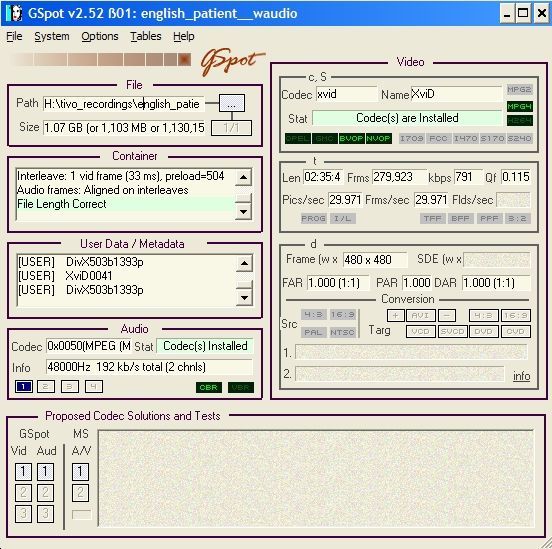
+ Reply to Thread
Results 1 to 2 of 2
Similar Threads
-
Problem with converting MOV to MPEG2
By encAmateur in forum Video ConversionReplies: 5Last Post: 18th May 2011, 03:56 -
Converting 25fps XVID to 29.97 MPEG2
By dkrajisnik in forum Video ConversionReplies: 6Last Post: 21st Sep 2010, 15:46 -
Why does XVID avi file balloon in size when converting to mpeg2 or dvd?
By im2020 in forum Video ConversionReplies: 3Last Post: 11th Aug 2010, 13:30 -
converting Dv-Avi/Dvd Mpeg2 to Xvid format
By glenpinn in forum Video ConversionReplies: 56Last Post: 9th Jun 2009, 10:23 -
Problem converting VOB to MPEG2 with mpeg2enc
By Massa in forum ffmpegX general discussionReplies: 3Last Post: 3rd Jan 2009, 07:51




 Quote
Quote