hi peeps, im pretty new to Xvid conversions, but want to ask why is it that AutoGK is touted as being the best program to convert one format to another (especially mpeg2 to Xvid) when i have tried it many times and still cannot get the same quality as i get from TMPGEnc Xpress 4.0.
my source video is filmed using my panasonic dv camera which films 720x576 in native 4x3 mode.
i capture from dv cam to pc using WinDv 1.2.3 in type2 Dv-Avi (@225mb per min)
i import the Dv-Avi into TMPGEnc to edit out what i dont want, then i open the filters and i crop the video to a 16x9 resolution of 720 x 416 (not 720x405) as Xvid seems to prefer a W x H resolution both being multiples of 16, which 405 isnt.
i have the Xvid codec installed on my pc so tmpge has it listed in its output file type list, so all i do is select Avi (Xvid mpeg4) then set the audio as 48000hz 224br, set the video size to 720x416 (it sets this by default because i already cropped it) then output single pass at 2000 bitrate, which gives me a file approx 1/3rd the size of an mpeg2 file output at 6000 bitrate.
when i compare this output to AutoGK set to a 2CD output size the TMPGE file appears to be better in quality than the AutoGK version (which btw does a 2 pass encode)
in AutoGK i tried the same 3 minute source file at 3cd size and 2cd size and both were 65mb, and a 1cd output was 63mb where my TMPGE single pass at 2000br was only 45mb.
the original 3 minute DV-AVI source file is 663mb and the output dvd compliant mpeg2 file at 6000br (2 pass) is 169mb.
i have played all files on my lcd screen and on my WS tv and everyone seems to think the TMPGE Xvid file is the best output quality over the 1cd, 2cd and 3cd quality outputs from AutoGK.
maybe its just me, but i dont think AutoGK is as good as its made out to be (in basic mode im referring to)
i have also compared dvd ripping between AutoGK and DVDFab platinum to Xvid format and DVDFab eats AutoGK as well for output quality.
am i better to use AutoGK with Avisynth in advanced mode for Xvid, because from what i see so far, ill cont to use TMPGEnc xpress to output my videos to Xvid.
cheers everyone.
EDIT: should point out that if i crop my 720x576 (4x3) video to 720x405 (16x9) and output to Xvid, it plays back on tv with jagged edges on close up items in the video (like when people close to the camera) are moving quickly but if i crop it to 720x416 or 720x400 it doesnt do this, i get perfect playback image, looks like im playing the mpeg2 file.
i also us the "always deinterlace" option in tmpge as well when output to Xvid
+ Reply to Thread
Results 1 to 30 of 57
-
-
Is this a joke?Originally Posted by glenpinn
And you claim to be a professional video editor (in another thread)?Originally Posted by glenpinn
You're obviously here as a shill for TMPGEnc Express. -
I'm not convinced that you are a shill, but your post is badly written and difficult to understand. I think you are comparing apples to oranges. What I think you are doing is comparing Xvid output at 2000 Kbps vs. MPEG-2 output at 6000 Kbps. Yes, of course the MPEG-2 will look better. Generally speaking you have to encode Xvid/Divx at HALF (you did it at one third) the bitrate of MPEG-2 to get similar quality. So in your case a fair test would be to use 3000 Kbps in Xvid vs. 6000 Kbps for MPEG-2.
There are better MPEG-2 encoders than TMPGenc by the way. HCEnc is free and it's better. CCE is not free and it's better. -
Look at his other recent posts. They're all about how great TMPGEnc Express is compared to other software.Originally Posted by jman98
-
ok if u think im here as a shill for TMPGEnc then go report it to the mods or who ever runs this place.Originally Posted by jagabo
also, go take a look at when i last posted in this forum ??? beyond the past 12 hours.
i joined in 2004 and apart from posting way back years ago when i was active, i havent been back here since until today for the very reasons your crapping on about.
i just happen to love TMPGEnc programs, and for what they are, i proudly tell people, but i have no affiliation with pegasys in any way shape or form.
edited
-
ok thx for your reply, and b4 i say any more, im not saying TMPGEnc is the best mpeg encoder, but i love it because it offers me a bunch of tools i cant get in other software that i like.Originally Posted by jman98
now, im not comparing Xvid to mpeg2 quality, i was outputting a dv-avi file to Xvid using AutoGK and TMPGEnc xpress using the same, or similar output settings, so its the Xvid quality of both these programs i was comparing to each other.
tmpge i used 2000br single pass and AutoGK i used 1cd, 2cd and 3cd output settings because they use 2 pass encodes.
like i said, the 1cd file was 63mb, and the 2 and 3cd setting output 65mb files, but tmpge at 2000br output 45mb file, yet it appears better quality than all 3 AutoGK files.
i never give up my mpeg2 files, nothing will give me better than those, but i was told by many people that using a bitrate of 1500 to 2000 in Xvid will get just about mpeg2 quality, and you say i need to output the files to approx 3000br in Xvid to get mpeg2 quality, so who indeed is correct.
anyway, i said im new to Xvid encoding, im used to working with dvd format (mpeg2) so im here to ask advice.
cheers m8 -
Rule of thumb -
Encode Xvid at half the MPEG-2 bitrate for similar quality.
Who is right? I am! But I learned that rule here. A carved in stone rule that says "You must use 1500-2000 Kbps" is stupid. I'm not saying you're stupid, I'm saying what you were told is stupid. And your original post was unclear, but it seems now that you are encoding with TMPGenc to Xvid and AutoGK to Xvid at the same bitrate and you prefer TMPGenc. People recommend AutoGK because it's free and TMPGenc is not.
If you prefer Xvid encoding with TMPGenc that is your business. I don't encode to Xvid. I rarely encode to Divx, but I use Dr. Divx, so I don't use any of those tools. Use whatever you like best, but posting here saying "I used tool X and it seems better to me than tool Y that everyone recommends" isn't likely to get a lot of sympathetic posts. -
ok thanks for your help and advice, at least i was able to get something out of this.Originally Posted by jman98
as for wanting sympathetic posts or replies, im not after that, i simply asked why AutoGK was touted as being the best Xvid encoder when i saw it differently in my tests, and all i did was give a rundown on what these tests were.
cheers and thanks again.
maybe i should go knock on pegasys' front door for a hand out
-
The problem is your tests are completely outside the intent of AutoGK. The program is basically designed for putting full length movies, typically DVD sources, onto 1 to 3 CDs as Xvid AVI files. Using it to put a three minute DV video on 2 or 3 CDs isn't going to work well. It's like buying a dremel tool to chop down a 100 foot tree.Originally Posted by glenpinn
AutoGK may be the best for neophytes that don't want to learn how to do their own encoding, but it's certainly not the best tool. And of course, it's free. -
m8, i know what your saying, im not doing this to try to fit a 3 minute video file onto 1, 2 or 3 cd,s, i had to use those output settings as my conversion setting to get a 2 pass encode, same as i selected 2000 bitrate in tmpge. this is just a sample encode to test out both encoders.Originally Posted by jagabo
AutoGK wont let me set a fixed bitrate for a 2 pass conversion, you must select from various CD sizes so i have no idea what the bitrate for a particular video file will end up being.
if i encode all my mpeg2 files (done using tmpge at 6000br) to Xvid using tmpge, i do them all at 2000br, meaning i can fit about 4 to 5 hours of video onto a dvd disc whereas the mpeg2 at 6000br i can fit 90 mins only to one dvd disc.
remember the Xvids are burnt as data files to the dvd so the dvd player displays all files on the tv and we select the one we want to play from the dvd player menu screen.
we also burn our mpeg2 files to a dvd disc as a data disc because our dvd players also play mpeg2 video files as well, they dont have to be authored like regular dvd's are.
anyway, this is all going off topic and you have already given me what i wanted to know regarding bitrates for Xvid conversion.
cheers -
If you care more about quality than file size use xvid's single pass target quantizer mode. Select the quality (1/quantizer) you want then encode in a single pass. You'll always get the quality (relative to the source) you ask for. The file will turn out whatever size (bitrate) necessary for that quality.
-
You don't have to choose a number of CDs when using AutoGK. You can also just fill in a filesize after ticking 'Custom Size'. A simple bitrate calculator would give you the filesize that corresponds to the bitrate you want. However, since bitrate by itself doesn't correlate to quality, your best bet if using AutoGK is to do 1-pass quality encodes using the Target Quality (by percentage) setting. The default 75% will give you good quality. This is AutoGK's way of doing a 1-pass quantizer encode as jagabo suuggested.Originally Posted by glenpinn
-
ok thanks a lot, i wasnt sure if doing that target size 1 pass (75%) was any good compared to a 2 pass where u need to select the CD size, which to me is a dumb way of setting output size.Originally Posted by manono
i prefer to use a set bitrate at least i know what im dealing with, but was always told to use about 1/3 the bitrate for Xvid that my mpeg2 files were encoded at, in my case they were done at 6000br, so i used 2000br for Xvid, but anyway, i deleted all 130 Xvid conversions i have done so far at 2000 and have almost finished doing them again at 3000, but the quality increase over the 2000br ones doesnt appear to be all that much better, slightly improved i would say.
cheers -
With 2 (or more) pass VBR you pick a bitrate and the encoder delivers whatever quality it can for that bitrate. With quality (quantizer) based encoding you pick the quality and the encoder delivers whatever bitrate is necessary to give that quality.i wasnt sure if doing that target size 1 pass (75%) was any good compared to a 2 pass (VBR)
In your example, CQ 75 vs 2-pass VBR, there is no way of saying which will be better quality. But you do know what quality CQ 75 (or whatever quality you decide on) will deliver -- every time, regardless of the frame size, frame rate, complexity of the video, etc.
Be sure you are using a version of Xvid with Adaptive Quantization and be sure it's enabled:
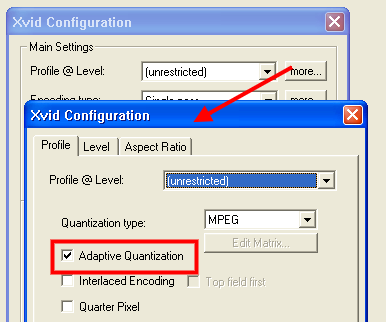
-
Why are you using single pass constant bitrate encoding? That's the worst possible scenario. Press the Bitrate button and it will change to Target Quantizer. Try a quantizer of 2 for results that are nearly identical to your source, 3 for better compression but a little macroblocking (you will the macroblocks if you look at enlarged still frames but won't notice them at normal playback speeds).
Here are two videos (same frame size, same frame rate, etc.) encoded at Target Quantizer 3. One turned out at only 31 kbps, the other 5000 kbps. Both look pretty much the same as their respective sources.
low.avi
high.avi
The MPEG quantization matrix is a little sharper than the h.263 matrix but it also requires higher bitrates. So you pick your evil...
Adaptive quantization gives you 10 or 15 percent better compression, nearly for free.
If you disable B frames you will get even better quality but the file size will grow (in Target Quantizer mode) by about 25 percent. B frames are encoded with lower quality (higher quantizers). I usually use one B frame for a compromise. One B frame is also more compatible with older Divx/DVD players.
Why do your MPEG files need deinterlacing? That's rarely the case with PAL video. Deinterlacing is very detrimental to picture quality so should avoid it if you don't need it. -
ok this is what i have been wanting to hear, obviously i have been given wrong advice regarding deinterlacing (again)
im not doing this to save a heap of hdd space either, i have 16 terrabytes of drives i can store my files on, in various desktops, servers and storage drives.
my aim was to get approx 80% of mpeg2 quality (from my source files) at approx 50% file size, so if i end up your way and the resulting Xvid folder is at least 60% of the mpeg2 folder ill be very happy.
the Xvids are going on my new West Dig hdd media player with a 1TB sata drive, and although it plays mpeg2 files, i want to reduce storage space by using Xvids.
is it better to set tmpge filter to NO DEINTERLACE or at its default which is DEINTERLACE WHEN NECCESSARY

here is 4 Xvid settings i took if you can take a look as im not sure if these are correct, especially regards to the B-Frame and P-Frame quatizers.
i set target quatizer to 2.5 (between 2 and 3) as i cant get it to set on 2.0 exactly, it goes to 1.97 or 2.08, but thought 2.5 might be a fair one to use.
if you can tell me which to alter ill appreciate it heaps.




once i get these right ill try a few outputs and see what happens, and report back later.
cheers and thanks, i appreciate what your doing. -
ok i just tried asingle pass Xvid conversion using the settings in the 5 screenshots above (using Xvid codec 1.2.1 btw)
source file was a 2 min Mpeg2 at 6000br which was 90mb
this file ended up at 67mb at 4480 bitrate (according to G-Spot codec seeker) so im getting a fairly high output file size, obviously because of the 2.5 target quant output.
will try one at 2.0 and see what difference it makes, but the quality of the one i just did shits on the 3000br ones i was doing, i can see it pretty clearly, and doesnt seem to be as jerky either.

-
ok update on the testing so far with the 2 min mpeg2 file at 90mb @ 6000br
using 1.0 target quant was 150mb @ 10,40000br
using 1.5 target quant was 108mb @ 7300br
using 2.0 target quant was 75mb @ 5500br
using 2.5 target quant was 67mb @ 4480br
using 3.0 target quant was 55mb @ 3500br
im thinking 2.5 would pull it up nicely for output file size and quality.
is there any point going beyond 2.0 if it is indeed near enough to the mpeg2 source file quality, and similar file size.
i wish i was doing this using the original Dv-Avi files from the camera as source files, rather than using the mpeg files. -
I think you'll find you get lower bitrates when you encode entire movies because all the low action shots will compress quite well. Noisy sources (like VHS caps or DVDs made from VHS caps) don't compress well.
-
ok well i take it you seem ok with all the settings i posted in the screenshots, seems kind of ok to me so far.Originally Posted by jagabo
the 170 mpeg2 files (all family videos) i have vary between 10mins up to 80mins each and cover a period from 1990 up to now.
my 1990 wedding video for example was filmed by a tv station i was working at in betacam, then dubbed off to digital format for me in 2002.
rest were filmed on my philips explorer vhs camera from 1993 to 2002, then using a panasonic mx-500 then GS-400 till now.
vhs were digitised using a canopus AVDC 500 and a TBC-1000 image stabiliser and converted to mpeg2.
ill get these going and see how it goes.
cheers and thx again m8. -
Since your sources are all live video camera footage they're almost certainly interlaced (I thought you were working with movies earlier). You'll probably want to deinterlace that if you're making Xvid AVI files. Xvid does support interlaced encoding but it doesn't compress as well and you'll want to use a player that deinterlaces on-the-fly on the computer. Set-top DVD player support for interlaced Xvid is spotty.
TMPGEnc Plus' deinterlacing isn't very good. You can get much better results from AviSynth filters like Yadif() (fair) and TempGaussMC_beta() (excellent but very slow, a few frames per second typically). And your MPG files could probably stand a little deblocking in AviSynth too. -
yep sorry when we talk mpeg2 files here we usually refer to video files filmed using dv cams or conversions from analog sources such as some of mine were, and i should have mentioned this in the beginning.
if they were dvd movies we would call them dvd.
anyway, this is why i was told to deinterlace my mpeg2 files when using Xvid because yes, my files are 720x576 interlaced at 6000br.
i know some people are not very keen on TMPGE mpeg or Xvid encoding, and recommend various other software for such outputs, and you eluded to the poor deinterlacing quality in TMPGEnc plus, but regardless whether or not that part has been improved in the newer versions like the 4.0 xpress that i currently use (i know the mpeg encoder has been improved) im still going to use this tool for all my mpeg2 and Xvid conversions, and especially now you guys have set me straight on the correct Xvid settings, i have already improved my output quality by a fair margin, and i see it in every file i have done so far, so ill cont to use xpress 4.0 because i have too many files now to want to have to use avisynth or other tools to do the deinterlacing for me, its just not worth it to go to that much bother, im happy where i am right now, given these will be used for playback on my hdd media players.
on another note before i go, although i am not affiliated in any way to pegasys (as much as you might seem to think i am) i doubt there would be any encoding tool out there that has all the features offered in one program that is offered by pegasys with TMPGEnc xpress, in its class and price range, and if there is, i surely dont know about it.
for those who use it, they use it for all the reasons i mention above, and fwiw, when i play my mpeg2 files from tmpge xpress on standard def widescreen tv, i cant see any difference between it, and the same files output using CCE and Procoder, which to be honest, are over rated and over priced for what they offer.
anyway, enough of that stuff, i just started the full on (deinterlace) Xvid outputs using 2.0 target quantizer setting and here is the first result.
source was 50min mpeg2 @ 6000br at 2190mb
output Xvid file @ 2.0 target quant = 3150br @ 1200mb
edit: just finished 5 more files at various lengths, and it appears that the average bitrate so far is in the 3100 to 3200 range for a 2.0 target quant single pass encode, which has resulted in very similar file sizes to the outputs i was doing before using fixed bitrate of 3000.
my current folder with 170 mpeg2 files is 180gb so looks like i will end up with 170 Xvid files in a folder approx 110 to 120gb in size, exactly what i have been trying to achieve, which was about 60 to 70% of the mpeg2 output sizes, and getting similar quality while doing so.
ok, ill push on with my batching, and let them run for the rest of the day.
BTW, if im ripping a dvd movie from disc to my pc, i use the new DVDFab 6.0 for this purpose, ripping the main movie only at full dvd quality to my hdd using the inbuilt HD decrypting tool, then i was using the ripped dvd files from my hdd and output to Xvid using the dvdfab dvd to mobile "generic Xvid audio copy" option, and using this tool i didnt need to mess about with using tmpgenc xpress like i do when doing my home videos.
i might actually try using tmpgenc xpress now for converting the ripped dvd files and see what difference it makes to the dvdfab method.
ok, im off to get some work done, and again, thanks a bunch for your help, and apologies for the way i have handled things in this thread, but i do appreciate your help.
cheers -
ok dont know if anyone sees this post, but all my Xvids encoded at a target quantizer of 2.0 and deinterlaced, all play back on tv with fuzzing/jerkiness around the edges of objects when the camera is panning, or objects move past the camera, and the fater the panning or moving object moves, the worse the jagging gets, and is worse the closer the objects are to the camera, and the further away from the less noticable it is.
if i cant correct it, i wont be bothering to complete this task because its a real pain to watch them like that.
it happens when i burn the Xvids as data files to a dvd disc and play them via out divX dvd player, and also when played via my noontek hdd media player.
the mpeg2 source files are perfect, no distortion at all, and they are pal interlaced 25fps files.
any thoughts ???? -
Aren't you the one that insisted on using TMPGEnc for the deinterlacing even after jagabo told you it wasn't very good and that the the AviSynth deinterlacers were much better?Originally Posted by glenpinn
It's also possible that your player can't handle bitrate spikes very well which might account for the jerkiness you're seeing, since you said that the faster the action (=higher bitrate) the worse the jerkiness. A 10 second sample of a section that has problems might help us to diagnose the problem. Maybe should encode using a Home Theater Profile which limits bitrate spikes. Or go back to AutoGK set up for the ESS chipset which does the same thing. Which also uses AviSynth. And a better deinterlacer. -
yep i did take on board that tmpgenc xpress doesnt deinterlace very well, and if this is whats causing my problem, then i will try an alternative, but i was trying to get this done right using the tools i currently have first, but obviously there is an issue.
the jerkingness/jagging in the files only happens when played back on my SD wide and normal tv's using the LG divX dvd player and the noontek hdd media player, on my 22" lcd screen using VLC it plays perfectly, if that helps out any.
ill upload them to my rapidshare premium account. -
Yep, that helps a lot. So it plays fine on the computer? Then the cause of the jerkiness or stutter is almost certainly bitrate spikes. I think you said that the bitrates average over 3000. Unless they're constrained, you'll have many passages with bitrates over 4000 and many (most?) standalone players can't handle 4000 for any length of time. I don't know anything about a Noontek, but if it also uses a chipset common to the standalone DVD/MPEG-4 players, it could easily experience the same thing. Again, the solution is to use a Home Theater Profile. In my version of XviD it's in the main XviD Configuration screen, Profile@Level->Home. It might say something different in different XviD versions. This will make complex passages look worse, though. You might also try using quant 3 rather than 2.Originally Posted by glenpinn
-
I noticed several of the Xvid files that contain a lot of close up/fast moving and lots of color in them (mostly filmed outdoors) they are over 5000 bitrate average over the whole file, according to G-Spot codec seeker, making those Xvid files nearly as big as the mpeg source files.
where as video filmed in low light, not a lot of color or action, the bitrate can be lower than 2000, even 1500 in one file.
in one sample i cut from the files i did where there was a lot of this spiking, the Xvid file was as big as the mpeg2 file because it was a wedding, lots of close up, fast action filmed outdoors in a garden, lots of colour.
i am uploading the mpeg and xvid to my RS account now, will drop the links to u shortly, both are 8mb.
im going to drop the target quantizer back to 3.0 and see what happens. -
Hehe, that small sample averages over 7700 and peaks at over 10000. I'm surprised that the hardware players don't freeze up entirely during that passage. Or do they? You also have a problem with badly blown out whites. They even look horrible on a computer monitor. It must hurt your eyes to watch it on a TV set. Lowering the contrast would also help with the compression. I'd also lower the resolution to help it compress better. That kind of a scene is a compression nightmare.
I was wrong in thinking the problem might be caused by the deinterlacer used. You mentioned fuzziness originally and that's what lead me to think it might be a deinterlacing issue. You have much bigger problems here.
Is the aspect ratio off? People look kind of tall and thin to me. -
what sample are u referring to ???Originally Posted by manono
EDIT: ah crap, i attempted to upload that video file then thought i cant use video so i cancelled it, i must have been too late and it got posted.
here are the 2 tests, 1x mpeg source and other is the Xvid
http://rapidshare.com/files/241807426/Test_2_mpg.mpg
http://rapidshare.com/files/241810862/Test_2_Xvid.avi
btw, the files are 720x416, and no the people are normal, not tall and skinny, unless your playing then in some way that makes them look like that.
the mpeg was shot in a dv cam 720x576 pal 4x3 native.
i shot it in cinema mode that adds black bars to my camera lcd screen to give me a 16x9 image, so i actually use the crop tool in tmpge to crop those black bars of the dv-avi file, which makes the video size 720x438 (wierd i know) so i take it a bit further and go to 416, but it should actually be 405 to be a correct 16x9 ratio.
on my square tv the mpeg2 file plays at the correct width ok, but it gets stretched top to bottom (pushing the 416 height i cropped it to out to fill the full tv height) making them look tall and skinny, this is because the 720x576 uncropped files play correctly on the screen both width and height) but on the widescreen crt tv the mpeg and Xvids both play full 16x9 screen so they are normal, it fills the whole tv screen.
even tho i cropped the mpeg2 file from 720x576 to 720x416, it will still show in G-Spot as being 720x576 when checking the properties of the file, but if you check the Xvid file, it shows it as 720x416 in G-Spot codec seeker.
the 720x416 (405) Xvid plays on my square crt tv in 16x9 mode, adding black bars top and bottom of screen, and on the widescreen tv it too plays like the mpeg file, uses the whole screen as it should do.
btw this is what the mpeg and xvid play like in my VLC player on my pc, and thats how they both play on my WS crt tv (16x9)
the thin bars top and bottom on that image is because the vlc player and my lcd screen are 16x10, not 16x9
the girl in the blue is 6' tall and skinny btw

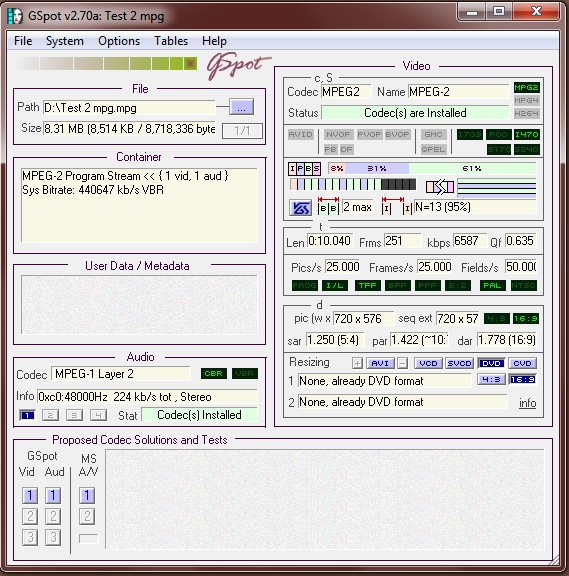
this one would have a "dar" of 1.778 (16x9) if it was cropped at 720x405 (16x9)
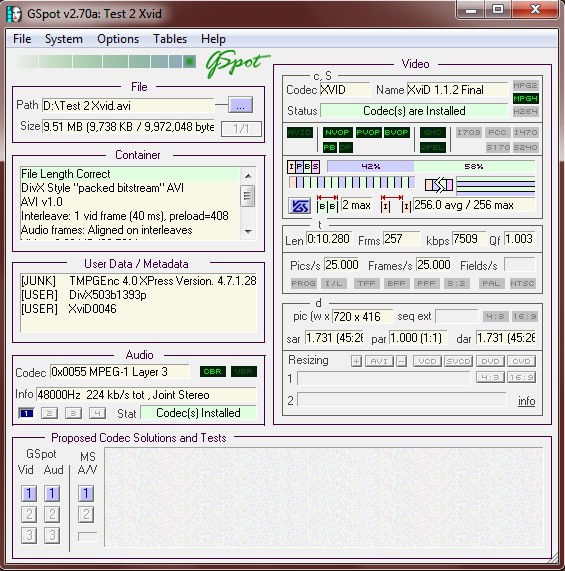
this one is 720x406 and has a "dar" of 1.773
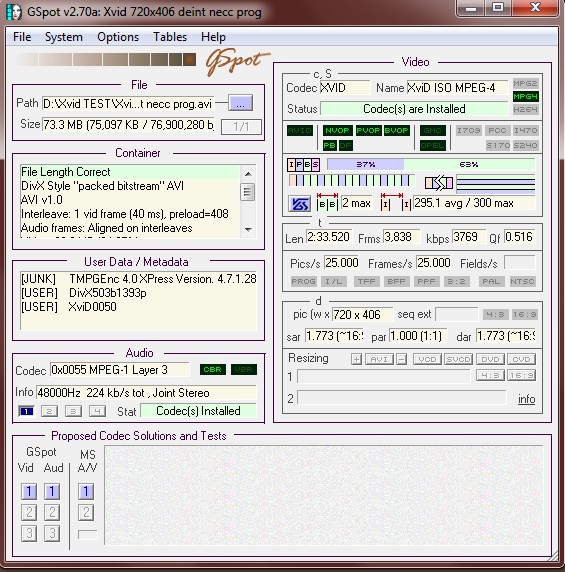
Similar Threads
-
Converting Xvid AVI to DVD
By rocks911 in forum Video ConversionReplies: 2Last Post: 21st Aug 2011, 20:24 -
Converting 25fps XVID to 29.97 MPEG2
By dkrajisnik in forum Video ConversionReplies: 6Last Post: 21st Sep 2010, 15:46 -
Converting XVID to Premiere Pro format...
By keeleon in forum Video ConversionReplies: 9Last Post: 4th Sep 2010, 22:34 -
Why does XVID avi file balloon in size when converting to mpeg2 or dvd?
By im2020 in forum Video ConversionReplies: 3Last Post: 11th Aug 2010, 13:30 -
Problem converting avi to dvd format with Avi2dvd
By bgart13 in forum Video ConversionReplies: 0Last Post: 13th Apr 2008, 17:27



 Quote
Quote