I have a DVD-R that I purchased off ebay. Its pacman the animated series seasons one and two. I didnt know it was dvd-r at the time but considering it looks like one and the episodes are recorded off Boomerang and Cartoon network, you might say I figured it out. It is not a recording of a commercially produced DVD or rental.
Anyhow this DVD freezes in different spots on my dvd players and if I rewind the dvd and go back to the same spot it doesnt always freeze there again. Sometimes I can pause it and press play and then it will keep going. Sometimes I have to shut off the dvd players.
I thought maybe the DVD-R might have had a problem with the original burn so I popped it into DVD shrink and it analyzed and copied it just fine. My new copy also performed the same freezing.
Any ideas what would make a video file that seems to be intact make a dvd player freeze?
I am stumped on this one.
+ Reply to Thread
Results 1 to 14 of 14
-
-
Yes. Your supplier used the cheapest nastiest dvd media he could to sell on ebay. You fail to tell us what media code it is.
Secondly, you used cheap and nasty media, and again fail to tell us what that is. What dvd-r's are we talking about ???? -
More information-
DVD Player #1 is LG LDA-511
DVD Player #2 Panasonic DVD-F65
Ritek GO5- This is the original DVD that was sent to me
Memorex- This is the DVDs I used. they show as 4th class media but I have had absolutely no issue with them in over 100 burns.
The media is not the problem.
The dvd players are not the problem.
There must be something else. Its something in the dvd structure or in the actual video files themselves.
The only time I have had a movie freeze its because the dvd was dirty or scratched or a bad burn. In all those cases if you put the movie into dvd shrink it was not abe to open it. That is not the case here.
Anybody else have any ideas? Has anybody else had this happen to them. -
I have a Pioneer which reads anything and everything, and an LG which is a lot more picky and unpredictable with burned media.
However you obviously know more than the combined wisdom of this site if you are so sure it isn't the cheap media or the players.Read my blog here.
-
Combined wisdom of this site or just you? Are you so arrogant?
Dont waste my time.
Both of the responses above are very condescending and I dont appreciate it.
Anybody else actually know what theyre talking about? -
If it is homemade it was most likely badly/incorrectly authored. Rip it again(this time use something like DVDDecrypter in IFO mode) then process the DVD through FixVTS.
And it is also my opinion that good Riteks stopped at G04's....and anything but completely naked/silver topped Riteks are highly questionable.
I still use G04's myself but only for everyday backups...my important stuff is on silver topped Taiyo Yuden media. -
I agree with Hech, Rerip the DVD and then play it from your Hard Drive. If it freezes then you know it was Authored incorrectly. If if plays Ok then just reburn it. Good Luck
-
If you search through the site for the behaviour your are seeing on your discs, you will find that more than 90 percent of the time the problems can be traced back to either the quality of the disc (the vast majority) or a compatbility or performance issue with the player. The discs you have specified, both of the original discs, and your backups, are of dubious quality. That you have had a good run does not negate the fact that for most the reliability of memorex is low. You may have had a charmed run and are now hitting a bad batch.
There is a smaller chance that it is authoring, but as it seems to freeze, then be OK when the same section is played again makes this less likely. If it plays back OK from your HDD, I suggest burning to a more reliable brand.
I would also suggest using DVD Info Pro to read and speed test both the original disc and your copy (and any subsequent copies) to validate the reliability of the burn. I do this with every disc I create, and it is well worth the extra time.Read my blog here.
-
Ritek is not the best media. If you go to the "DVD Media" tab at the left and search on Memorex you will find Memorex just puts it label on media made by other companies. One of those companies is Ritek so you may be copying from Ritek to more Ritek.
DVDInfoPro is freeware. It will help you identify the actual maker of your Memorex disks. It also has an error check and speed test. If the error check is good, then there are no mistakes on the disk and you should be able to copy to a good disk. I recommend Verbatim or Taiyo Yuden disks.
I have had disks that behave just like yours, they will show no errors but the speed test shows glitches like the one below which occurred with fake Taiyo Yuden disks sold under the GQ label,
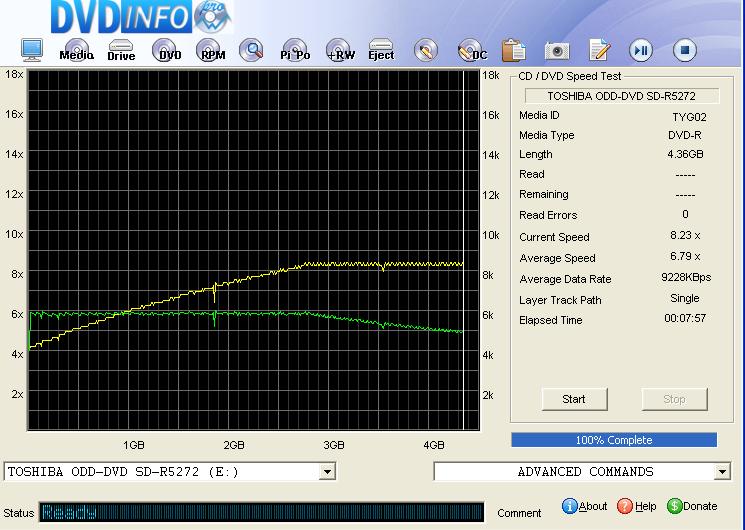
A genuine Taiyo Yuden disk gave this result,
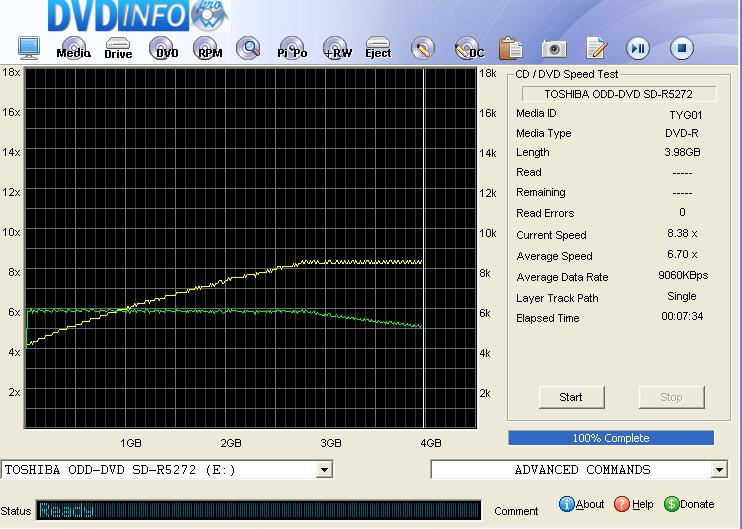
[/quote] -
Your source discs are burned on mediocre quality media. Low reflectivity.Originally Posted by jvl10
Your new burns are burned are on a crap disc, a brand often referred to as "Memorsux".
Your Panasonic DVD player is not the best player. Not sure on the LG.
Reasons for errors:
#1 most likely - bad discs, don't use junk like RITEK and Memorex (likely CMC)
#2 most likely - source discs are bad burns, data is missing
#3 most likely - inferior DVD players
#4 most likely - incorrect burning method(not burning in UDF/ISO structure).
#5 most likely - authoring errors, while possible, are the most unlikelyWant my help? Ask here! (not via PM!)
FAQs: Best Blank Discs • Best TBCs • Best VCRs for capture • Restore VHS -
Thank you guys. I appreciate the help there. I will give those a try.
I apologize if I was being difficult on the media.
I was merely saying that after tons of my own cartoon captures and rips to dvd and literally thousands of dvd burns, and never having an issue like this, I considered it unlikely to be a media issue.
In the meantime I will buy some tayo yuden discs and run those other tests.
Great idea on ripping it to the HD and playing it there to see.
These are the types of answers I have come to expect and love from this site.
Sincerely appreciated. -
Sorry gunslinger. I was on almost no sleep for two days because of projects at work. Geez I was being overly sensitive and didnt even realize it.
LOL
Im not really that big of a baby. appreciate the help.

Similar Threads
-
DVD disk freezes during playback after being finalized
By 1234567 in forum DVD & Blu-ray RecordersReplies: 10Last Post: 13th Apr 2012, 00:00 -
.avi playback with periodically interruptions
By Conrad007 in forum Newbie / General discussionsReplies: 7Last Post: 2nd Jan 2011, 11:12 -
audio goes out of sync periodically with .avi movie on WMP11
By JohnnyBob in forum Software PlayingReplies: 2Last Post: 3rd Sep 2010, 09:50 -
Record Periodically Live Streams
By npadgett in forum Video Streaming DownloadingReplies: 0Last Post: 13th Oct 2009, 18:21 -
DVD recordings HDD to DVD-R freezes during playback
By NiteLite in forum Newbie / General discussionsReplies: 4Last Post: 16th May 2007, 02:51




 Quote
Quote