how do u fixed subtitle after it is being extracted from mkvextractGUI, i have 3 files that i extracted 1. is the Track3.ASS file 2. CHILLER.TFF 3.YSAttachment_ID_2177166466, how do you merge them into 1 ASS or SSA and still comes out the same as it was before i extracted the subs, this is the picture b4 i extract them after are those 3 files i mentioned above
oh btw, here is the extracted sub i use all the japanese character is like gerberish letters already, there are 3 files when i extracted the sub 1.Track3.ASS 2. CHILLER.TFF and 3.YSAttachment_ID_2177166466, i just use the Track3.ASS in VirtualDubMod, and this what came out
also here is the original sub on the blue box not edited.

+ Reply to Thread
Results 1 to 3 of 3
-
-
Install those TTF's as your fonts, THEN make sure you select them as your display font for the subtitles. AND pick the CodePage.
-
thx for the reply, however i have tried that already, installed the font files, my problem is jst i cant get the japanese text to look the same as the original picture, i have no problem of the subtitles on the japanese characters, also i have installed the multi language pack for windows XP in control panel, however its still the same. there must be a way to at least recognize the japanese characters????

Similar Threads
-
The timing between movie and subtitle is bad. can I fix that?
By Codonauta in forum SubtitleReplies: 4Last Post: 28th Dec 2009, 13:39 -
Captured VHS movie and .srt subtitle not sync'd. Any way to fix?
By snafubaby in forum SubtitleReplies: 2Last Post: 17th Aug 2009, 01:52 -
How to fix Cyrilic/Latin letters in Aegisub or Subtitle Workshop?
By NangelK in forum SubtitleReplies: 0Last Post: 23rd Jun 2009, 16:56 -
fix short subtitle
By Cowabunga in forum SubtitleReplies: 2Last Post: 23rd Feb 2009, 14:14 -
fix subtitle
By sharmine in forum Newbie / General discussionsReplies: 3Last Post: 4th Feb 2008, 21:19




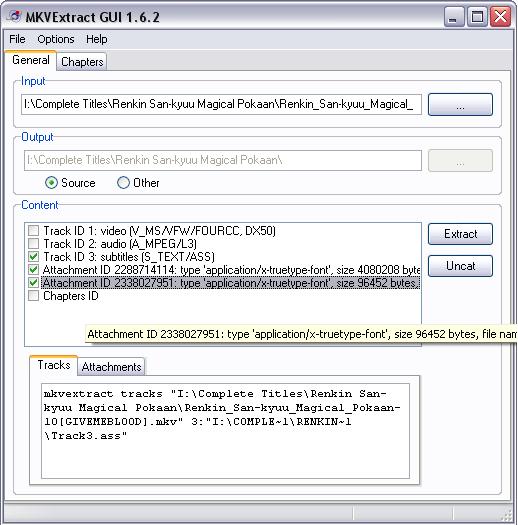
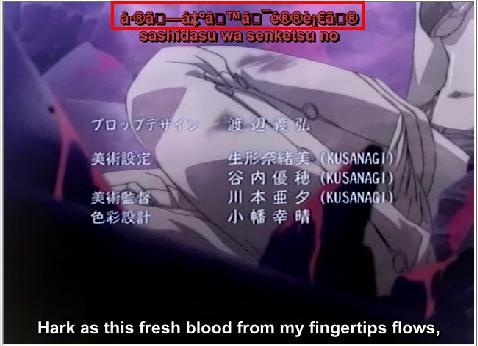
 Quote
Quote