I've tried ulead video studio but there isn't an option to set an automatic bitrate so that it will fit into a single dvd-r (4.35gb). The result is that a 90min tape is around 5gb and then it has to reencode once more so that it will fit, which takes longer.
Isn't there a software that will capture from a dv cam direct into mpeg2 dvd format files ready to burn onto a dvd, but will also automatically set the bitrate so that it will fit?
Can Adobe Premiere do this? I remember there was a software that capture direct to mpeg2 dvd format and automatically adjusted the bitrate so that it would fit into a dvd, and then ready to burn.
I think the software was called pinnacle something...
+ Reply to Thread
Results 1 to 14 of 14
-
-
Use a bitrate calculator to figure out what bitrate you need and then set the MPEG bitrate manually.
-
Mainconcept has a version that can capture and encode on the fly. Again, bitrate is the key, and you have to tell the software either the length or the bitrate, or it won't know how much it is capturing.
As a general rule you won't get the same image quality converting on the fly with software, however this might not be of concern for you.Read my blog here.
-
Hi, I'm trying mainconcept mpeg encoder and trying to capture dv to mpeg2 directly. However, when I stop the video and play it, all I see is green?
-
I'm getting really frustrated now! My pentium dual core pc can handle anything, all I need is damn software that works!!!
I just want to damn capture my dv tapes direct to dvd mpeg2 files (with 16:9 ratio and bitrate adjustment so that it will fit onto a single dvd-r disc).
And no, I don't want to capture as a dv file and then mpeg2! I want direct! I don't care about the quality, I just want to reuse my tapes and transfer them onto dvd! -
nero does this! specifically, nerovision express within the nero sweet. use nero smart start
GUI/wizard and select the "capture video" icon. once nerovision capture screen is up, select
capture template to be "dvd", you can go into settings at this point and most likely just
setup as constant bitrate/8000bitrate 1pass, ac3 2ch stereo. ***use firewire connection
if possible which allows using camera controls right onscreen. note that it won't matter if
you're present to stop recording after end of tape because even though still recording, it
will not be actually capturing any video frames so file size won't be increasing...when you
get back to the computer, just hit stop. also, you can click "scene detection" so as to create
clips of all places you started/stopped recording on the tape. when done capturing hit next
and you'll be into the editing/cutting/joining/effects/dvd authoring sections. when you burn
it will automatically use nero's built in excellent transcoder to shrink to fit your dvd media if
larger than capacity. excellent quality, fast, user friendly...you'll love it. one stop shop!
don't forget to download the nerovision4 template package and install for more effects/titles/
backgrounds/menus,etc. nero.com, downloads, template package. -
Why are you making this so hard?
In UVS go to the Video Capture Property Settings dialog. Press the Advanced button. Set the bitrate value to ~5300 to put 90 minutes on a single layer DVD.
For different lengths use a bitrate calculator to figure out the bitrate. For a rough guide use this equation:
480000 / minutes -
There isn't an option to set a bitrate in the advanced options of the dv to dvd wizard in UVS!
That option only appears in the main UVS program, not the wizard. If I apply those settings in the main program will it apply to the dv to dvd wizard? -
I'm getting the Mainconcept MPeg2 encoder demo to work fine from my DV transfers or from the Canopus ADVC-100 DV transcoder, but you do have to set the bitrate manually. If you set 6500Kb/s it will get 90 min. on a DVD.Originally Posted by smsmasters
If you want a differnet length, use the calculator and set the bitrate. The minimum bitrate that can be used is a function of the CPU power. 6500 Kb/s works most reliably if the CPU is >3GHz.
Quality is higher at higher bitrates and best if you transfer DV format first and then encode.
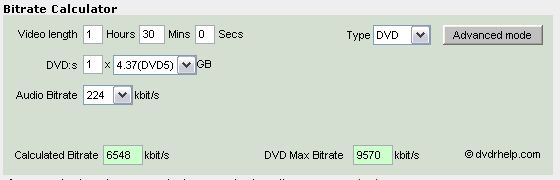
-
Dual Core processors are amazing. I'm using one 4ghz core for the encoding task and I'm playing a multiplayer hardcore game at the same time.

-
Most of the reviews point to Mainconcept as best for realtime software encoding. I don't know why you can't get it to work. v1.5 has fixed the bugs I noticed in v1.4.Originally Posted by smsmasters
-
I found the quickest way for me:
Capture direct to dvd mpeg2 format and specify a 6000kbit bitrate so that it will fit on a single dvd-r.
Author with tmpegenc dvd author and burn!
Voila!!!
I've done 8 tapes in 2 -3 days
Similar Threads
-
Got two .avi files and need to pare them doen to fit on one dvd, help!
By BroCraig in forum ffmpegX general discussionReplies: 8Last Post: 25th Aug 2009, 12:35 -
Need to compress 5 VOB files to fit in one 4.7GB DVD...
By pmolson in forum Video ConversionReplies: 12Last Post: 20th Oct 2008, 17:52 -
Mpeg files wont fit onto one DVD
By jayman34 in forum Newbie / General discussionsReplies: 5Last Post: 13th Jul 2007, 02:43 -
How to burn DVD files that don't fit on DVD?
By aqualung2003 in forum Newbie / General discussionsReplies: 4Last Post: 13th Jul 2007, 00:43 -
Q: Adaptec AVC-2310 MPG2 Capture - Need: Shrink/Fit to DVD, Redo Audio
By jpneok in forum Newbie / General discussionsReplies: 1Last Post: 3rd Jun 2007, 19:06




 Quote
Quote