I have taken a few .VOB files off of seperate dvds, they are just sections from various disks that I would like to compile onto one. Does anyone know of a good program/burner that will allow me to put the seperate DVD files onto one disk, and not have to reencode them?
I tried to use the "DVD Video" creation function on Toast 7, but that wants to reencode all the clips which is unncessary since they are already in mpeg2. Also, trying the "DVD from VIDEO_TS" option doesn't work either, it doesn't play on my DVD player. I suppose it would work to get them all correctly formatted into a VIDEO_TS folder? Anyone know how this can be done? Please help me out, thanks.
+ Reply to Thread
Results 1 to 18 of 18
-
-
The way to import VOB's into Toast 7 is with its media browser. You place your VIDEO_TS folder on the desktop, click the Media button in Toast to enter the browser, click DVD with the top button, select the Title or chapter level with the bottom button and drag the title or chapter to the Video window (with DVD Video selected as the format). Toast then extracts the MPEG from the VOB and writes it to the Roxio Converted Items folder.
If Toast wants to reencode the video when you've clicked the burn button or chosen Save as Disc Image, cancel the process and tell Toast to never reencode using the Custom encoder settings window.
Alternatively you can open your VOB in MPEG Streamclip and export to MPEG. Then drag the MPEG to the Toast Video window. -
Do you really have to take a Video_TS folder out of it's parent folder and put it on the desktop itself for this to work? Talk about asking for trouble.Originally Posted by Frobozz
By doing that you could only have 1 movie at a time show up in the Toast Media tab since only 1 folder can be named Video_TS on the desktop. There would be no way to have a bunch of VOB files in separate Video_TS folders and make a new DVD this way that I can figure out. ALSO every title and chapter gets named "Desktop" instead of the movie title.
This is a really stupid and pretty much useless feature the way Toast has it set up on the desktop. That Media tab needs to be able to show any video_ts folder anywhere on the computer not just one at a time on the desktop outside of it's parent folder (really dumb). Toast 7 is Fab-U-Lous but that feature is so half baked.
Or am I doing it wrong?
-
Put them in your Movies folder, which is one of the four choices in the Toast media browser (Audio, Photos, Movies, DVD) At present, I currently have three different folders containing different VIDEO_TS folders.Originally Posted by KeepItSimple
Click the Media button and on the button below you can choose whichever folder you want.
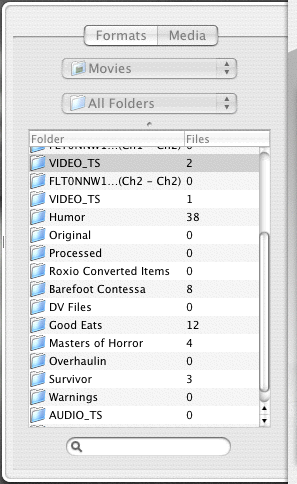
-
After you extract the MPEG from one VIDEO_TS folder you remove that one from the desktop and move another one there in its place. There is no need to have multiple VIDEO_TS folders on the desktop. The movies aren't named Desktop, either.Originally Posted by KeepItSimple
-
You don't have to mess with that "Media" tab and its limited options or any kind of extraction. Just set Toast for DVD video, then drag the first .VOB from each title into the big window. Toast will automatically find the other .VOBs in the title. (E.g. if the first title you want on the disk consists of VTS_01_1.VOB thru 01_3, just Drag 01_1into the window)
Do the same for each title you want on the disk. Pick a menu style and do any editing you want on the description of that title (you probably want something more informative than "VTS_01_1,VOB" in the menu). You can also select the thumbnail frame you want on the menu: Just click on the thumbnail and drag the slider to the picture you want.
Finally, make sure the compression is set for "never re-encode" and burn or (to be sure it's all right) save as a disk image. Toast will take 3-4 minutes to multilplex the titles, but it won't try to re-encode. -
Frobozz -
Funny, I haven't had any problem with Toast 7 recognizing .VOB sets properly via drag n drop, but I did have one occasion where it insisted on re-encoding (even though I had "never" selected) and then stalled halfway through that. I just wrote it off to an oddball file, since it never happened again.
Coversely, I had trouble getting Toast to see .VOB files via the "media" button even when I dragged the VIDEO_TS folder into the Movies folder.
I'm using OS 10.3.9, QTpro 7.0.4 and Toast 7.0.2. Maybe you're using a different combination? -
The difference between our experiences may be due to the source video. If I drag a VIDEO_TS folder or VOB from a DVD I burned with my Pioneer standalone recorder to the Video window Toast has trouble. For example, only the first 12 seconds of the nearly 2-hour movie Gigi that I recorded from TCM appears when I drag directily to the Video window whereas the entire movie is properly extracted when going through the Media Browser. This is with a finalized video-mode disc that plays fine with DVD Player.
One likely reason for this is the Pioneer standalone recorders have time code errors about every 20 seconds when a video-mode DVD is burned directly to disc. Toast fixes those when extracting through the media browser. -
That makes sense. My originals are coming off a Panasonic stand-alone which, as far as I know, doesn't have any kind of time code problem on DVD-Rs
-
You couldn't have multiple VIDEO_TS folders on the desktop at the same time even if you wanted to.Originally Posted by Frobozz
If you do it that way, yes, every title and chapter will be named Desktop in Toast.
I get mixed results dragging things to the Toast window. Sometimes the whole section of video is there, sometimes it's there but 2 minutes instead of 2 hours (as an example). It's hit or miss you never know if it will work. -
Yes. But there are times when you have seperate titles and you want to keep them that way, with a menu. Join them in DTOX and you're stuck with everything in a single title.
-
i don't know of any application mac or pc that would allow you to join separate clips with a whole new set of menus...
-
Read the original post. The question was about taking a bunch of disparate VOBs and putting them onto a single disk (as seperate titles, with a menu) in Toast.
This is one of the basic functions of Toast, and the problem was that Toast seemed to insist on re-encoding the titles when it wasn't necessary.
DTOX is pretty much irrelevant to this whole thread. -
If you don't check the "Seamless join" box you'll get separate titles.Originally Posted by Spoffo
If you do you check the Seamless join box it will keep it in the same title as the previous clip. You can mix and match however you'd like. It should say "Same Title" instead of Seamless join because that's what it is! The DTOX documentation doesn't say anything about Seamless Join making or not making separate titles but that's what it does.
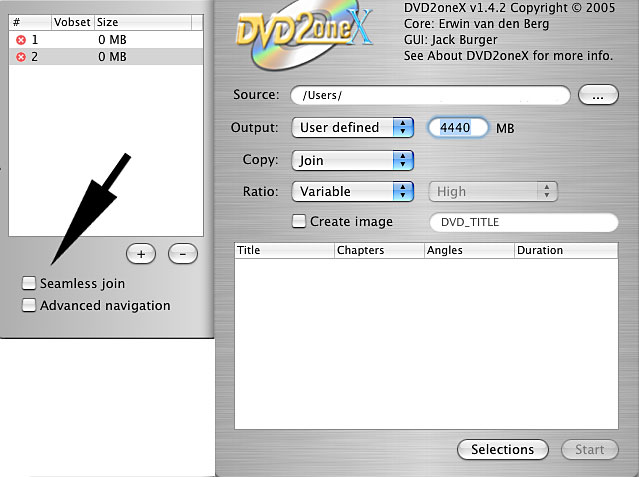
Similar Threads
-
Easiest way to insert VIDEO_TS folder into DVD iso without one
By cal_tony in forum Authoring (DVD)Replies: 2Last Post: 18th Sep 2011, 17:24 -
Burning DVD with VIDEO_TS Folder
By bguguen in forum MacReplies: 7Last Post: 28th Jul 2009, 01:10 -
Avi->DVD no Video_TS folder
By gaikoku in forum ffmpegX general discussionReplies: 7Last Post: 13th Sep 2008, 13:11 -
Using Nero Ultra: How Do I Use Video_TS Folder ---> DVD
By MacPCConsultants in forum Newbie / General discussionsReplies: 6Last Post: 28th Nov 2007, 07:16 -
VLC - plays DVD from video_ts folder?
By qpskfec in forum Software PlayingReplies: 9Last Post: 21st Nov 2007, 14:38






 Quote
Quote