i got animation, it is ".dat" file (good quality when i watch with pc) it have spec =>
but when i use nero to burn vcd
it give the pop up to me like this =>
how do i choose? Because if i choose re-encode the file video, i will get a bad vcd. It has pixelation and low volume when i play with vcd player. i have to increase volume of TV for listening. should i choose first choice(turn off standard compliance)? can it work in vcd player?
and i dont understand why this ".dat" file non compliant(PAL frame rate 25, bitrate 1150 and resolution 352 * 288 ).
Please help me....
+ Reply to Thread
Results 1 to 5 of 5
-
-
VCDEasy is the best option, but if you're more comfortable with Nero (note that various versions of Nero creates non compliant VCD that may or may not play, specially if you let Nero create some kind of menu) just click "Turn off standard compliance" - the file properties seems perfect to me, for a PAL VCD.
/Mats -
Go to Edit -> Properties
Uncheck "Create Standard Compliant CD"
Make sure you select either PAL or NTSC.
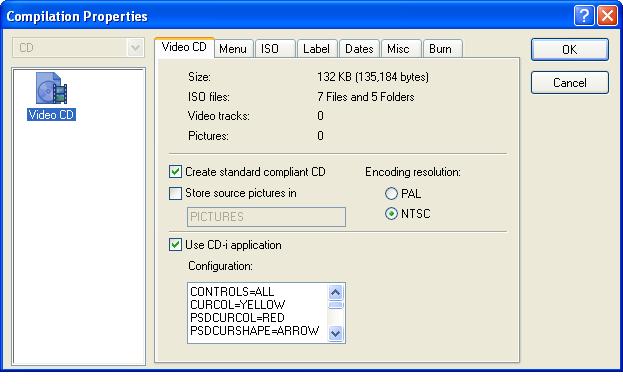
Similar Threads
-
Video pixellation on DVD playback...
By mjl1297 in forum Newbie / General discussionsReplies: 11Last Post: 17th Apr 2011, 16:48 -
What is the a good/best program to reduce as much pixellation or blocky?
By Milardo in forum EditingReplies: 16Last Post: 5th Jan 2011, 15:41 -
Blocks / Pixellation after BD Re-Builder or DvdFab
By PhilippeB in forum Blu-ray RippingReplies: 20Last Post: 19th Oct 2009, 20:32 -
Really weird pixellation in video file.
By teapot in forum Newbie / General discussionsReplies: 15Last Post: 7th Dec 2008, 12:42 -
sudden pixellation problem
By ctjayhawker in forum DVD & Blu-ray PlayersReplies: 4Last Post: 2nd Jan 2008, 20:08






 Quote
Quote
 Thank everyone, i can solve the problem
Thank everyone, i can solve the problem