Hi there,
Firstly, i've been researching these questions for the last day so i apologize if i repeat some. I've done my best to find the right answers (believe me, I'd like an answer sooner than later so i can get on with itlol
My business is the converstion of home videos to DVDs for consumers (some corporate stuff, but not alot).
I currently use 2 canopus advc300 (and a 100) converter to which i connect camcorders and vhs/beta machines. lately, i've been receiving a ton of older 8mm camcorder tapes which are typically 2 hours in length. i use single layer dvds b/c i think dual layer media is too expensive and my clients indicate they don't always have alot of time to watch their movies so i don't need dual layer.
my questions:
1. can i record from a camcorder/VCR right to a HD within a DVD recorder...then take those VOB files back to my macs and then create the dvd menu etc... with DVD Studio Pro? The reason why i want to do this is b/c i think the menus DVD recorders have are incredibly boring and bland. Studio Pro has some easy, great features to personalize and add functionality to the DVD experience.
Has anyone done the above usingStudio Pro?
2. can I fit 2 hours of video onto a single layer DVD using a recorder and maintain great quality? I currently used Bitvice (software encoder), but it can take up to 6 hours of rendering itme. I also normally don't fit more than 1 hour 40 minutes on a single layer DVD b/c i like to maintain a solid bitrate to result in quality footage. I've read that I can choose a 2, 3 or 4 hour setting to record the DVDs?
3. I guess if i could make the DVD files onto the HD of a recorder, it would transfer via firewire to the mac?
4. if i transferred footage to my mac directly and edited (some tapes are terribly degraded and need further touchups), can I send the files to the recorder and then take them back to the mac for dvd authoring? I know this sounds nuts, but i bet it would still save me processing time
Any other considerations? I'm pleased with the quality of using Bitvice, but anything to ensure I am providing the best quality would be great. Saving time would be a massive bonus!
Cheers,
Keebler
+ Reply to Thread
Results 1 to 8 of 8
-
-
Yes, it can be done.
1. There are guides for this.
2. Some DVD recorders even do "flex" recordings, set in 5-min increments. JVC DVD recorders and Pioneer do this.
3. I do not believe so, no.
4. Yes, the JVC DVD recorder can accept the timeline output from NLEs and encode it through the firewire DV input. It works on Vegas on PC, so probably would work on Mac too.
I use DVDSP myself sometimes, and I've done most of this. Although I have to say I find the PC route easier, for extraction and editing. Only use the Mac for the authoring portion, as DVDSP is hard to beat.Want my help? Ask here! (not via PM!)
FAQs: Best Blank Discs • Best TBCs • Best VCRs for capture • Restore VHS -
Thanks Lordsmurf.
For the authoring part in SP, you do the extraction of the VOB files and replace 'dummy' vob files in an SP build?
You wouldn't happen to have a guideline in doing this would you?
i'm involved in another excellent post on Apple's site for this as well:
http://discussions.apple.com/thread.jspa?messageID=2195598#2195598
i think what i need to do, is to rent/borrow a recorder for a few weeks and give this a shot.
it soundsl like it will work, but i need to see it first hand.
what type of recorder do you use? is there a model that you want to do more?
Thanks so much. i'm such a noob when it comes to recorders, but i understand the rest of the processes
Cheer,s
keebler -
No. Just extract the video off the DVD made by the recorder. Do not use VOB files, revert them back to raw MPEG video and the AC3 audio. Use those streams as if they were something you encoded out of BitVice.
Check this out for extraction and MPEG editing:
http://www.digitalfaq.com/dvdguides/edit/dvdrecorder/mac/recorderedit.htm
And then I assume you can already author in DVDSP just fine.Want my help? Ask here! (not via PM!)
FAQs: Best Blank Discs • Best TBCs • Best VCRs for capture • Restore VHS -
lol you would not imagine how bright the lightbulb just turned on!

i use cinematize all the time to extract. as long as it does m2vs, then i'm laughing.
do you use -RWs to create your initial files (the one from which you extract the files)?
I'm just thinking that without an internal HD to extract from on the recorder, it would be alot of discs being used. using an RW would be great so i could keep using that over and over.
Cheers,
Keebler -
Use DVD-RW or DVD+RW so that you can use the same disc over and over again. Just make sure you pick the one that works best with your stane alone DVD recorder.
Also make sure the stand alone DVD recorder is set for DVD Video Mode instead of VR Mode ... VR Mode is not really 100% compliant for creating a "normal" DVD disc so yes always use DVD Video Mode.
I have a Pioneer stand alone DVD recorder with a built-in HDD and I normally record to the HDD first then copy to a DVD-RW which I then RIP to my computer for further manipulation such as editing and authoring.
However you can do some editing on the stand alone DVD recorder if you use the built-in HDD but depending on the editing done it either will not be frame accurate OR it will be frame accurate but will then re-encode THE WHOLE VIDEO FILE when you copy it to a DVD disc.
We all would like a DVD recorder with a built-in HDD where we can "dump" the HDD to the computer via FireWire or USB but so far no one has made that capability.
- John "FulciLives" Coleman"The eyes are the first thing that you have to destroy ... because they have seen too many bad things" - Lucio Fulci
EXPLORE THE FILMS OF LUCIO FULCI - THE MAESTRO OF GORE
-
I do DVD-RW.
Want my help? Ask here! (not via PM!)
FAQs: Best Blank Discs • Best TBCs • Best VCRs for capture • Restore VHS -
There seem to be several recorders that can do that via Ethernet but not Firewire or USB. The Toshiba XS54 and LG-519 are two of them.
The XS54 has a custom menu edtor as well. Here are a few captures from the manual about these two functions on the Toshiba.
Custom menus
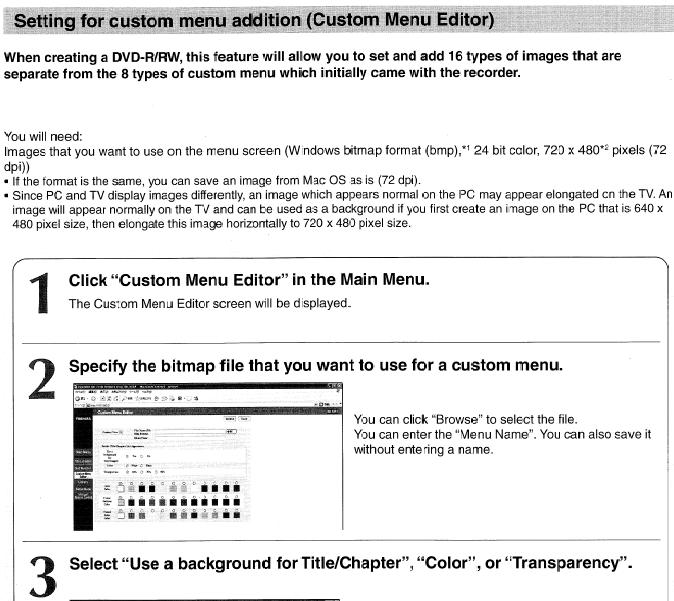
Network dubbing
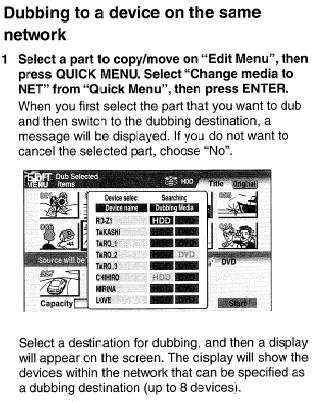
The older XS52 may be able to do this as well.
Similar Threads
-
Pryo DV capture adds tons of blank frames in between dropped ones.
By Knightmessenger in forum Capturing and VCRReplies: 11Last Post: 18th Jul 2009, 17:08 -
Questions about Blu-ray recorders and Panasonic DIGA DMR-BW830 too
By KingKRool2002 in forum DVD & Blu-ray RecordersReplies: 3Last Post: 30th Jun 2009, 08:00 -
Questions About Two Magnavox DVD Recorders:
By wtsinnc in forum DVD & Blu-ray RecordersReplies: 7Last Post: 19th Nov 2008, 18:04 -
Tons of Video out there
By skybird in forum Newbie / General discussionsReplies: 3Last Post: 2nd Nov 2007, 10:32 -
How to copy a CD w/tons of mp3 tunes to another CD??
By rbatty11 in forum AudioReplies: 6Last Post: 19th Jun 2007, 20:30




 Quote
Quote