my dvd video is Flickering/jumpy for some reasons. I used vegas to edit it. I selected lower field 1st on the video clip, and in in the mpg render options.
Is there any other reason that can be causing this? Please help, this needs to be fixed, thanks
+ Reply to Thread
Results 1 to 11 of 11
-
-
What is the source format?
What is the project format (in project properties)?
What are the rest of the encoder settings? Are you deinterlacing?Recommends: Kiva.org - Loans that change lives.
http://www.kiva.org/about -
source format was a .vob from a dvd, and original field order is Progressive and i changed it to "Lower field 1st".
I rendered to mpg2 and video options says "Interlaced, bottom field 1st" -
I haven't done exactly that but try using one of the 720x480 24p (4:3 or widescreen) project formats.
That gets you a progressive timeline.Recommends: Kiva.org - Loans that change lives.
http://www.kiva.org/about -
In Vegas,
File-Properties.
Do some frame steps to make sure everything is progressive.Recommends: Kiva.org - Loans that change lives.
http://www.kiva.org/about -
i selected "upper field 1st" and rendered and it looked like it worked...hmmm but at least it's working
-
Progressive sources don't have fields. Maybe your vob is interlaced in that case use 720x480 29.97 and lower field first.Originally Posted by snapware
Progressive
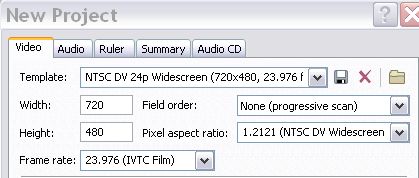
Interlaced
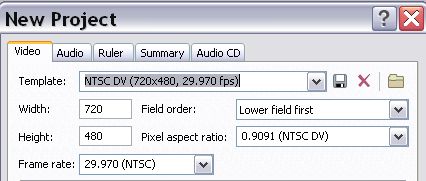 Recommends: Kiva.org - Loans that change lives.
Recommends: Kiva.org - Loans that change lives.
http://www.kiva.org/about -
so which setting is ideal for TVs so that it won't flicker?
Either Upper or Lower field 1st? -
None, depends on what the source is.Originally Posted by snapware
Although not directly related this may give you a better explanation: https://www.videohelp.com/forum/viewtopic.php?t=257631 -
Vegas wants lower field first. Other programs may prefer upper field first.
Recommends: Kiva.org - Loans that change lives.
http://www.kiva.org/about
Similar Threads
-
MeGUI x264 encoding problem. Video stutters/flickers.
By EasyDrama in forum Video ConversionReplies: 17Last Post: 21st Mar 2014, 00:36 -
Plasma flickers when used as a monitor
By joe7dust in forum DVB / IPTVReplies: 16Last Post: 26th Nov 2012, 14:42 -
AVCHD created by MultiAVCH flickers on PS3
By jpcanaverde in forum Authoring (Blu-ray)Replies: 16Last Post: 8th Jan 2012, 02:18 -
DV footage flickers when converted to DVD!
By Duck_Plumber in forum Newbie / General discussionsReplies: 11Last Post: 17th May 2010, 02:43 -
Why Mpeg video flickers on camera motion?
By Vishal0011 in forum Video ConversionReplies: 2Last Post: 4th May 2010, 19:23




 Quote
Quote