Hello!
I am thinking about bying a Recorder as a replacement to my Samsung VCR. But after reading these comments on a Panasonic ES20 I start to wonder if maybe my VCR performs better:
"I give the ES20 8.5 on 1-hr XP recording, an 8 on 2-hr SP, 5 for LP 4-hr record (but don't count on LP if you have lots of fast motion in your source). Retail DVD playback is quite good, but my Toshiba player is better. 6-hr and 8-hr EP are useless (minus 4); The ES20's EP is better than most of its competitors', even at twice the prive -- but it is still useless. $180 for this unit (I first tried the pricier hard-drive model) is proof that DVD isn't ready for prime-time and doesn't beat a high-grade VCR, unless you're willing to invest $75,000 and up in digital gear. Maybe by 2015, a DVD disc will hold more than 1 hour of program material without faces turning into fuzzballs or airplane wings growing hair. I use the ES20 to capture old VHS tapes -- the ES20 is usually decent at this, with nice contrast and black levels (you still need an extra TBC for copy-proof sources). Audio is better than expected though a bit rough in the upper mids. But even at 2-hr SP, I have to re-record some very high-motion VHS scenes at 1-hr XP and splice them in on my PC. 4-hour LP is good if no one in the movie ever moves or changes facial expressions too quickly (I don't recall EVER having problems like this with VHS tape, at ANY speed). I would not try to record an entire football or basketball game on this (or any other) home digital recorder. The ES20's SP and LP speeds are better than its competitors, but can't match my SONY or Panasonic VCRs at medium and slow speeds -- but, then, MPEG will never be able to accomplish what a good VCR could get from a 6-hour tape; even with decent noise filters, the DVD format was doomed from the start to peak at 15 minutes and go straight downhill from there. As for mythical DVD "permanence", many home-burned and retail DVD discs from 5 years ago are coming apart between layers, ruining archived material forever (but I have 18-year old tapes I can still play). Save your money another 10 years, when really good digital video will be affordable with only a small home mortgage. Until then, this seems to be the best $200 unit out there for now. I certainly wouldn't spend any more than that on digital video, unless you can dish out 5 figures or better (that's 5 numbers, with no decimal point).
Here is another comment from the same person(Sanlyn)
"Add to my comments posted previously:
Like most home units of this type, the ES20 has a built-in cooling fan. It is barely audible, if at all. However, it is "visible": you can see RF noise from the power supply in your viewing and recording, especially in night or dimly lighted scenes. The noise is in the form of creeping gray bars that go up, down, slow, and fast, depending on the cooling fan's speed. When the fan is really slow or steady, the creepy bars fade away, replaced by a mild kind of static "frying" that you can see if you turn the machine on but turn the inpit signal off (that is, plug your cable box or any other source into an ES20 video input, tune into that input, but turn the cable box or VCR, etc., off. On the blank screen you'll see more than you ever wanted to know about the cooling fan). I can't fault the ES20 for this, becasue most home units work exactly the same way in this regard, and some are worse. Too bad manufacturers can't afford the 10-cent capacitors that solve this problem."
So what do you guys think about these comments are they accurate??
If so I would prefer just continue using a VCR. But I hope they are wrong because I really want a recorder. I am mostly interested and considering in the JVC DR-M10S unit.
+ Reply to Thread
Results 1 to 26 of 26
-
Sincerely Joakim Agren!
-
Panasonic blows.
Go with JVC or Pioneer.
Please consider strongly a model with a built-in HDD ... if you record a lot of TV you will definately need the HDD to store programs. Remember the roughly 2 hour mode looks best on most units. The JVC should look pretty good at 3 hours but that does limit resolution a bit.
Don't think you can record 4 or more hours per a single DVD disc.
That's why you need the HDD. Record your programs there then slowly burn off to DVD as you find the time here and there etc.
- John "FulciLives" Coleman"The eyes are the first thing that you have to destroy ... because they have seen too many bad things" - Lucio Fulci
EXPLORE THE FILMS OF LUCIO FULCI - THE MAESTRO OF GORE
-
There is little doubt that the degradation of VHS from 2 hour SP mode to 6 hour EP mode is less than that experienced with a dvd recorder. Much of this is due to the medium itself. Magnetic recording whether tape or hard drive has a lot to do with magnetic domain size vs the size of pits that can be placed in optical media. I saw in a local store recently a 300 GB hard drive on sale for $90. It was no bigger than a standard dvd-rom drive so it is pretty clear that magnetic recording continues to run away with the data density prize.
It is also true that many VHS tapes can last a remarkably long time. I have been dealing with many family camcorder tapes that date back nearly 20 years. They tend to show some shift in color but remain noise free. Yet few think of magnetic recording as a good method to archive vs optical media. The most common reasons being decomposition and the susceptiblity of the media to chemicals and to magnetic field. Banks and many companies routinely back up to dvd-ram which is not so unlike other dvd media for good reasons including speed and low error rate. Institutions use very good to excellent media. This is not so true of the general public which results in many of the horror stories with regard to media.
VHS is a stagnant technology. DVD is still not mature. Witness just in the last few months, the decline in price of DL DVD+R media from about $6 to $2 a disk. The same is true of dvd recorders. You mentioned the JVC M10 and the author you quoted mentions the Panasonic ES20, but neither can record to dual/double layer media. This media can provide 8.5 GB of storage allowing video quality approaching that of factory dvd disks or six hours of recording at 352 by 480 resolution that can be pretty good. -
A HDD Recorder is currently out of my price range. I can spend a maximum of $300 and the cheapest HDD recorder in Sweden is a Packard Bell with a 80GB HD at $400 normally they cost $500 or more.Originally Posted by FulciLives
But I have heard that the JVC is supposed to be the best recorder out there with superior picture quality on the 4 hour mode compared to its competitors.
How is the 4 hour mode compared to LP and SP mode on a VCR??
I am used to record 6 hours in LP mode onto 3 hour tapes!. But I only need a good 4 hour mode. Also the JVC looks very good especially with the blue light!.
I am also considering a Panasonic!
But hesitates!
Why do you think they blow??
When it comes to the Panasonic for instance the DMRES-10 the reviews are so spread out some people love it and says it is one of the best one out there and others such as Lordsmurf think it is pure crap especially in the 4 hour mode. I dont know what to think anymore!!.
 Sincerely Joakim Agren!
Sincerely Joakim Agren! -
The M10 drops to 352 by 480 resolution at 4 hours. The ES10 stays at 704 by 480 resolution at 4 hours. The M10 will have a softer image due to the resolution drop but have less blocking, the ES10 will have a sharper image but more blocking just due to the different in bitrate. These recorders offer a compromise. If your source is low resolution at 4 hours, the M10 should do the job, if the source is high resolution, you might like the ES10 better. Dual/double layer dvd recorders should be better than either of these. They can record at full D1 resolution for 4 hours with SP mode bitrates.
I have both the ES10 and 531H which records DL dvd-r. Other brands that can are Sony and LG which use DL dvd+r. DL dvd+r is dropping faster in price than the DL dvd-r. -
What is makroblocking that LS talks so much about?? According to him the Panasonic seems like a utterly useless recorder while the JVC is superior to anything else!.Originally Posted by trhouse
I am not familiar with DL discs but I once read somewhere that DL discs is almost useless since they always needs to get filled even if you only record a few minutes meaning for instance if you record a 30 minutes show and then turn the recording off the recorder would then continue writing zeroes to the disc untill it was full. But I dont know if that is true!
Besides I hate write once media It would be great with DL -RW support!.
When it comes to Sony and LG I have heard they perform bad atleast their cheapest none HDD units. In a recent Swedish test they produced a crappy picture and the Sony was considered loud. And I prefer the design of the Panasonic and JVC!.
One thing that has puzzled me is that both the JVC and the Pannys are produced by the same owner company the Matsushita Corporation. So that would indicate that the JVC's and the Panny's would perform about equally well but it seems if reading this forum that there is a great difference in them. Strange!
The source I would be recording from would be standard Definition PAL TV at 720x576 25fps or to be honest some of those lines are replaced to carry the teletext signal so more like 625X576 is actually used.
Since you own the Panny what do you think about it??Sincerely Joakim Agren! -
I have tested the Panasonic DMR-ES10 extensively on this thread.
https://www.videohelp.com/forum/viewtopic.php?t=263530&postdays=0&postorder=asc&highlig...0tests&start=0
Here is a capture from a fast, action sequence from the above thread provided by Gshelley61. The source is a VHS tape.
Panasonic ES10, LP mode 704 by 480 resolution.

JVC M10, LP mode 352 by 480 resolution.

The macroblocks are all those squares under the persons arm. They are more pronounced in the ES10 but still there in the M10. The color gradation is better in the M10 making the blocks less noticeable.
This M10 image is a only little softer since VHS sources are typically only 240 lines resolution. It will be more pronounced for your PAL 625 by 576 capture which is significantly better than 352 by 480.
I am using the ES10 for a large family project of converting many old VHS and VHS-C tapes to dvd. Since all recorders are a bit different, I created a disk of recordings from various brands of recorders owned by family members and distributed the disk to see which captures were preferred. By a simple majority, the ES10 was preferred, but every recorder had its adherents. I would be careful about buying by brand. Sometimes the difference between models made by the same company are greater than the difference between brands. My Pioneer 531 has softer capture than last years models because they have different encoders. The Panasonic ES20 has been rumored to have a new encoder so it may not produce the same capture as an ES10.
[edit]I have not heard that about DL disks, unless they are finalized, but that is true of dvd-r and dvd+r also. Once finalized, nothing more can be added. -
"Since 1953, JVC has been owned by Matsushita, and today they own more than 50% in shares of JVC."
-
Connect a VCR to a Panasonic and transfer a VHS tape in 4-hour mode. Look at the blocks. This is the most stark and obvious way to see it. Now try another source, like satellite or DV. Notice how it has splotches in solid color areas, and how it destroys gradients. Even switch over to some FR and SP mode and keep looking. Don't ignore the errors. Look at the edges of objects, especially as they move, and see how these little grainy amoeba-like tiny blocks seem to grow around objects. Record a solid-color program of some sort, and then watch how the picture, even when COMPLETE STILL seems to move about because of dancing pixels.
The quality of a Panasonic DVD recorder is about on par with a disc that was shrunk too much by DVD Shrink. It's only a pale shadow of high quality, and it's COMPLETELY the fault of a subpar encoder chip.
LSI Logic easily makes one of the best chipsets around, and they are a very mature video company. There are certain things Panasonic is not mature about, and MPEG compression is one of them (see how their crap software encoder failed miserably).
JVC just picked the right components. Was it luck? Maybe. Was it a carefully selected system for what they felt would be the most optimal quality? Could have been that too, seeing as how they make a great S-VHS VCR system with a goal of restoring video. Either way, it doesn't matter, they made an excellent product that easily destroys the competition right now, and their current DR-M100S is almost flawless in all aspects.
Their are some other good machines. Most of them also use the LSI chipset. There is no coincidence here, it's a good chipset. Some use Zoran, some use Renesas. Even some ESS chip machines are not horrible, though still not the best (yet better than a Panasonic). Toshiba, Pioneer, LG, LiteOn are fine ... even Sony, Sanyo, and a few others to a lesser extent.
There are basically 4 grades of DVD recorders:
(1) Machines that create excellent quality video up to 3-4 hours with zero visible flaws. JVC and Pioneer qualify, as does LG and Samsung (all LSI chips, except Pioneer using Renesas), and LiteOn does most of the time as well. The machines have to function perrfectly for most people most of the time.
(2) These are great machines, but you notice various minor flaws. Quality is generally impossible past 3 hours. Sony and Toshiba probably go here. Some of the LiteOn models probably go here too.
(3) These machines will make yucky video at 4-hour mode, you can basically only use it for 2-3 hours. But even the 3-hour may be undesireable. Pretty much a SP only machine, but it does act flawless at this level. The machines work without problams. Most machines go here, like Emerson, RCA, Sanyo, etc.
(4) These are your machines that look like crap at anything other than 2-hour SP mode, and sometimes even bad when doing that. The machines often suffer various quality problems, like IRE or color/contrast problems, and the have varying mechanical issues. Panasonic goes here for recording, because of it's monster list of flaws and quality issues. Philip/Magnavox does too, same reasons, plus it makes grainy video at pretty much any speed. Philips encoder chips are also crap.
I don't why people dwell on Matsushita Corporation, the parent, as it just owns things. It does not interfere with the daily operations of the subsidiary companies, and they don't have to share technology. That's not how corporate business works. Just take a gander at Time Warner. Bugs Bunny does not get free coverage on CNN, and Time Magazine is not forced to run free AOL ads. They are all separate companies. Their only joint operation is they give profits to the same stockholders.
You also cannot compare a VCR to a DVD. SP, LP mode, etc.... those are words made for stupid people. Digital video is nothing like analog VHS tapes. SP mode is still 2 hours, but it's the properties of the video that matter. In this case, you're looking at 720x480 with a 5.0VBR bitrate on a Panasonic (while most other machines do 5.5VBR). Bitrate allocation must be maintained. For quarter res of an image, you need 1350-2000k of bitrate. Full D1 is four quarters. Half D1 is two quarters. The modern Panasonic does 4-hour mode at Full D1 but only give it enough res for two quarters worth of video. When you do not give enough bitrate to an image, it makes blocks because it has to smear detail together to make larger areas of similar content. You can put 4 hour of video on a DVD, and it will be better than an LP VHS tapes, and maybe even better than an SP VHS tape.
Technical limitations on source also prevent you from putting more than 4 hours on a disc (single layer) max, without utterly destroying the video (forcing a deinterlace). This is never suggested.
This may seem a little rambling, but I hope it addresses most of the comments and questions above.Want my help? Ask here! (not via PM!)
FAQs: Best Blank Discs • Best TBCs • Best VCRs for capture • Restore VHS -
"What we have here, is a failure to communicate"Originally Posted by trhouse
Is that the captain (Strother Martin) winding up to lay some
whoop-ass on Luke? -
Thanks for your reply!Originally Posted by lordsmurf
I tend to trust you since you seems very knowledgable and I am just discovering your website which seems very good!.
But do you have any teories why this Panasonic DMRES-10 has such different opinions?.
I just looked at the UK AVForum UK's largest AV forum website and none there seems to mention any of these issues. But The JVC loading bugg was mention over and over again(even though JVC apparently has this bugg fixed for free). Also the lack of an RGB input for the JVC was mentioned as a drawback for people with digital set top boxes!
Can it be that the European PAL version of the Panasonic is considerably better then the NTSC version or does that seems highly unlikely??
You mentioned Samsung as one of the top performers. Thats interessting I have not looked in to them. I have a Samsung VCR or actually 2 of them and have been very happy with it so maybe I will consider one of those too. Unfortunatelly I cant afford the pricey modell DVD-R125 with a HDMI output(but I have no use for that anyway) that one is even more expensive then the cheaper HDD recorders. It is very beautiful aswell. But the DVD-R100 is in my range. Do you know anything about that modell??Sincerely Joakim Agren! -
There are quite a few reasons for the varying opinions. Here are a few,
1. You have no idea what the reviewer considers good video. I had one person reviewing my test recording with various recorders reject all models showing any noise reduction. The reason, "if the tape had noise and dvd does not, then the recorder does not accurately reproduce".
2. Media. Recorders are often blamed because the user chooses poor quality media. For example, the M10 will show "loading" if it does not like some media.
3. The recorder is only part of an enttertainment system. Sometimes the system covers up recorder faults and other times it shows the faults all too well. There was a recent thread in which a person with a Pioneer 531H had no problems until the system was changed from a 32" TV to an 80" projector.
Gshelley61 started using THX test patterns from an "ICE AGE" video for his tests. A few of us have tried to follow that lead in using the same test patterns with freeware tools so anyone can reproduce the results. Here is a thread in which numerous recorders were tested.
https://www.videohelp.com/forum/viewtopic.php?t=279460&postdays=0&postorder=asc&highlig...0tests&start=0
Here are two sample of images from that thread. The source is a 720 by 480 test pattern from the "ICE AGE" video with the Panasonic ES10 as the source player for the Pioneer 531H as the capture device.
SP mode, 720 by 480 resolution
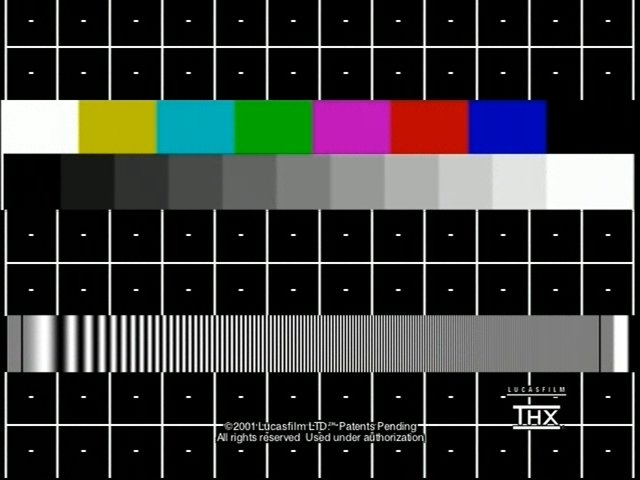
LP mode, 352 by 480 resolution
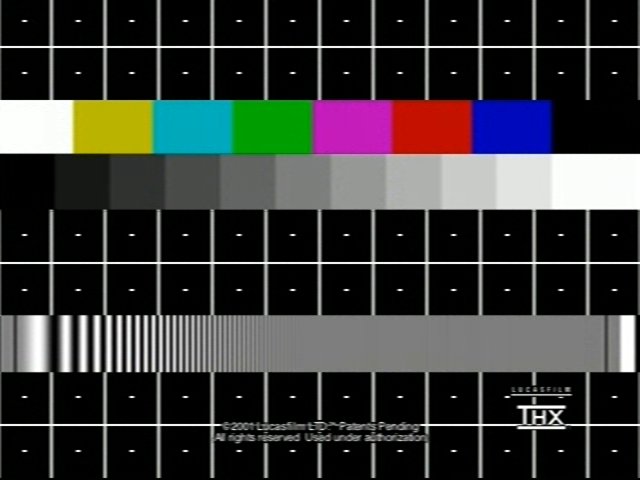
The high resolution source is noticeably softened. -
Although it need be said that people dwell too much on high resolutionw hen they don't have any source that is high resolution. VHS, tv, etc ... medium resolution source. Not high res. The source test pattern is originally 720x480 so it will show "softer" video, but only because the source quality was high res.Originally Posted by trhouse
DV is one of the other exceptions, though most people use crap lighting and hand-hold their home movies anyway, so quality was never there. Not to mention all that nasty video will look pretty bad unless you give it a huge amount of bitrate, one hour or less per DVD, and no more. Even DV can have noise if done poorly (user handling a camera like a child), so a softening of the image may be welcome, especially if you want to put 2-3 hours on a disc.Want my help? Ask here! (not via PM!)
FAQs: Best Blank Discs • Best TBCs • Best VCRs for capture • Restore VHS -
Wasn't the conclusion (in that thread) that the ES10 was outputting 12-bit, and the Pioneer was inputting 10-bit thus going whacky?Originally Posted by trhouse
I'm sure (in that thread) repeat tests were done with a different source player, and results weren't as tragic as what you've posted here!?
(I have to re-read it, I'm busy right now) -
mattso,
The problem was the reverse. The 531 was the source for the ES10. Here was the solution.
"I found the issue with the text was caused by the the ICE AGE test pattern going from "Play" to "Still" mode in the 531. Still image mode in set up was set to "Auto". Changing to "Frame" eliminated the problem."
Here is a fairly comprehensive list of sources and their resolutions.
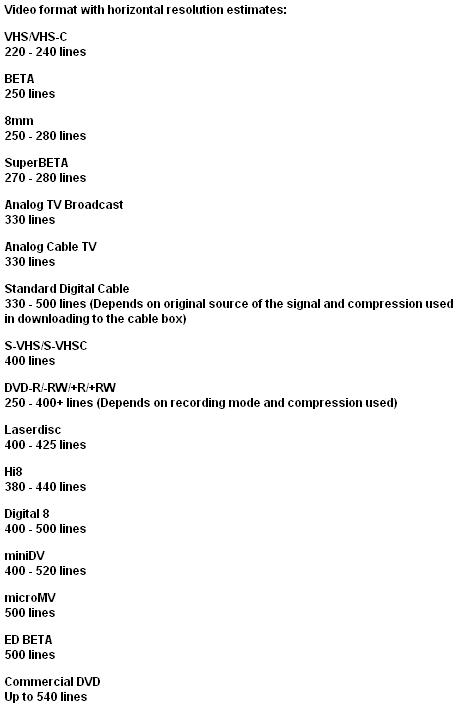
-
[ Joakim_A ]
I agree with [lordsnurf] Posts and with the quotes below
There are some good units that have a HDD like the ilo RHD04, WalMart on line, for $278.00, The 04 is a good machine but has its quirks and you will need to work with them.
For what you seem to want to do Get yourself a ilo 05MU or MU1. They work very well, have a decent edit and are acccurate. They are #98.00 At WalMart. with a 90 day return.
The 04 is by LiteOn and 05 by Cyberhome, they are different in operation
I HAVE BOTH.
[ lordsmurf ] Quote and its Right On.
You can put 4 hour of video on a DVD, and it will be better than an LP VHS tapes, and maybe even better than an SP VHS tape.
Although it need be said that people dwell too much on high resolutionw hen they don't have any source that is high resolution. VHS, tv, etc ... medium resolution source. Not high res. The source test pattern is originally 720x480 so it will show "softer" video, but only because the source quality was high res. -
True but the author's source is,
"The source I would be recording from would be standard Definition PAL TV at 720x576"
Standard definition is standard digital TV at 330-500 lines which is much better than VHS. -
The point of quality is certanily that of the viewer.
If you record, as in the pictures in the above post, than stop a specific frame and look at it carefully, you may very well see some difference.
But the picture is video and moving. I doubt that many will see a difference in the two.
I have dubed many VHS to DVD. Some VHS tapes are 2 1/2 hr long I record these in 3 hr LP mode. and they look fine. There are times when i've used 4 hr EP mode and yes you can see a difference but it is very little.
[ Joakim_A ] seems happy with VHS at 4 and 6 hr.
I know that I can get better recordings with either of my DVD at that speed than my VCR.
I don't know if there is a WalMart in that area/ I really mentioned that as I feel that they should get a good recorder at a decent price and one that can be returned if not liked. -
Maybe I misunderstand what he is trying to achieve. If he is satified with VHS quality from a high resolution source, then what you say is true. If he wants a capture that minimizes the degradation of the source, I would suggest capturing to DL at full resolution at four hours or two disks of two hours. I see DL media including Verbatim is down to $2.66 now.
As mentioned above, quality is not solely the province of the recorder, the entire system performance needs to be known. For example, there may be little viewable difference between a 720 by 480 or 352 by 480 capture if the TV has 300 lines resolution.
I recently tested a recorder with a system where the camera and the monitor were capable of 500 lines. As you might imagine, the difference between 720 by 480 and 352 by 480 was considerable. -
I'm curious... is the main issue with Panasonic when trying to record 4 hours or longer? In other words, if I'm limiting the DVD length to 2 or 3 hours, is there still an issue with blocking? Thanks.
-
This is much simplified but ( resolution ) * ( bitrate ) * ( recording time ) = a constant ( the capacity of the dvd ). Increasing the resolution means the bitrate must be lowered to equal the constant and vice versa.
Different recorders make different compromises. The Panasonics keep full resolution at four hours so the bitrate is about half that of recorders like the JVC's which drop to half resolution at four hours. Lowering the bitrate increases the blocks. Blocks themselves are not naturally occuring, they are part of the mpeg encoder designers toolbox to handle fast action with low bitrate.
Each type of recorder can work well depending on what the rest of the system is like. If you have a high resolution source and high resolution monitor, you might prefer the Pansonic. It will be sharper with more blocks. If you have a low resolution source and a low resolution monitor, half resolution may look fine and be more block free.
As the recording time drops to 2 hours, most recorders start to use the same resolutions ( either 720 by 480 or 704 by 480 ) and bitrates so the differences become small. -
Some of that is not quite correct.Originally Posted by trhouse
Bitrate (x) recording time (=) size of file.
To fit the file on a disc, it must be under 4.38GB for SL, or 7.95GB for DL
Resolution has nothing to do with it.
Resolution (/) bitrate = bitrate allocation = video quality
Resolutions require a certain amount of bitrate to retain the quality of the image held within the resolution canvas. Not enough bitrate forces the encoder to compress visual data.
The way MPEG works is the data is broken into 8x8 blocks for encoding. So the macroblocks are always there, it's how MPEG works. The encoding process groups similar data intra-frame and temporally, and uses the bitrate to define the range of how "similar" stuff needs to be to work out. When you do not give it enough bitrate, LOTS OF DATA is smushed together into a "similar" grouping, rather than showing the data in it's more-realistic form. So what you see are the edges of these blocks, because you lose gradual distinctions, replaced with larger blocks of mushy video.
This is not really the same as mosquito noise, but the reasoning is similar, and is why you tend to see mosquitos just prior to a block-ridden video.
FAULTY MPEG ENCODING can also cause mosquitos and blocks. This is the case with the Panasonic chipset. The Panasonic is also plagued by an insufficient bitrate allocation on several of its recording modes, so it's a double stab at having reduced quality.
MPEG video, at least MPEG-2 using standard GOP lengths and MP@ML as prescribed by the DVD-Video specs, requires a certain bitrate to retain the image quality. And the encoder needs to be optimized to effectively perform this. You can suppress bitrate needs by altering other aspects of the MPEG file (they do this in DVB and other homebrew uses), but then it's not really a DVD-spec video and won't really play on DVD player hardware.Want my help? Ask here! (not via PM!)
FAQs: Best Blank Discs • Best TBCs • Best VCRs for capture • Restore VHS -
I think we both goofed.
You are right about ( bitrate ) * ( recording time ) = a constant
I think you meant to say video quality = ( bitrate/resolution ) which means,Originally Posted by Lordsmurf
( bitrate ) * ( recording time ) = a constant can be restated as ( resolution ) * ( video quality ) * ( recording time ) = a constant. -
Well, it's one of them.

Bitrate/Resolution or Resolution/Bitrate.
Divide one by the other.Want my help? Ask here! (not via PM!)
FAQs: Best Blank Discs • Best TBCs • Best VCRs for capture • Restore VHS -
There is theory, there is reality, there is perfection, there is the imperfect human animal. Do you look at your food under a microscope before you eat it? Would it taste any better? Do you need to do this to your video before you watch it?
If the ES20 is anything like my ES30VS, it is a fine machine when recording in XP or SP mode. I don't know anyone in their right mind who appreciates quality that would tape ANYTHING in LP or EP modes. So I can't answer to those requirements.
I very systematically compared transferring quality VHS source to
MPEG2 using the ES30VS in XP and SP modes with
MPEG2 using multiple VCRs and the HP Emuzed PC capture device with
DV using multiple VCRs and Canon Optura 500 analog-digital passthru
and there were no differences which would be considered "show stopping".
The Panasonic encoded just fine!
Buy it! If you get it home and don't like it...
Return it! No harm done!
On a side note, I agree with FulciLives... You MAY want a recorder with a HDD, if you can afford it! Very practical! Something I miss!
Similar Threads
-
Thinking of buying a Apple Imac to transfer old videos
By Happyfeet2 in forum Newbie / General discussionsReplies: 7Last Post: 23rd Jul 2011, 04:25 -
I am thinking of buying a new HD camcorder
By Onceler2 in forum Camcorders (DV/HDV/AVCHD/HD)Replies: 36Last Post: 2nd Jun 2010, 06:05 -
Aussies thinking of buying computer gear online, CAUTION.
By blinky88 in forum ComputerReplies: 1Last Post: 29th May 2009, 04:03 -
Thinking about buying a PSP
By Bamahusker in forum DVD RippingReplies: 7Last Post: 14th Jan 2008, 23:15 -
Thinking of buying my first Mac soonish
By Nilfennasion in forum MacReplies: 11Last Post: 31st Jul 2007, 10:15




 Quote
Quote