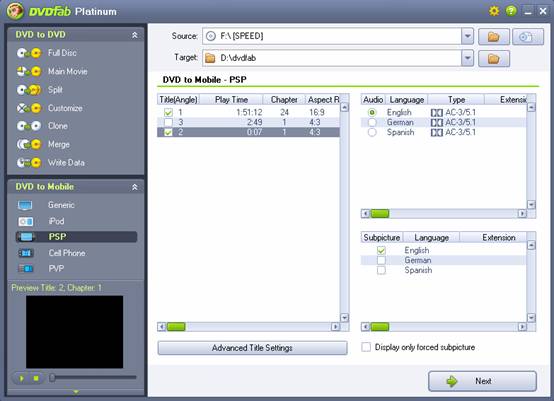I was thining about buying either a new PSP or a refurbished one and was thinking about putting DVD's to the PSP from time to time. Is there any easy ways to do this? Something that takes only a few minutes,or do most of the types of programs take a couple of hours? let me know.
+ Reply to Thread
Results 1 to 8 of 8
-
-
The files would need to be reencoded, so you are looking at hours, not minures.
I assume you are looking at refurbs because they are cheaper. Apple sells refurbs and they come with a standard warranty (same as a new unit).Google is your Friend -
yeah i knew that on the reencoding thing. I use HD Fab Decrypter and DVD Shrink and just wondered what the best program to use for this would be. and by "for this" i meant "copying movies to PSP".
-
guess no one knows. thanks anyway. i was looking for something to copy to psp but oh well.
-
ok well i was thinking of getting it as i have the free version but there doesn't seem to be a walkthrough. does it do it pretty fast? i know some programs can take a couple of hours or more.
-
The best way I found to encode DVD movies to PSP is with DVDFab Platinum. But if your looking for a free program, you can use XviD4PSP. I haven't used XviD4PSP to encode DVD's, but I use it to encode other types of video's to PSP. It seems to work with any type of video files, like WMV, XVID and such. When you get your PSP, make sure to update your firmware. The new firmware will let you use the full resolution of 480x272 for wide screen movies, instead of 368x208 that the older firmware is limited to. Both DVDFab Platinum, and XviD4PSP will encode video to 480x272, which make a big difference over the 368x208 resolution. Hope that helps.
Similar Threads
-
Thinking of buying a Apple Imac to transfer old videos
By Happyfeet2 in forum Newbie / General discussionsReplies: 7Last Post: 23rd Jul 2011, 04:25 -
I am thinking of buying a new HD camcorder
By Onceler2 in forum Camcorders (DV/HDV/AVCHD/HD)Replies: 36Last Post: 2nd Jun 2010, 06:05 -
Aussies thinking of buying computer gear online, CAUTION.
By blinky88 in forum ComputerReplies: 1Last Post: 29th May 2009, 04:03 -
My XviD4PSP PSP video conversions are not supported on PSP
By godfist314 in forum Portable VideoReplies: 3Last Post: 18th Aug 2008, 11:59 -
Thinking of buying my first Mac soonish
By Nilfennasion in forum MacReplies: 11Last Post: 31st Jul 2007, 10:15




 Quote
Quote