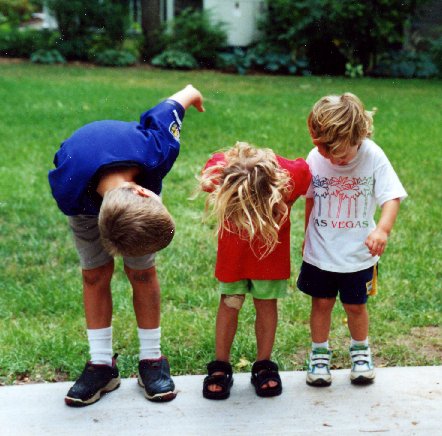Right, i know what i am doin (sort of).I have followed the correct tutorial about converting Wav to AC3 using MP3 Machine with the Besweet exe.I am using this to convert to AC3 at 25 frames.But when i run it, it doesnt start transcoding like it should iy just flashes up the black screen like its gonna start then stops.Any ideas?.Any help would be great, thanx in advance.
O.K i have read the log file and the reason its not starting is this any help now?
Error 73: Unable to get ac3enc.dll interfaces
+ Reply to Thread
Results 1 to 17 of 17
-
Ever seen the Devil in the pale moonlight
-
If in doubt, Google it.
-
Do you have ac3enc.dll loaded?
ICBM target coordinates:
26° 14' 10.16"N -- 80° 16' 0.91"W -
right got it pretty much figured out but just one problem.After altering the framerate on the video the audio is too long after its converted to AC3, can you help me with this one please.Cheers
Ever seen the Devil in the pale moonlight -
Now you have to provide more details.
What is the source video, what are you trying to achive and what software(s) are you using etc, etc ..When I was born I was so shocked that I could'nt speak for 18 months. -
Right, for more details.First off, the version of BeeSweet i am using is v1.5b31, is this the newest Beta?.Anyway its like this.The source video is 1323 Kbps, 23.976 fps, 640*352 (16:9), XVID = XVID Mpeg-4.And the audio is 154 Kbps, 48000 Hz, 2 channels, 0x55 = MPEG Layer-3.Now i am stripping the video and auio using Virtual Dub Mod (making the video as 25fps which is working o.k and the audio as a WAV file).Next i try to convert the audio to AC3 using Beesweet And Beelight as a GUI and yes i do change it to 25fps this works no probs and it plays.This is where the problems start.The video and the audio are different in size/time, so when i encode the video to DVD and bang em together usin TMPGenc Xpress it runs great and looks fantastic but the audio is out of sync with he video.Phew, there you go all the info i could manage without gettin a headache, can you help now?.Again thanx in advance
 Ever seen the Devil in the pale moonlight
Ever seen the Devil in the pale moonlight -
When using Virtualdub/Virtualdub Mod to change the fps, try creating a video file by doing the following:
1) Load up your file in virtualdub
2) Under the Audio tab, select "No Audio"
3) Under the Video tab, select "Direct Stream Copy"
4) Under the file tab, select "Save As AVI"
5) Load the resulting file back into virtualdub and change the fps to 25
6) Use this file along with your audio from Besweet for Tmpgenc
Hope this helps. Good luck. -
I tried everything you told me about in the above post, but im afraid with no luck.The video came out at a shorter one hour 57 and the audio still comes out the same length as the original 2hours two mins or so.Still hacked off so any other ideas?.
 Ever seen the Devil in the pale moonlight
Ever seen the Devil in the pale moonlight -
Still no luck
 .The audio is still out and still plays as longer in length than the video.Is there any way to shrink the audio to match the video.AAAAAAAAAArrrrggggghh this is doin my swede in.I can get the video lookin sweet, but the audio (allthough a little quiet) just don't add up.Any more halp someone must have crackes this at some point i cant be the only one?.
Ever seen the Devil in the pale moonlight
.The audio is still out and still plays as longer in length than the video.Is there any way to shrink the audio to match the video.AAAAAAAAAArrrrggggghh this is doin my swede in.I can get the video lookin sweet, but the audio (allthough a little quiet) just don't add up.Any more halp someone must have crackes this at some point i cant be the only one?.
Ever seen the Devil in the pale moonlight -
Anybody????????.I could really do with some help here
 Ever seen the Devil in the pale moonlight
Ever seen the Devil in the pale moonlight -
Sold to the man at the back.Cheers matey i owe you one.Tried what you said and got it right.I must have been tryin to get this right for about 18 months.Thanx very much.




 Ever seen the Devil in the pale moonlight
Ever seen the Devil in the pale moonlight
Similar Threads
-
AC3 to WAV = Wav has no audio??
By RobV in forum AudioReplies: 5Last Post: 31st May 2010, 16:26 -
how to transcode from AC3 to WAV
By phpmysql348 in forum AudioReplies: 3Last Post: 7th Sep 2008, 01:46 -
how can we convert ac3 to wav?
By sumeshkri in forum AudioReplies: 6Last Post: 4th Sep 2008, 03:29 -
5.1 Wav to AC3
By markjwiggins in forum ffmpegX general discussionReplies: 0Last Post: 21st Dec 2007, 15:44 -
AC3 to WAV (MUST KEEP 6 CHANNELS)
By RushMaster in forum AudioReplies: 6Last Post: 17th Oct 2007, 05:03




 Quote
Quote