Using a Pioneer 633 to capture Memphis State Basketball games.
Recording at SP (MN21 5.06Mbps) to the hard drive (2.5 hour capture).
After editing the commercials out, I have 1h42m(3.6G) of video to burn to DVD. (Direct Edit, no copy list)
Maxell DVD-RW (MCC 01RW11n9 media code)
Video Mode
Finalize Disc
The problem I am having is an occasional glitch where the motion is not smooth. A stutter or short freeze in the action occurs.
Would recording to XP+ (14.82Mbps) eliminate these stutters?
Would burning the DVD at normal speeds eliminate the stutter?
+ Reply to Thread
Results 1 to 9 of 9
-
-
Do you see the glitch when you playback from the hard drive? Or is it only when playing back from the DVD? If it's the latter, then it may be poor-quality (or poorly matched) media.
High-speed copying is the best way to get video from the HD to a DVD. Otherwise, the video will be re-encoded which will degrade the picture quality (although that may or may not be noticeable). -
Are you doing the edit on the HDD or on the disk
I have not noticed any such problem when editing on my ilo D04 using the HDD
On my ilo 05MU I have to edit on the disk and a slight freeze occurs quite often. The 05 has a decent edit.
I don't usually but did edit a disk on the ilo D04 and did not have any problems. The 04 has a split and than a merge. The edit on a disk in the 04 is not one I like or use
I have used many different brands of media including much miligned Memorex and have had no proplems --- [both +r and +RW] I think yours is listed as recording to - R 0r -RW
It may be the maner in which the machines operate The Pioneer's are very good units
I don't recal any one that has a pioneer mention or complain about such a problem
Someone that has one may chime in -
I am editing on the Hard Drive. It is a true edit and not a Copy List. Using the Video Mode for compatability and Finalizing the disc.
I am using some of the dreaded Memorex -R and -RW media.
I do not recall seeing the glitch when previewing or watching from the hard drive.
Hi-Speed Copy of family footage comes out quite nice. Even the basketball game comes out real good except for the 3 or 4 motion glitches.
I am recording the Memphis (#4) vs Texas (#15) game in XP+ mode (14Gbps) on Monday Jan 2 (ESPN). After Hi-Speed Copy of that game to perhaps several different media types I can find a method that works. -
It sounds like a media problem. I would do the following test. Copy a known good video to that disk then test with DVDInfoPro.
Here is one result I got from poor, faked TY media. Notice the speed glitches. On playback, the video stutters at those places.
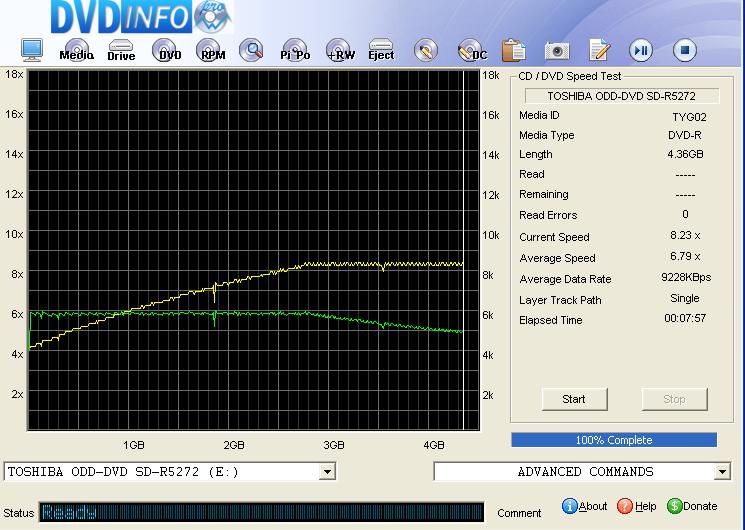
-
Downloading DVDInfoPro now.
I have had some problems with Maxell MCC media -RW discs not playing in the house Panasonic DVD player. The same Finalized disc will play on the computer and DVDR.
I will try some test with it and see what comes up. -
Well, I have some crap media but I already knew that. What I think is happening is the Hi-Speed Copy is copying at 4X as it has the following Write Discriptors:
Available Write Descriptor CLV 4.0x 5540KBps
Available Write Descriptor CLV 2.0x 2770KBps
Available Write Descriptor CLV 1.0x 1385KBps
Write Strategy Speed 4.0x 5540KBps

This stuff can hardly write at 2X. -
I have problems with the latest version of DvdInfoPro as it was freezing the mouse pointer. I uninstalled and downloaded the Stable version (4.50) and it will not work as a "Newer Version" is available.
I am trying to use Nero Cd DVD Speed utility but it will not run the Disc Quality tab. It kicks out an error as it starts. -
Update:
Maxell -RW MCC media code:
Motion glitches on Panasonic house player. (Consistant glitch at same point on recording)
Plays fine on computer (Power DVD)
Plays fine on Pioneer 633 - even slow motion is flawless
I suspect it is mostly a media disagreement with the house player (Panasonic).
Similar Threads
-
High Speed Component Cables?
By dpunkz in forum Newbie / General discussionsReplies: 8Last Post: 21st Jun 2011, 23:27 -
JVC SR-DVM70US High Speed Dubbing
By sd1233 in forum DVD RippingReplies: 13Last Post: 29th Jul 2010, 15:58 -
Options for continuous high-speed recording?
By dbooksta in forum Camcorders (DV/HDV/AVCHD/HD)Replies: 11Last Post: 9th Apr 2010, 12:36 -
Divx Bitrate Adjustment - Low Motion or High Motion? TmpgEnc Xpress 4
By Sliztzan in forum Video ConversionReplies: 5Last Post: 31st Aug 2008, 21:11 -
High-speed internet through wireless network? Help!
By Super Warrior in forum ComputerReplies: 7Last Post: 18th May 2007, 12:34




 Quote
Quote