Hi, i searched alot on videhelp for the answer and didnt find it..
i have a mpeg1 that works fine untlil minute 3 then has some flickering for 1 sec and goes on... now the sound is out of sync.. theese errors happen during the video (a queen concert) about 3-4 times.
i tryed demultiplexing it with tmpgenc but it stops at first video error.
i tryed to chech it for video errors with vdub but it says it has none.
i tryed to save out the video only with vdub but it wont do it in directo stream copy
what suggestions do you guys have for me
thanks
Q.
+ Reply to Thread
Results 1 to 7 of 7
-
There is more to life than you see!
-
IMO, bad media files (AVI or MPG or whatever) isn't worth the time and effort involved in trying to fix them. Delete and forget. Life is too short for this kind of fight!

/Mats -
the problem is theese files i cannot find anywhere... queen live @ wembley `86 and i wanted to make birthday present for my mom.
the thing is... computers can compensate for the discrepancy when the video jumps... the dvdplayer cannot.
so.. any suggestions?There is more to life than you see! -
I have that DVD. Should be readily available from well supplied DVD retailers. If not, Amazon has it. A bargain @ $10.97, IMO. I think you'll find it much easier (and faster) earning that amount than fixing the damaged file.
/Mats -
If the mpeg plays ok on the PC you could try VideoReDo's "QuickStream Fix".... Failing that i second mats call.
SVCD2DVD v2.5, AVI/MPEG/HDTV/AviSynth/h264->DVD, PAL->NTSC conversion.
VOB2MPG PRO, Extract mpegs from your DVDs - with you in control! -
ChrissyBoy thanks for the tip.. could you tell me where the scan mode is?
or did you mean i should manual select the bad parts and exclude them?There is more to life than you see! -
Just start VideoReDo.
Select the following:
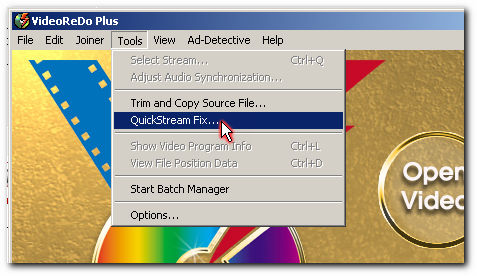
Then select your mpeg as input and a location for the fixed mpeg.SVCD2DVD v2.5, AVI/MPEG/HDTV/AviSynth/h264->DVD, PAL->NTSC conversion.
VOB2MPG PRO, Extract mpegs from your DVDs - with you in control!
Similar Threads
-
Premiere CS3 exporting bad frames
By spicediver10191 in forum EditingReplies: 4Last Post: 17th Apr 2012, 17:39 -
VirtualDub - fixing bad frames with blending and without re-encoding
By spicediver10191 in forum Video ConversionReplies: 3Last Post: 11th Apr 2012, 08:15 -
fixing bad frames
By vidclip in forum Newbie / General discussionsReplies: 2Last Post: 10th Jan 2010, 15:00 -
.avi file cannot be repaired - need to remove bad/corrupt frames
By realtechtalk in forum Video ConversionReplies: 0Last Post: 7th Sep 2008, 12:27 -
Cutting bad frames with VirtualDubMod
By lazaruz in forum EditingReplies: 2Last Post: 18th Sep 2007, 03:39




![Send a message via Yahoo to [.Q.]](images/misc/im_yahoo.gif)
 Quote
Quote