I'm sure the answer is somewhere in the search function, but I wasn't sure what to put in. I know this might seem like a stoopid question but...
I bought a new 200 gig external drive. Why does it come up as 189 gig? Also, is there any reason I should partition the driver? I never understood the reason for partitioning...
+ Reply to Thread
Results 1 to 13 of 13
-
Smile
 Smile
Smile -
I never understood the purpose of partitioning these days, either. Mostly left over from the 'old days'. It is good for isolating OS's on the same drive or keeping the data files from infringing on the OS. But as far as I'm concerned, easier to just add another drive and keep them separate that way. Just my opinion, though.

A modern computer with a OS like XP is fully capable of working with a 200Gb or bigger drive without needing partitions to break it up.
The size resulting after a format is Windows partly misreading the size as to what a 'Gigabyte' really is. Or just a difference of opinion. Some is the OS or the drive reserving some space for indexing and the like. I have a 250Gb that reads as 232Gb, so your numbers are about right.
Some is the OS or the drive reserving some space for indexing and the like. I have a 250Gb that reads as 232Gb, so your numbers are about right.
-
OK...next question...
Just like my last drive, I've been getting the "Delayed Write Failed" message and then I can't access the drive. I have to turn it off then on again. This is why I bough a new drive, I thought the old one was toast. Just wondering if this might be a mobo issue? I checked out what ms had to say about it
http://support.microsoft.com/?kbid=330174&sd=RMVP
but I can't understand how to do the first part (In the BIOS, not sure what to look for) and as for the
...it won't let me...not sure what to do now.Turn off the "Enable write caching on the disk" feature:Smile Smile
Smile -
MS is really talking about internal hard drives in that article. I have a similar problem when I use USB2 to an external hard drive.
It really seems to be a result of the data stream to the drive being interrupted. USB seems to have more of a problem with that than Firewire. Antivirus programs and others that butt in when you are doing a write to the drive can cause the problem. Check your task manager to see what's running in the background during writes.
If you are using USB to the external, consider Firewire. If you have Firewire, then the software interference may still be a possibility.
I'm going to go to a SATA interface for my next external drive. It should be every bit as fast as the internal drives and not as likely to have transfer problems. -
I just bought a External HDD. Mine is also 200GB, reported as 189GB too. Id say its due to the 1000/1024 byte dicrepency used by manufacturers (just like the 4.7GB and 4.37GB senario for DVDRs)
I just bought a internal 200GB SATA drive and an enclosure which is both USB2.0 and SATA. As my motherboard comes with a external bracket for SATA, I use the SATA interface and had no problems to date.
Not used USB 2.0 yet (dont think i ever will, unless on another PC).
redwudz, external SATA interface is just as fast as having a internal SATA drive. I would suggest you go for one for your next external drive. -
Plug in the USB device.Originally Posted by beavereater
Go to My Computer and locate the device.
Right-click and select properties.
In the properties window, select hardware.
Select the USB device again, and click the properties button.
You will now have a properties window for the USB device.
Select the Policies tab, and set it to "Optimize for quick removal".
That will disable write caching. -
It will not let me disable it. It is left look like this
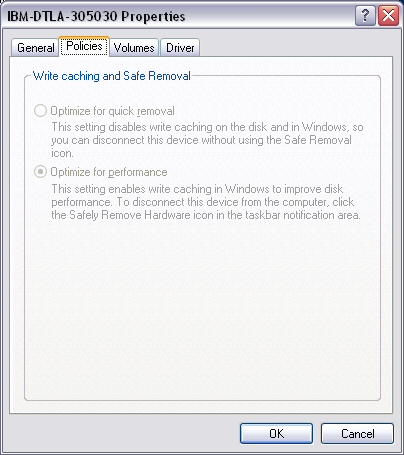
Anyway, I don't have firewire on this drive. I never used firewire and didn't think there would be much of an advantage. I guess I was wrong. I just want this thing to work so I can clear up my internal drive.Smile Smile
Smile -
I'm assuming you are using the motherboard USB2 ports? This may not work, but you might try adding a USB2 PCI card. They are inexpensive and might have less conflicts than the MB USB ports.
Also, are you using any other USB devices? Sometimes even a mouse or a keyboard can cause conflicts. You could try unplugging all USB devices except the external drive and see if that helps. Also, check the Task Manager when you are writing to the drive. See if your antivirus is trying to check the files, or any other program is trying to run at the same time.
I have a external USB hard drive for my laptop. It has 'Optimize for quick removal' checked and it still gets the 'delayed write' error at times. It also has a Firewire port, so I use it most of the time. I don't recall that problem with Firewire, but it has it's own problems with locking up the drive occasionally. I've never lost data with either setup, but do have to disconnect and reconnect the drive to get it going again. No setup is perfect, I guess.
-
Yeah, I'm using USB2 ports on the mobo. Didn't think that would matter, but I guess it does. My friend bought a USB2 something, for his laptop because he was getting super slow speeds, now things are faster. Wonder why that is...why there would be conflicts.
Smile Smile
Smile -
I wouldn't guarantee a PCI USB card will be faster or have no conflicts, but I imagine the MB USB controller shares CPU time with the other MB processes. A separate card should have more of an independent controller. It also would have separate USB channels that wouldn't be shared with other devices using the MB USB bus.
-
The thing is, my last external HDD didn't have any problems (Until recently) When it preps me to FORMAT to NTSF because it's currently in FAT32, I try, but then it says "Format Failed". No idea why. Then I moved a couple things over without a problem, but getting them back took a couple tries. Damnit...why do things have to be so complicated...I need more money
Smile Smile
Smile -
Check this link: http://www.bustrace.com/delayedwrite/
If you use firewire check if there is a firmware upgrade for your bridge board: http://www.fwdepot.com/firewiredepot/firmware/firmware.html -
The best cards to get are ones that use the NEC USB 2.0 chipset - they are the cream of the crop for USB 2.0.Originally Posted by redwudz
You'll pay a few more dollars for them, but the hassles they save you are worth the extra money.
Similar Threads
-
External HDD Enclosure Question
By Timex in forum ComputerReplies: 4Last Post: 1st Aug 2011, 14:53 -
blu ray hdd- external hdd
By jayjay97 in forum Authoring (Blu-ray)Replies: 2Last Post: 25th Sep 2010, 01:35 -
recover *.mts files from external HDD ..tried restoring hdd software
By ravistudios in forum RestorationReplies: 0Last Post: 18th Mar 2010, 13:24 -
Traveling (US to Australia) with external HDD, power question
By lumis in forum ComputerReplies: 3Last Post: 18th Sep 2007, 17:45 -
Question about external HDD.
By tweedledee in forum ComputerReplies: 4Last Post: 17th Sep 2007, 22:19





 Quote
Quote