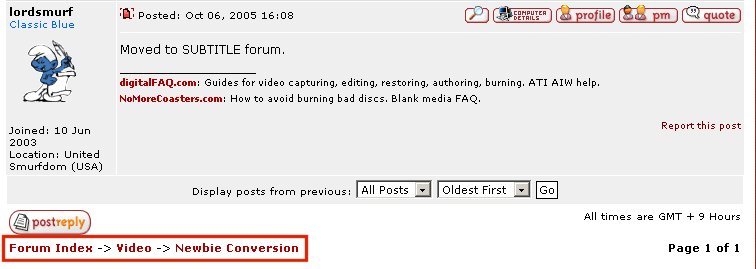I converted my avi to DVD using DIVXtoDVD, Along with my subtitle.
My subtitle(korean) was at first was smil so i switched srt by opening up the smi and save as srt. and then i put it on divxtodvd and converted. I burnt it and
I doesnt work on my Dvd player. ( i guessed that the korean subtitle had something to do with it so i tried it on my korean ps2.
on the ps2 the movie worked by when i used show subtitle, it came out like start frame blah blah end frame balh and covered the whole screen
my question is how do i fix this, and if there is such a thing as a region lock on my dvd player, how to do i free it so i can use korean subtitles.
+ Reply to Thread
Results 1 to 7 of 7
-
-
To answer your question.Who is the best questin replier?
I vote for LS but Jim is a close second.
btw) try to make your title more meaningful. It will help you get straight answers.
-
Moved to SUBTITLE forum.
Want my help? Ask here! (not via PM!)
FAQs: Best Blank Discs • Best TBCs • Best VCRs for capture • Restore VHS -
Umm... er..... yeah.... I was ... um..... testing baldrick's psychic forum controls...... back to the drawing board, eh?
Want my help? Ask here! (not via PM!)
FAQs: Best Blank Discs • Best TBCs • Best VCRs for capture • Restore VHS -
gll99 wrote
My goodness you have to give me credit for getting the answer right.... and twice no less.I vote for LS but Jim is a close second.

My apologies to the original poster
Similar Threads
-
MaestroSBT simply can't recognize Korean characters (Or, I can't)
By mew1033 in forum SubtitleReplies: 3Last Post: 16th Feb 2012, 00:54 -
need help with Korean and Chinese fonts for Movie Maker
By brownfox in forum Newbie / General discussionsReplies: 1Last Post: 27th Jan 2011, 10:00 -
DVD software player- raise subtitles to top of scrn/ simultaneous subtitles
By jimdagys in forum Software PlayingReplies: 8Last Post: 6th Dec 2009, 17:30 -
Korean SMI + AVI
By IronHell in forum SubtitleReplies: 0Last Post: 22nd May 2009, 00:04 -
Too Long Line for japanese, chinese, korean (MaestroSBT unicode)
By Anime in forum SubtitleReplies: 10Last Post: 17th Nov 2007, 04:01





 Quote
Quote