UNSOLVED TOO LONG LINES
at lower posts
SOLVED OVERLAPPING ISSUEI always used SubtitleCreator to make SUP
but SubtitleCreator doesn't recongize Overlap timing.
it consider it as NEGATIVE timing.
Overlapping Timing of Sup
SC always complaint NEGATIVE timing if overlap
so i repair by hand doing below00:00:10,000 -> 00:00:12,000
Overlap 1
00:00:11,000 -> 00:00:13,000
Overlap 2
00:00:12,000 -> 00:00:13,000
Overlap 3
But then the subtitle blinks before while watching The DVD00:00:10,000 -> 00:00:11,000
Overlap 1
00:00:11,000 -> 00:00:12,000
Overlap 2
Overlap 1
00:00:12,000 -> 00:00:13,000
Overlap 2
Overlap 3
Overlap 2
Overlap 1
and blinks again for 2 & 3
Do you have another tools or method to recommend making subtitle for DVD?
which can do something that SubtitleCreator can't.
Q: Is there also a tool to repair overlap timing in unicode subtitle format?
Q: IS there a Tool to correct too long line for other charcter than English? example: Japanese chinese words doesn't have space... inbetween character.
~thanks
+ Reply to Thread
Results 1 to 11 of 11
-
-
I'm not sure if Subtitle Workshop can use Unicode.Q: Is there also a tool to repair overlap timing in unicode subtitle format?
It has a timing adjustment that might help:
Edit|Timing|Time expander/reducer
You can make all your subtitles one millisecond shorter, which should fix the overlap problem. (Perhaps 3 or 4 ms would be better, being one frame.) -
oh i know subtitle workshop have the function to reduce time but it doesn't help in many situation. and it doesn't read unicode and it will also cause special character to go headwire if you try to repair when there is more than 1 type of encoding in ANSCII
example having japanese lyrics in a non-english character file.
--------------------------------------------------
and i refering to ssa and commercial DVD subtitle have the abitly of displaying this
00:00:10,000 -> 00:00:20,000
ON TOP SCREEN
ONSCREEN TEXT
00:00:10,000 -> 00:00:13,000
bottom subtitle 1
00:00:14,000 -> 00:00:16,000
bottom subtitle 2
00:00:19,000 -> 00:00:22,000
bottom subtitle 3
---------------------------------
* subtitle workshop won't be able to fixed this.
* as, if commecial DVD subtitle display, the TOP ONSCREEN TEXT will remains throughout while the bottom keep changing
- subtitlecreator won't be able to handle and create such subtitle the top will go blinking while changing even if written this way
00:00:10,000 -> 00:00:13,000
ON TOP SCREEN
ONSCREEN TEXT||||||
bottom subtitle 1
00:00:13,001 -> 00:00:14,000
ON TOP SCREEN
ONSCREEN TEXT||||||| -
Perhaps these threads might be helpful:
https://forum.videohelp.com/topic333501.html
and
https://forum.videohelp.com/topic333636.html
\\\\\\\\\\\ -
hey, man, midzuki
i really want to thanks you for pointing. at
https://forum.videohelp.com/topic333501.html
you are telling us that the ssa /ass maestrosbt reads
difference of 00:00:00,010 will not generate blinking subtitle when changing to next?
because i always tried difference of 00:00:00,001 in subtitlecreator
00:00:10,000 -> 00:00:13,000
00:00:13,001 -> 00:00:14,000
now i will go subtitlecreator and try the difference of 00:00:00,010
and see if it blinks.
because i been with sc for a dam long time. and don't know how to use
maestrosbt and also because the part you explain of generating bitmap and sst seperatly is as hard to mastered
for some stupid reason my resolution is only 640x480 that put me into many restriction from clicking in many program. thats why when comes to muxing subtitle into dvd i left with the 2 choice i found
- subtitlecreator authoring wizard -> CLI -> muxman (where i cannot click manually)
- and ifoedit dvd authoring with only accepting .sup
another general question
how do you solve auto warping too long line of charcaters with no spacing in maestrosbt
example: chinese, japanese -
I don't know if this is at all relevant, or if it helps at all, but MaestroSBT can save in SST format, and Muxman supports SST. I'm not trying to do the things you are - I'm just doing regular subtitle editing. But After OCRing to SSA and editing in SubStation Alpha, I open the SSA file in MaestroSBT and save it as SST for authoring with Muxman.
-
1) Generic info:
@ 25fps: 1 frame == 40 milllisecs;
@ 23.976 fps: 1 frame == 41.7 millisecs;
@ 24fps: 1 frame == 41.666 millisecs;
@ 30 fps: 1 frame == 33.333 millisecs;
2)
You'd better update the driver for your video card.for some stupid reason my resolution is only 640x480
3)
how do you solve auto warping too long line of charcaters with no spacing in maestrosbt
example: chinese, japanese
Would you be talking about this?
++++++++++++++
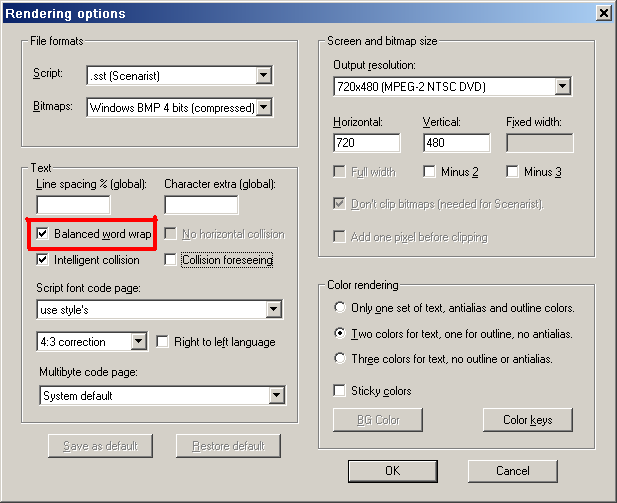
-
hello mizuki @ problem (3) too long lines in maestroSBT
i still cannot find a solution to solve other than going through scrolling the preview window with arrow keys pressed*
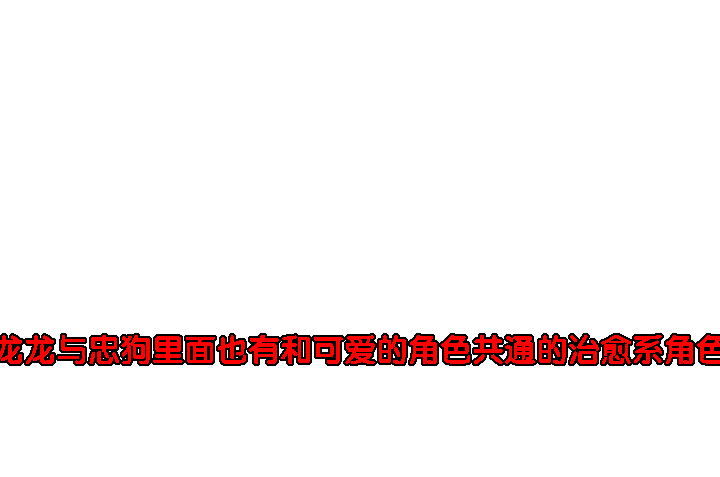
attachment of ssa for this line, because videohelp cannot display such character
sbt_too_long_line.rar -
The only solution I can think of is: manually~insert line-breaks (\N)
in your .ssa file(s). Now I see, the function "balanced word wrap" of
MaestroSBT was not designed to deal with CJK text (differently from
Winword, JWPce and web browsers, for instance). Find out how many
fixed-width characters fit along 560 pixels (or 640 if overscan is not an issue),
and then put one "\N" after every x characters for each subtitle entry.
BTW, I myself have never used the automatic word-wrapping of MaestroSBT,
instead of this I prefer to tweak my .SRTs in TextPad (max=30 characters per line
for font Lucida Console bold @ 22 pt.), convert them to .SSA with Subtitle Workshop,
and finally I feed Msbt with an already-tuned subtitle file. HTH.
============== -
Hi Midzuki, do you mean you uses subtitleworkshop to auto count characters?
-
No, I meant:
, but if you manage to find a way to make an application do that job for you,manually~insert line-breaks (\N) in your .ssa file(s).
it will surely be more comfortable.
\\\\\\\\\\\\\\\\\\\\\\
Similar Threads
-
Chinese subtitles require Chinese font on the computer?
By Haopengyou in forum SubtitleReplies: 0Last Post: 24th Mar 2012, 12:04 -
MaestroSBT simply can't recognize Korean characters (Or, I can't)
By mew1033 in forum SubtitleReplies: 3Last Post: 16th Feb 2012, 01:54 -
New version of MaestroSBT 2.6.2.0
By guillep2k in forum SubtitleReplies: 4Last Post: 26th Mar 2011, 14:51 -
need help with Korean and Chinese fonts for Movie Maker
By brownfox in forum Newbie / General discussionsReplies: 1Last Post: 27th Jan 2011, 11:00 -
Korean SMI + AVI
By IronHell in forum SubtitleReplies: 0Last Post: 22nd May 2009, 01:04









 Quote
Quote