i have an xvid file that is 640x360. i use tmpgenc to convert it, using:
video tab: aspect ratio: 4:3
advanced tab: source aspect ratio: 4:3 525 line (ntsc)
"full screen (Keep aspect ratio)"
i author and burn to dvd. i play the disc on pc and notebook, it's fine.
but when i play it in xbox or standalone, the left and right are a little bit chopped off.
what do i do? different aspect ratios?
+ Reply to Thread
Results 1 to 8 of 8
-
-
i used virtualdub to cut out a 6 second clip, how do i upload it so you guys can try converting it to dvd then burn to dvd+rw and test it for me?
here's the clip: http://www.vimeo.com/clip=7213
(save clip)
when i play the dvdr in my standalone, or xbox, the old man on the bottom left who is sitting at a table, his right arm is half missing. and on the bottom right, that small brown box is missing. -
Yep, totally normal on CRT TVs.Originally Posted by deh707
If it is desperately important stuff that's being cut off, you can add black borders around your footage, but different TVs have different levels of overscan so if you find the border range that suits this TV, a few years on when you get a new TV the overscan might be different, or if you get an LCD TV you'll find that there's no overscan at all and you can fully see the black borders.
So there's points for and against compensating for it.If in doubt, Google it. -
Encode the video to 352x480
And do this:
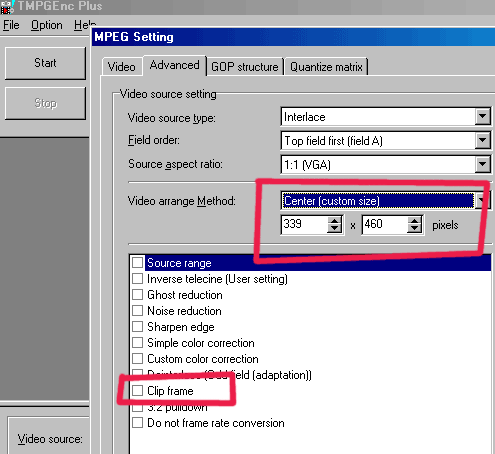 Want my help? Ask here! (not via PM!)
Want my help? Ask here! (not via PM!)
FAQs: Best Blank Discs • Best TBCs • Best VCRs for capture • Restore VHS -
oh, i see. but do i have to encode to 352x480? can i just encode to 720x480 and mess with the center and clipping filters?
Similar Threads
-
Cropped Video, Now Need to Encode
By Punkin444 in forum EditingReplies: 9Last Post: 7th Dec 2011, 12:09 -
4:3 menus being stretched and cropped by dvd player
By Faken in forum Newbie / General discussionsReplies: 8Last Post: 1st Jul 2010, 08:13 -
Last few min of AVI being cropped out
By Mr_Del in forum Video ConversionReplies: 1Last Post: 15th Mar 2009, 09:59 -
Cropped Edges on Playback
By madrabbit in forum Authoring (DVD)Replies: 11Last Post: 12th Mar 2008, 18:31 -
All my AVI's seem to come out cropped
By saihossoku in forum Video ConversionReplies: 2Last Post: 14th Jul 2007, 01:43





 Quote
Quote