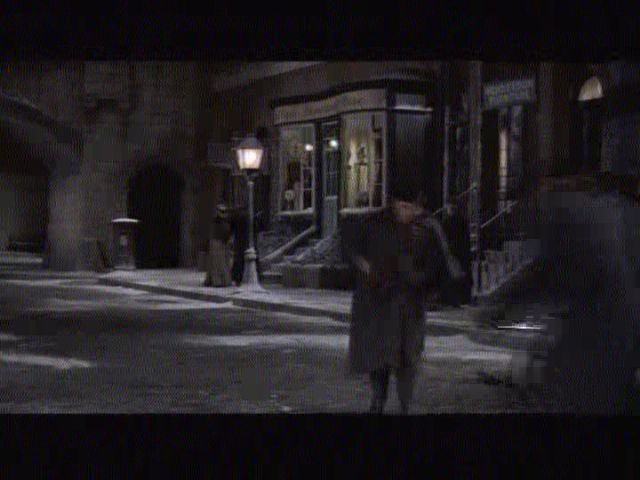I think this belongs here. I recorded a movie from TV on my computer, using Pinnacle PCTV Vision, set at full DVD quality, edited out the commercials, 'imported' the movie into Pinnacle Studio 9.3, added chapters points and menu, burned at best quality. Initially the movie was larger than 4.35gb, so I used DVDShrink to bring it down a bit. Burned this using Nero.
DVD plays fine, however, it has very faint but noticeable very fine lines across the entire picture. It is very noticeable on my 54".
Does anyone know what this is? I'm wondering if it has to do with recording from TV, using the highest setting followed by encoding, although minimal, with the highest encoding, sort of like what happens when you over-sharpen digital photos. Encoding also used VBR.
I will try later to post an screenshot.
Thanks
+ Reply to Thread
Results 1 to 11 of 11
-
-
Here is the screen shot.
One other thing which may have some effect - I checked the capture settings and noticed that it was cap'd as '1 field only' -
Having some problems uploading the image
[img]https://www.videohelp.com/forum/images/guides/p1332427/TimeMachine.jpg[img]https://www.videohelp.com/forum/images/guides/p1332427/ -
Finally getting back to this. Another try at the image.

Edit: Could somehow please tell me what I'm doing wrong. Thanks -
Read my blog here.
-
OK. I read the guide, so here goes.

Edit: It looks as if it is there, however I am unable to open it, just shows an X in the image box.
Please let me know if it can be viewed
Thanks -
These look like artifacts from the original Xvid encoding. Either too much compression or some other issue. Not a lot you can do about it, other than find a better source. These may not be as noticable in the original, but have been exaggerated by the resizing on the way to DVD res.
Read my blog here.
-
Not only that but now you are watching it on 54" to further enhace what was already there.These may not be as noticable in the original, but have been exaggerated by the resizing on the way to DVD res.
Your capture settins for the TV to PC recording, though set at full DVD or whatever, apparently are not good enough as you can see on your example. Do these artifacts show up while you are recording on PC. Is your cable to pc connection optimal?
I record all my shows with a standalone DVD recorder
I pause it when commecrcials come and resume. It's a bit of a pain as I have to be there to do that. Otherwize I rip my finished disc to MPG2 in TDA and reauthor it with chapter points and a nicer menu if I feel I really have to have one.No DVD can withstand the power of DVDShrink along with AnyDVD! -
Are the vertical lines you refer to the faint green and blue/purple diagonal stripes I see in the pic? (I only saw them clearer when I boosted the bright/contrast in a photo program) To me, that looks like it was in your source video, just enhanced more by encoding. Check your source video, do a screenshot, open it in a photo program and fiddle with the bright/contrast settings, if you see them, then it is a TV reception problem (if you're on free-to air TV, not cable). They look suspiciously like the problems I get on some stations where the antenna is not optimally set. They can also be caused by AM/FM transmitters in your local area causing interference. You can buy a small plug in filter for that, that connects to your coax antenna cable, from Radioshack for about $10. It fixed my lines, which look suspiciously like your ones, but mine were worse.
Graham
Similar Threads
-
Weird lines show when playing DVD
By tlafo in forum DVD RippingReplies: 1Last Post: 28th Feb 2011, 00:31 -
Horizontal Lines Appear In DVD
By Mark-Leon in forum MacReplies: 33Last Post: 17th Oct 2010, 10:23 -
DVD conversion to MKV ...... getting lines in between
By maass in forum DVD RippingReplies: 5Last Post: 20th Feb 2009, 22:44 -
Lines across DVD picture...
By xichael in forum Newbie / General discussionsReplies: 2Last Post: 2nd Sep 2008, 07:36 -
green vertical bar on left, purple verticle bar on right, source B&W VH
By lipwak in forum DVD & Blu-ray RecordersReplies: 0Last Post: 8th Jul 2008, 21:29





 Quote
Quote