Hi,
I use a Pioneer 520 HDD/DVD recorder and I have found that when I record a TV program transmitted in widescreen the aspect ratio in the header of the authored DVD made by the unit is always set to 4:3 even though the image is anamorphic and should be 16:9.
If I then give the DVD to a friend to play back on their 4:3 TV the image is distorted. I would not mind if it just played on their sets with letterboxing, but it is full screen and squashed into 4:3. They cannot manually change the aspect ratio with their cheapo DVD player. It also plays incorrectly on Windows Media Player on a PC.
Anyone know of a patch utility that allows the authored DVD VOB headers to be adjusted from 4:3 to 16:9 on a PC or Mac?
I have tried DVD Patcher v106 but it wants to alter a whole lot of settings and not just aspect ratio, and it corrupts the image when I try to change the settings. The Pioneer encodes using VBR so the bitrate setting alteration is most likely the culprit.
A simple bit of software that only alters the aspect ratio would be ideal.
This does not bother me at home or anyone with a widescreen telly as they can flick the aspect ratio to 16:9 even if the set wants to show it in 4:3. But those with a 4:3 set have no solution at the TV level.
Anyone else encountered this issue with any other brand of recorder?
Help please.
+ Reply to Thread
Results 1 to 6 of 6
-
-
DVD Patcher is the one to use IMHO:
Firstly, using something like TMPGEnc DVD Author, convert the DVD to MPEG so that you get one continuous file. There are other programs that can use, but do a search on that one for your preference (although for example below I have used a vob). I believe that because you may be using the vob file and not the MPEG, this is why you are having the problems as I have sucessfully converted a DVD recorder captures file with the same issue.
Load the file up in DVD Patcher and look at the details on the right. You need to make the settings on the left the same except for the aspect ratio which you should set to 16:9 and that you are going to patch the entire file.
example:
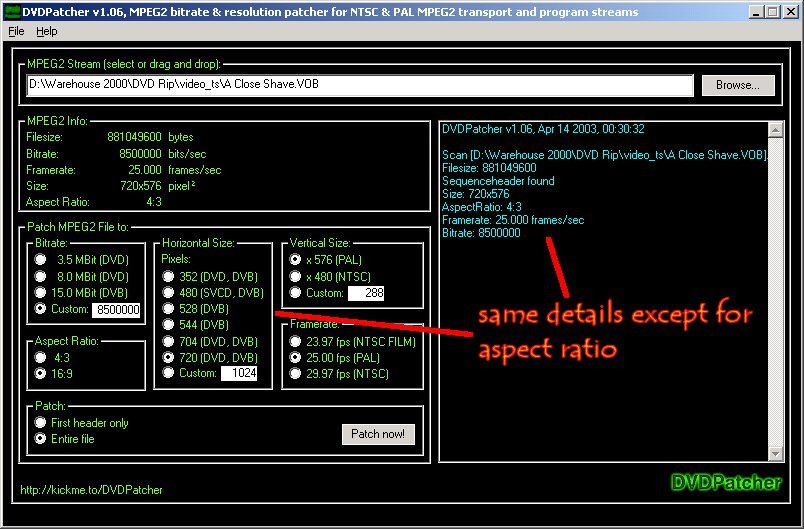
When you press Patch Now!, the only difference between the two sets of settings (that the system wants you to check) will be the aspect ratio.
Apply the settings and once finished, re author to DVD and this should now play on the correct aspect. It may be worth pointing out that if someone's DVD playback of this is still at 5:4 squashed, they may need to change the output settings on the DVD player.
I hope that this is helpful.
Edit I have just tried to convert a raw Vob from a DVD Recorder capture and DVD Patcher doesn't like it : "No Sequencer Header Found". Will further investigate.
Edit 2Re-tested a DVD Recorder capture (Sony) and the convert to MPEG (TDA) then using DVD Patcher as above works perfectly.Cole -
I wrote IfoAR2WS for this very purpose:
https://www.videohelp.com/forum/viewtopic.php?t=269033&highlight=ifoar2wsSVCD2DVD v2.5, AVI/MPEG/HDTV/AviSynth/h264->DVD, PAL->NTSC conversion.
VOB2MPG PRO, Extract mpegs from your DVDs - with you in control! -
You can also use IFOEdit. Then you can mix 4:3 and 16:9 titles on one DVD-R(W) (video format):
https://www.videohelp.com/forum/viewtopic.php?p=1351652#1351652 -
Thanks
 SVCD2DVD v2.5, AVI/MPEG/HDTV/AviSynth/h264->DVD, PAL->NTSC conversion.
SVCD2DVD v2.5, AVI/MPEG/HDTV/AviSynth/h264->DVD, PAL->NTSC conversion.
VOB2MPG PRO, Extract mpegs from your DVDs - with you in control!
Similar Threads
-
Change DVD aspect ratio
By drgt in forum Newbie / General discussionsReplies: 11Last Post: 4th Oct 2010, 22:45 -
Aspect ratio changer for DVD?
By vato76 in forum Authoring (DVD)Replies: 3Last Post: 23rd Jun 2010, 02:29 -
VLC DVD aspect ratio
By vhsreject in forum Software PlayingReplies: 3Last Post: 21st Sep 2009, 11:12 -
Changing a DVD's Aspect Ratio
By soneman in forum Authoring (DVD)Replies: 11Last Post: 8th Sep 2009, 19:18 -
DVD aspect ratio
By SWBisbee in forum Newbie / General discussionsReplies: 5Last Post: 18th Oct 2007, 00:52




 Quote
Quote