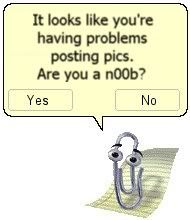Hi guys. I have a problem with my R200 printer. Lately for some reason after it prints the DVD and ejects the tray out, for some reason the tray never totally comes out and th eprinter is stuck there with its wheels rolling. If I pull on it a little that it is all fine and comes out. But it will never ocme out completly on its own, and if I just leave it there it gives me a message saying that the tray is jamed. Any ideas?
Also I dont know if it is supposed ot be like this, but when I power the printer on and am also hit print, it does this little dance thing lol. I thought that this was normal until I cleaned the cartridges and it did the same hting. So basicaly the printer is cleaning the cartridges every time I power it on and every time I am about to print. When I hit print it seems like it s jammed first but the all of a sudden restarts and starts printing. I hope that makes sense.
+ Reply to Thread
Results 1 to 17 of 17
-
-
The little dance and cleaning is normal.
The cd trays do tend to get stuck after a while. Depends on how much you use them. My first R200 started sticking in less than 2 weeks. My 4th one lasted about 1.5 months.
Now I have to nudge it in to start, and pull on it to get it to stop. Epson claims that CD printing isn't a main feature, and these problems are from not using the printer as it was designed. -
Thats a bunch of BS... If the printer wasn't designed to print on cd/dvds then why do they advertize as the second item on their blurb sheet that it "Prints directly on ink jet printable CDs/DVDs" They also highlight the same fact with a separate circled decal. Send it back and tell them to get it right.

-
The project engineer for the R200 must be the President's son or something. The only way for him to avoid the blame is to pretend that the printer wasn't intended to do what they say it will do.Originally Posted by Two2Tango
-
@zgrm100
Welcome to one of the joy's of owning an Epson R200/300. Don't you love watching that little dance when you switch on ?, & when you insert the cd/dvd tray.....WOW .
.
When it make's the first 'whirring' noise it's not actually cleaning the print head, it's just testing all the function's. But if it does it again then it is cleaning the head & wasting your ink.
Fit a waste bottle at the back & you will be surprised how much ink is pumped out.
The sticking tray is also a common fault with these printers. When I insert mine I line the arrows up & then push it to the left, it usually loads ok then. It slides out all the way on a good day. -
I just started having the same problem with it not ejecting all the way out. I've prolly run about 500 DVD/CDs through it. I figure for $80 it's done a pretty good job.....When it gets too annoying, I'll replace it.
BTW, I've tried cleaning the wheels, roughing the wheels and everything to no avail -
There is a 'New Style' cd/dvd tray available now which is supposed to cure this problem. Take a look here :-
http://stores.ebay.com/WAY-TO-PRINT -
I have sent an email to
http://www.compassmicro.com/
They are an offical Epson Replacement Part center. The tray they have now is only 5.00. I'll let you know if I here anything back from them. -
I've found a few small strips of strategically placed masking tape on the tray solved MOST of my problems, in particular the loading issue and banding in the bottom third of the disc.
One day when I've got the time to fathom the linking or inserting of images on these boards I'll photograph it so you all can have a laugh at my expense - but hey, guys, it worked ! -
If you really wanna know the first "whirr" noise during startup on the "R" series printers is the pump pulling the waste drippings from the bottom of the print-head. After printing the head "Parks" over the right-hand waste-pad. The print-head will "Normally" Have excess ink in it after printing and during Idle time the excess ink will drip but if you start up while the drops are on the outer part of the print-head then you'll have too many droplets in a few places on your print-out and this will give a Blur effect in those places so that's the reason the pump quickly sucks the excess drops from the print-head during start-up.
As for the DVD tray problem: Try washing the DVD tray under warm water and dry it well. The print-head may have leak a little ink on it causing it to slip.
And if the problem persist try cleaning the rollers on the DVD side. You'll see two sets of two rollers on the left side(where the DVD tray is at(R200)). To clean you'll need a butter knife,Rubbing Alcohol, And a lint-free cloth...(Maybe an old clean T-shirt cut into a 4"X4" piece)....Fold the cloth so it fits in your hand well and put a little Alcohol on it. Set it down and make sure the printer is off and unplugged. In the middle of the two sets of two rollers there is a space separating them. Place the butter knife under the solid plastic, In the middle of the two sets. You'll have to turn the butter knife because it'll most likely be too big to fit in the printer well. It needs to be flat...not sideways and when it slips under the two sets of rollers it'll lift them so you can clean them. To clean, wipe sideways and then use the cloth or your hand to turn the rollers as you wipe....that'll be across...down...across...down. Ect. (If you do it with the cloth). Wipe each of the four rollers clean and remove the butter knife. Allow it to dry for two or three minutes before testing the printer as Alcohol dries quick(Evaporates quick).Is what we learn indeed a fact, or someones opinon? -
Wow, someone's been busy !

Silly question - where does it pump the ink out to ? It's not going down the back of my cabinet and forming a pool on my carpet, I hope !
Here's my bodge job on the mark 1 tray - it's not pretty but it seems to work.

In case anyone is wondering why the tape is where it is, I went by where the scuff marks were at their worse. I figured the scuff marks were probably caused by slippage and by simply applying one layer of decorator's masking tape on it in these places seems to have solved most of the problems. -
Hee,Hee,Hee....Where does the ink go?.....HA! Ya wouldn't believe it....The printer is lined with padding.....Through the entire bottom....the green lined hose that people pull out the back trap door leads to....(Drum Roll) the padding....Porous padding they call it....It looks like a gigantic white sponge and the printer has a waste ink counter that shuts the printer down and relays you a "needs service" message before the padding fills enough to start leaking the waste ink. Believe it or not, Most of the printer is surrounded with padding. This would include the grey padding in front of the rollers and the waste pad you may not see on the left side of the printer(Unless you use a flashlight)....Do you think it's that "Time of the month" for the "R" line Epson printers...I mean It has enough KOTEX! Period.
 Is what we learn indeed a fact, or someones opinon?
Is what we learn indeed a fact, or someones opinon? -
Here is the Response from www.compassmicro.com.
Yes, we have the most recent design available from our web site. The design
changed when the part number changed from 1298586 to 1401409. Go to
www.compassmicro.com and choose "New Parts" from the Main Menu to purchase
this CD tray from us.
You can also order by phone; call 800-388-8595 or 503-408-8725.
Mods feel free to remove the phone # if needed. -
BTW, All forumist with this problem....Here's my resent senerio. I bought a replacement R200 5 month's ago..Had my original R200 serviced under warranty and sold it to my dad since he wanted one. When I sold it to him I gave him my new DVD tray and kept the old one. Two days ago I was printing disc for a comsumer and the DVD tray started to jam as posted here. I cleaned the rollers( as I posted to do) with no luck so I decided to spray my DVD tray with one coat of my Krylon clear gloss as I figured the plastic on the tray was worn, Now it works perfect...It hadda dry overnight but it works perfect...no tape needed.
Is what we learn indeed a fact, or someones opinon?
Similar Threads
-
Epson R200, new cheaper disk printer?
By The village idiot in forum MediaReplies: 309Last Post: 26th Mar 2012, 10:56 -
My HP printer D5360 died, looking for a new DVD printer
By stiltman in forum MediaReplies: 9Last Post: 19th Mar 2011, 00:04 -
Problem when starting computer - Printer related
By hardy in forum ComputerReplies: 5Last Post: 23rd Apr 2010, 16:28 -
HP deskjet printer f2275 ink cartridge problem
By honda900fz in forum ComputerReplies: 9Last Post: 28th Jun 2009, 14:19 -
Epson R200 printer and DVD art
By dymx in forum ComputerReplies: 4Last Post: 8th Jul 2008, 12:57




 Quote
Quote <- Epson
<- Epson