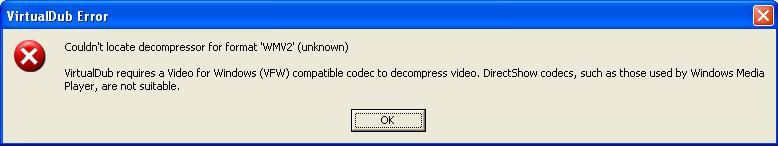How can i get the codec to fix this


+ Reply to Thread
Results 1 to 12 of 12
-
Hard yards for me!!! Is there an easier way? someone?You might have to frameserve.
-
http://www.microsoft.com/windows/windowsmedia/format/codecdownload.aspx
Previous codec versions have been included to decode any data you may encounter that has been encoded with those older versions. This package contains the following codecs:
- Windows Media Audio 9
- Windows Media Audio 9 Voice
- Windows Media Video 7, 8, and 9
- Windows Media Video 9 Screen
- Microsoft MPEG-4 versions 1, 2, and 3
- ISO MPEG-4 versions 1 and 1.1
If in doubt, Google it. -
Virtualdub (later than 1.3c) cannot open WMV anyway due to patent restrictions ??
The latest version of Virtualdub-mpeg2 experimental reinstates "very experimental ASF/WMV parsing support" AFAIK.If in doubt, Google it. -
Yeah the above codecs would be DMO. They would work for frameserving via dshow though.
It is possible that they have an avi with WMV8. The original poster never said if it was a WMV file or not.
Similar Threads
-
How best to convert WMV2 to MKV/MP4?
By tigerb in forum Newbie / General discussionsReplies: 2Last Post: 29th Mar 2011, 13:10 -
RMVB extension but GSpot says codec is WMV2
By LWC in forum Software PlayingReplies: 5Last Post: 27th Apr 2009, 22:12 -
Convert WMV2 / WMV8 to another format. Any recommendations please?
By NotHarry in forum Video ConversionReplies: 4Last Post: 25th Apr 2009, 12:13 -
Load WMV2 in Avisynth
By AlanHK in forum Video ConversionReplies: 2Last Post: 10th Feb 2009, 01:58 -
Is 2 pass encoding (wmv2) with FFMpeg possible?
By xorfodan in forum LinuxReplies: 0Last Post: 25th Aug 2007, 09:25




 Quote
Quote