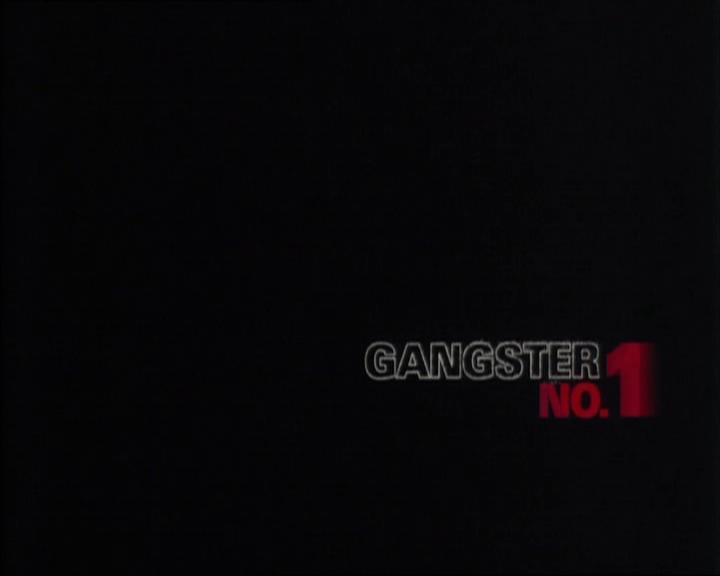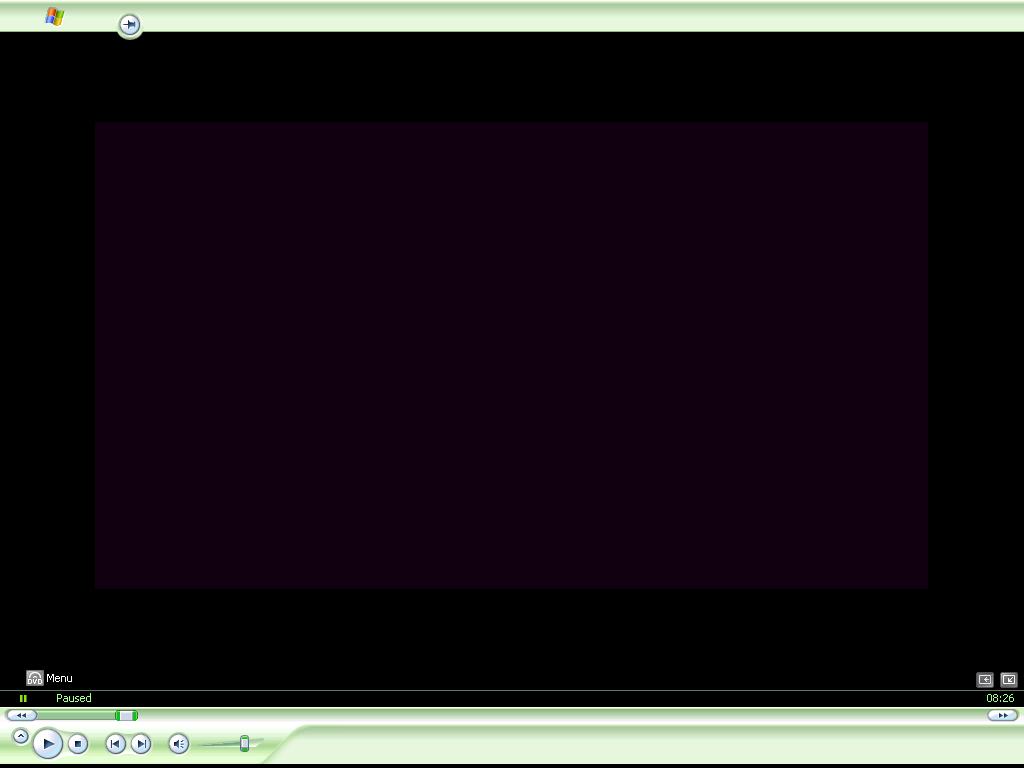I ripped gangster no 1 to my hd using dvdshrink in iso mode and then burned the image using dvddecrypter. On my tv some of the left and right hand sides of the picture are missing, the titles are not shown in full. The burned disc plays back on my pc perfectly when using power dvd.I have only had this problem once before, it doesn't matter what option i choose on my dvd remote or my tv remote i can't get the full picture.
Any suggestions guys?
+ Reply to Thread
Results 1 to 30 of 30
-
He who makes a beast of himself gets rid of the pain of being a man.
-
Want my help? Ask here! (not via PM!)
FAQs: Best Blank Discs Best TBCs Best VCRs for capture Restore VHS -
What do i do to fix it?
He who makes a beast of himself gets rid of the pain of being a man. -
Re-encode and use FitCD to figure out the resize and border amounts.
- John "FulciLives" Coleman"The eyes are the first thing that you have to destroy ... because they have seen too many bad things" - Lucio Fulci
EXPLORE THE FILMS OF LUCIO FULCI - THE MAESTRO OF GORE
-
Films are shot with TV overscan in mind.
You aren't missing any important action. -
Then that is something other than overscan. Post a pic.Originally Posted by thecrock
-
I'm not at my own computer at the moment, i will post a screenshot when i get back to it.
He who makes a beast of himself gets rid of the pain of being a man. -
According to IMDB:
http://www.imdb.com/title/tt0210065/dvd
it has both 16:9 1.78:1 and 4:3 1.33:1 Pan-and-Scan on the same DVD. I can't tell from the pic which version you're showing us (there could be some black bars I can't tell apart from the rest of the black). If that's the 16:9 version, then I don't know, unless you're zooming the picture. Have you checked to see if you have one of your zoom modes on? Just a guess. If not, that's a helluva overscan. -
You need to put another screenshot up in order for us to tell. Black doesnt work so well.
-
Check if your dvd player is not set as 4:3 pan and scan. In that case 16:9 movies will have their left and right sides cutted off
-
To make a capture you must use a prgram that support overlay/directx capture
-
WinDVD or PowerDVD or VirtualDubMod
"The eyes are the first thing that you have to destroy ... because they have seen too many bad things" - Lucio Fulci
EXPLORE THE FILMS OF LUCIO FULCI - THE MAESTRO OF GORE
-
My first screen capture was with power dvd and as you can see it doesn't show the black bars. Here is another, the blackpart of the screen is the entire frame,though i don't think it'll be much help!
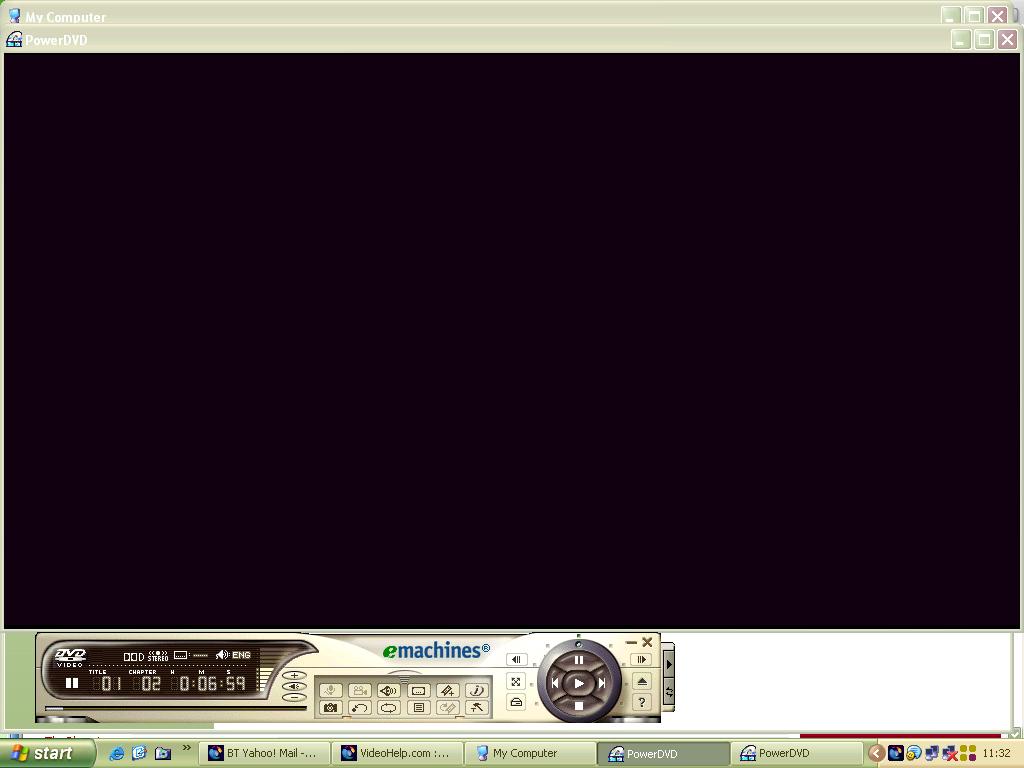 He who makes a beast of himself gets rid of the pain of being a man.
He who makes a beast of himself gets rid of the pain of being a man. -
There is no reference point on the shot of the titles, but this shot looks like an incorrectly authored widescreen enhanced movie. The 16:9 flags have not been set correctly, so the player sees it as 4:3 instead. The title should be 1.78 : 1 instead. The giveaway is the tell-tale horizontal compression, making everyone look tall and thin.
Read my blog here.
-
GUNS1INGER you seem to know what you are talking about . What would you do next?
-
If your backup is working properly you should see something like this on your TV:

As others have mentioned, TV's are designed to overscan the image so you normally won't see the outer 5 to 10 percent of the frame. Computer monitors do not overscan so you see the entire picture. The area outside the red lines (5 percent) is normally not visible on TV.
You're TV may overscan by more than 5 percent or the picture may not be centered well (quite common).
If you really want to see the whole picture you have to shrink the source and add a border around all four edges:

(I added the border in gray for clarity but you would usually use black.) Now when the TV overscans the image the border will be in the overscan area, not the movie.
Don't bother adjusting the border so that the movie perfectly fits your TV's viewable area. You'll find that TV's vary in the exact amount of overscan and centering (not to mention a lot of linearity defects). Even a single TV will vary from time to time depending on temperature etc. -
Problem solved, i mounted the iso with alcohol and copied it with dvddecrypter in file mode. Then i loaded the ifo files into ifoedit and set the video flags to 16:9 letterboxed and saved them, then i dropped the fixed files into an iso image and burned with decrypter.
Beautifull.
Many thanks to all who have helped me out here and to jel at doom9.
Another problem solved and logged for the future.He who makes a beast of himself gets rid of the pain of being a man.
Similar Threads
-
Quick way to merge a Cover picture(preview picture) in a video-file
By arty1 in forum Video ConversionReplies: 0Last Post: 6th Mar 2012, 02:06 -
icons missing picture
By jyeh74 in forum Newbie / General discussionsReplies: 2Last Post: 23rd Dec 2009, 17:48 -
DVD missing left channel...
By xichael in forum DVD RippingReplies: 2Last Post: 31st Dec 2008, 17:13 -
Avisynth Picture in Picture Script Slows Down Video and Lacks Sound
By OpNash in forum EditingReplies: 2Last Post: 26th Nov 2008, 21:00 -
Converting a Mono Left Channel to Double Mono Left/ Right Channel on a DVD
By socool135 in forum AudioReplies: 5Last Post: 16th Sep 2007, 01:45




 Quote
Quote